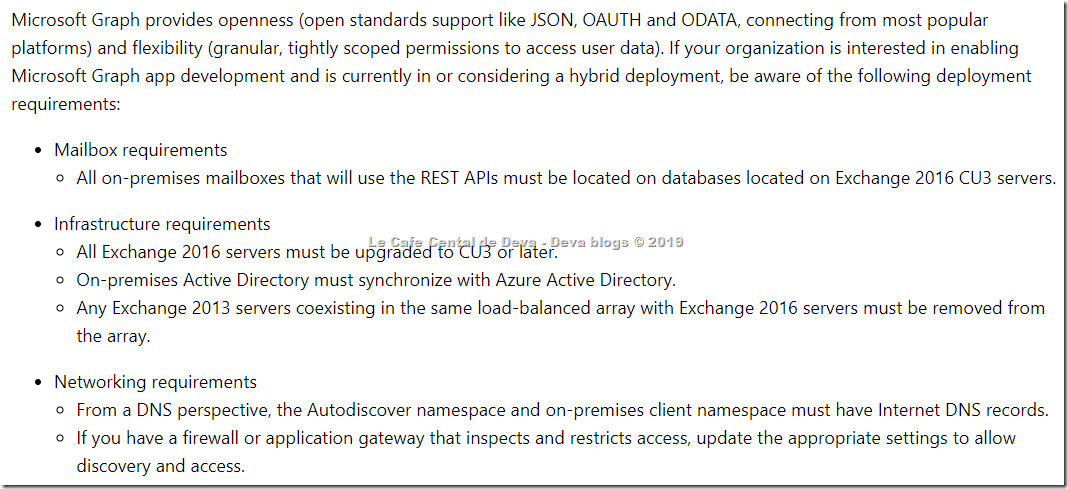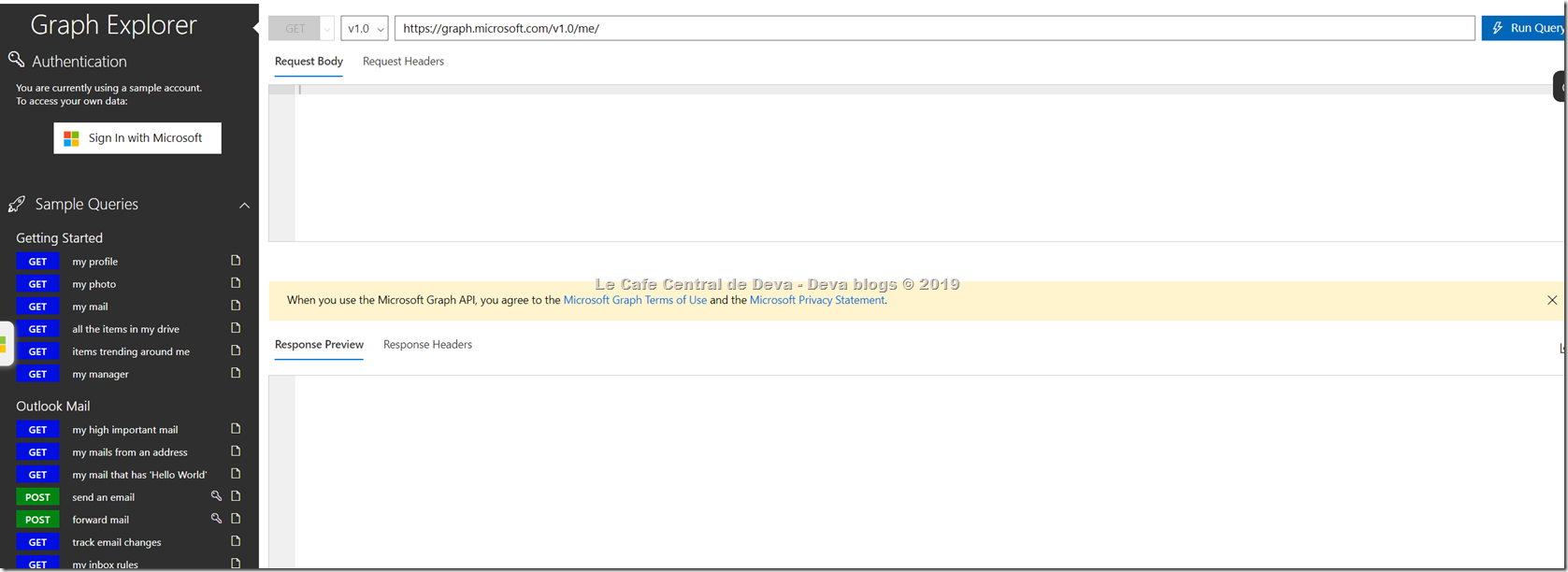Deep dive # 1: How to configure Exchange on-premise Server hybrid integration with Office 365/Azure Infrastructure and test REST API calls?
This is one of the regular discussion that comes across at my desk, how we can configure Hybrid Exchange on-premise server integration with Office 365/Exchange Online, so that users can make use of REST API. So I thought let me stitch all of them together which can be handy for both the Exchange administrators and REST API developers as well. This is a deep dive one stretching from administration, configuring, testing the API calls as well.
Exchange On-Prem 2016 Server CU3 + Office 365 + REST API integration:
Microsoft Graph has always provided access to customer mailboxes in the cloud on Exchange Online as part of Office 365. Exchange 2016 Cumulative Update 3 (CU3), released in September 2016 for Exchange on-premises servers, adds support for REST API integration with Office 365. If your app uses v1.0 of the Mail, Calendar, or Contacts API, you will now also find a seamless authentication and application experience in hybrid deployments, regardless of whether the mailbox is on-premises or in the cloud, provided that the deployment meets specific requirements.
Requirements for the REST API to work in hybrid deployments:
[Update] Please refer the post to get additional info for Exchange/Office 365/Azure Administrators - Virtual directory, Auto discover, HCW:
Behind the scenes:
So, when Microsoft Graph identifies that a REST API call is attempting to access an on-premises mailbox in a hybrid deployment, it proxies the REST request to an on-premises REST endpoint which then processes the request. This discovery makes accessing the REST API possible.
Let’s do a detailed hands-on Exchange on-premise Server integration with Office 365/Exchange Online and play/the REST API calls:
Come learn how you can now use Microsoft Graph to reach on-premises and cloud users of hybrid Exchange 2016 deployments, in addition to Office 365 and Outlook.com. We'll discuss how your application can handle versions of servers on-premises and in the cloud, and how on-premises Exchange 2016 is set up to support Microsoft Graph and OAuth.
In addition, you can refer another related video (yes, definitely hands-on as well. It’s Level 300 training video, contains 75 minutes – but worth watching):
In this we will discuss how you set set up on-premises Exchange 2016 to support applications developed built on easy-to-use REST APIs, and how your application should handle versions of servers in cloud and on-premises.
Related resources for IT administrators:
- Exchange Server Hybrid Deployments
- September 2016 Cumulative Update Release
- On-Premises Architectural Requirements for the REST API
Related resources for Graph API developers:
- You can get it started from here (it includes documentation and samples) - https://developer.microsoft.com/en-us/graph/get-started
- You can test your application calls using Microsoft Graph Explorer:
But you need to aware that (when you test the above hybrid scenario),
- The ability to use these REST APIs in hybrid deployments is currently in preview.
- Only v1.0 of the Mail, Calendar and Contacts API are available for mailboxes in hybrid deployments.
- Other v1.0 API sets, such as the Groups API, or APIs in other versions, are not available.
- If you attempt to use an API that is not part of the supported set in a hybrid deployment, you will get the following error message: "REST APIs for this mailbox are currently in preview. You can find more information about the preview REST APIs at https://dev.outlook.com."
Hope this helps.