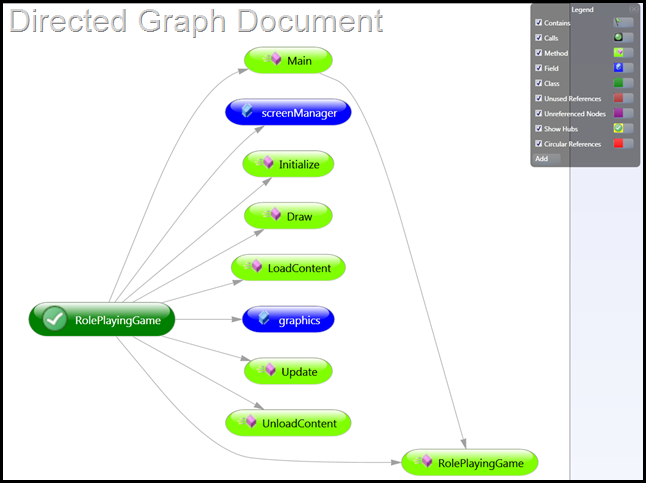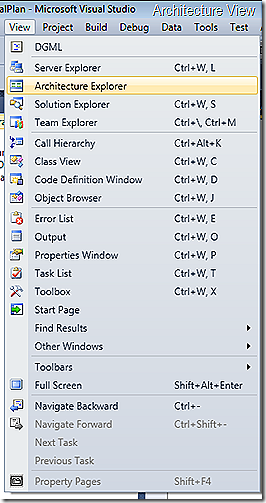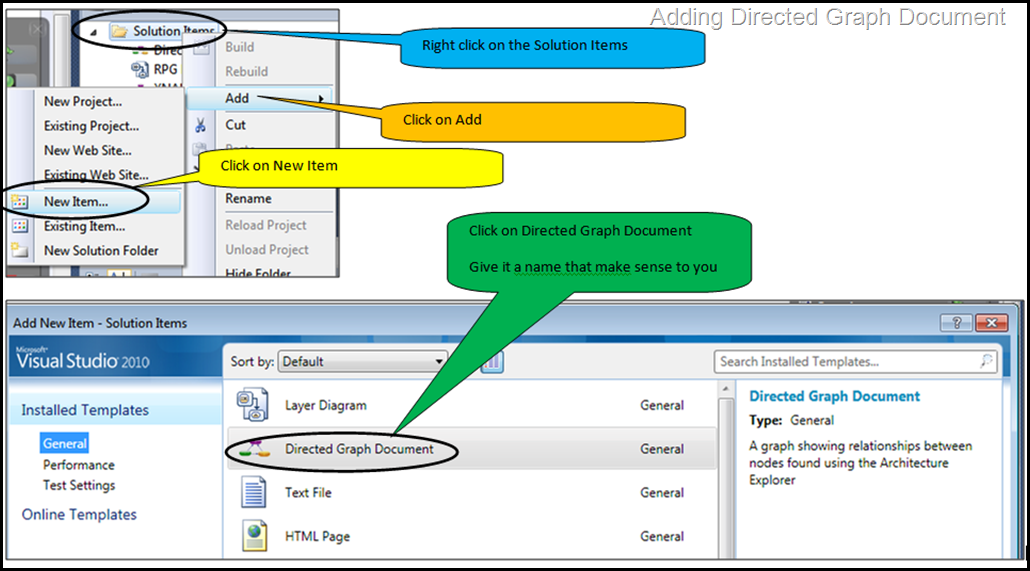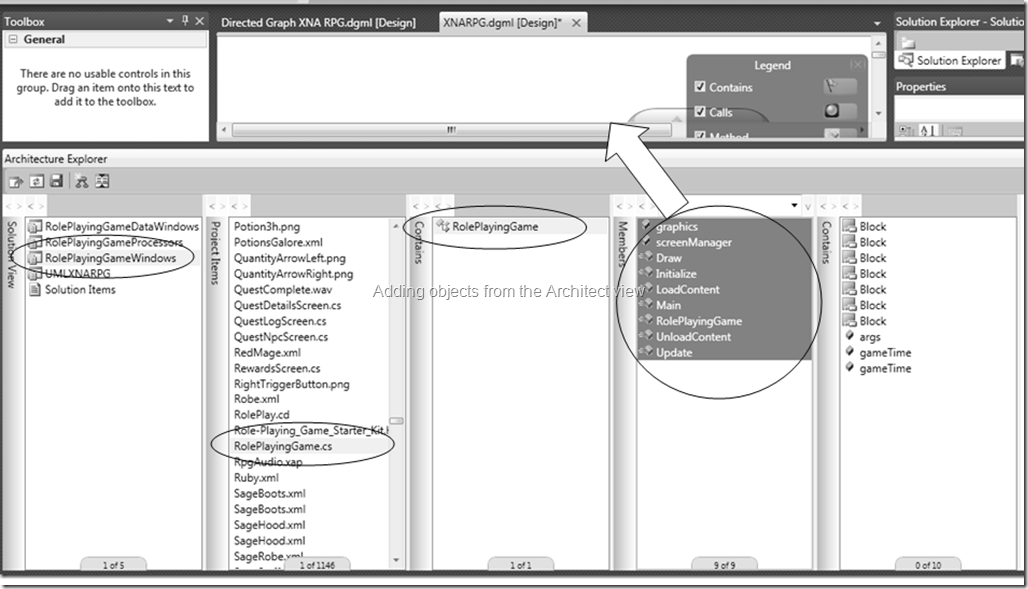VSTS 2010: Using the Directed Graph Diagram part 1 of however many I do till I get distracted again
Now that VSTS 2010 is available through the CTP program, MSDNAA, BizSpark and MSDN, you can use it to deconstruct applications that you might need to take charge of. My example is the XNA RPG.
The image at the top of the article is an example of the final result of the instructions in this blog.
If you are a student, professor or lecturer, then you can get the full version from your MSDNAA account, and if you don’t have MSDNAA, contact me through the comments below.
Now on to Using the Directed Graph Diagram, this is SOOOO, sweet. As I said in my last blog, I am deconstructing the XNA RPG (Role Playing Game).
In VSTS, you will need either the full version that you can get through MSDNAA or the CTP version. It is a big download but worth it in so many ways. UML, which we looked at briefly in my blogs during July and will visit again in other blogs. But I want to focus on the deconstruction of the XNA RPG.
First you need to open the Architecture view, menu path shown below:
Make sure you have built the XNA RPG, and added it to the VSTS 2010 IDE, you will need to add references, etc. It won’t convert directly, you will need to add the projects and the related files separately, as well as the references. That will be fixed prior to or at RTM, beta versions usually require some extra effort.
Next add the Directed Graph Diagram:
If you manipulate the Architectural View, you will see the following image, Select Solution View, then RolePlayingGame.cs, RolePlayingGame and then the components in the class, when you do you get the pretty picture shown at the top of this article.
This is a very cool feature that can help you understand code better, and is definitely work the FULL price for the Architect version, if you have access through MSDN, MSDNAA or Bizspark, then you are golden. If you have to use the CTP, that is awesome as well, but you need to stay on top of when it is deactivated.
Give it a try, I am very impressed and will utilize this to explore the XNA RPG.