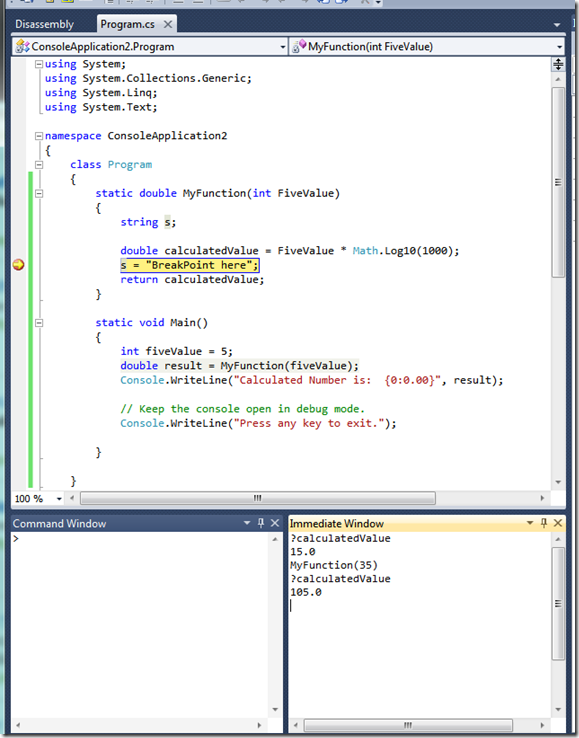What happens when you create a Visual Studio Project part 2: vshost.exe
Oh look I actually did the follow up to a previous blog. Wow, must be the re-energizing process of the Imagine Cup!
In early versions of Visual Studio (for instance Visual Studio 6.0) the debugging, immediate window and so forth were slow and annoying. To speed up the experience with debugging there is a file that looks like the following, depending on what you named your file:
- WhatIsHappeningHere.vshost.exe
The vshost speeds up debugging and also runs the immediate window. If you only see your command window, then you can simply type “immed” <enter> in the command window and the immediate window will show up.
The vshost.exe is running the immediate debug window, which may look like the following, although it’s position may vary: