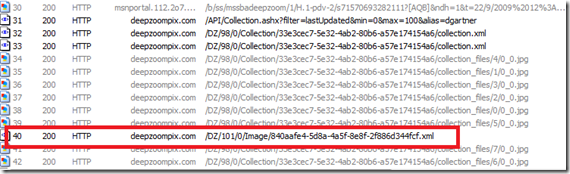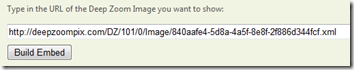Note
Access to this page requires authorization. You can try signing in or changing directories.
Access to this page requires authorization. You can try changing directories.
The latest version of the AJAX Control Toolkit includes a new SeaDragon control that allows you to DeepZoom images with pure JavaScript. This is very cool, however, the instructions for embedding the viewer seem to already be out of date.
The instructions tell you to “copy the URL that appears at the bottom” after you have uploaded your image. Since PhotoZoom has changed to DeepZoomPix, these instructions no longer apply (there is no URL at the bottom of the image in DeepZoomPix).
Fiddler Workaround
Until they update the documentation, you can use fiddler to discover the appropriate url for your DeepZoom image.
After adding your image to a DeepZoomPix album, launch Fiddler and browse to your album. Fiddler should capture a series of requests that looks something like this:
The url you are interested will point to an xml file and will start with something similar to /DZ/100/0/Image/ (look for that Image directory). Right click and copy the URL.
Then, navigate back to the Live Labs Seadragon Wizard, and paste the url into the appropriate textbox (shown below) and you should be good to go.
Here is the final product:
Hope this helps,
-Dan