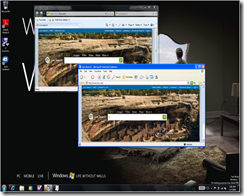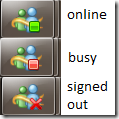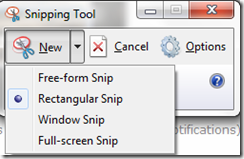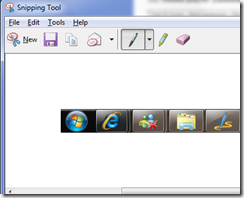windows 7 wednesday tips – 60 tips in 60 minutes (pt 2)
it’s wednesday and here’s my second set of tips from an upcoming 60 tips in 60 minutes presentation in april.
11. xp mode (allows you to run internet explorer 6 on windows 7)
one of my favorite geek features is virtualized operating systems (past, present or future) – here’s a way just to run the application directly on windows 7.
12. live essentials (live messenger - taskbar notifications)
many of the features that are part of live essentials will make this list as an actual tip – this one will be to point out that they aren’t part of windows 7 and they work on windows xp, windows vista or windows 7! i’ll also showcase the live messenger windows 7 taskbar integration
13. media player (taskbar controls and thumbnails)
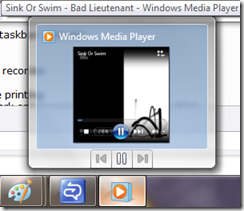
in the same way that live messenger provides status on the windows 7 taskbar, windows media player provides simple controls from the taskbar and a thumbnail preview (including video)
14. snipping tool
most of the time i remember this is part of windows 7 (i’m still a big print screen + mspaint guy)
15. problem steps recorder
troubleshooting an issue? trying to help someone with step by step instructions? check out problem steps recorder (psr.exe or search for record steps) in windows 7!
16. dvd maker
have pictures, music and video? create a dvd with a menu structure using dvd maker!
17. location aware printing
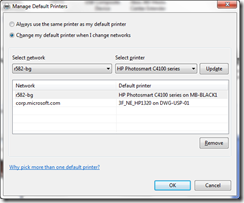
wireless or wired networks can be assigned a default printer! finally a solution so that confidential printouts print where you are and not always at work!
18. wireless network enhancements (home, work, public)
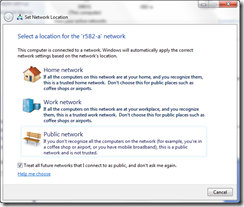
new in windows 7 – treat all additional networks as public
19. windows mobility center
in windows vista as well – but i just love having all this stuff a keyboard shortcut away (windows key + X)
20. personalization
…and many of the reasons i loved using the mobility center are now available through the windows 7 personalization settings (you could setup work, home and presentation settings including wallpaper, screen saver and sounds)