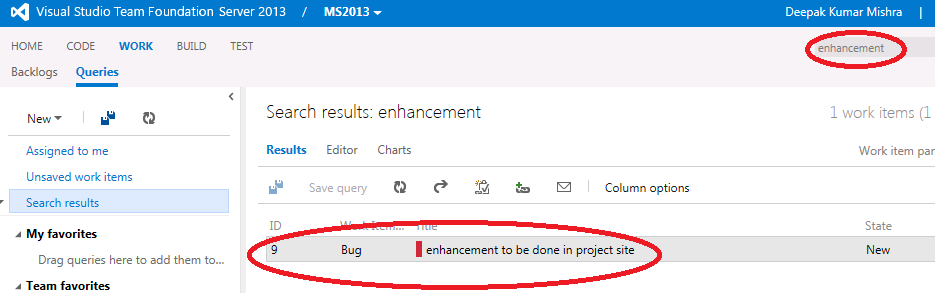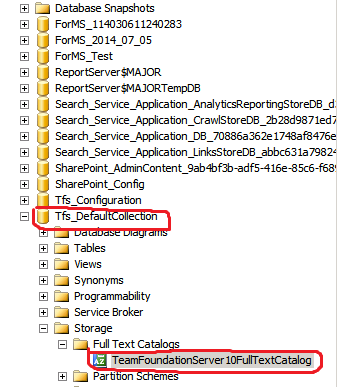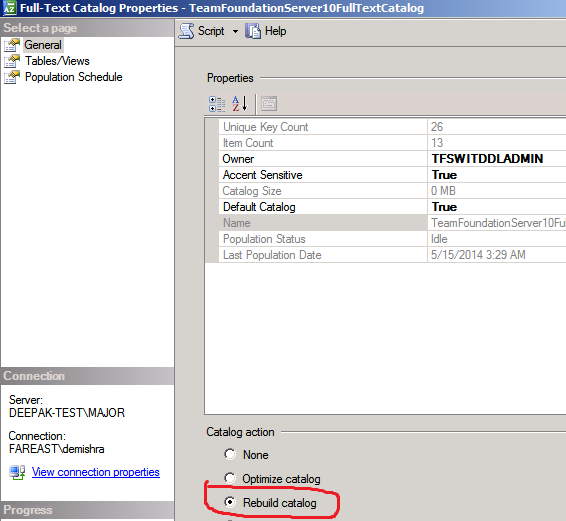quick search of work items in TFS does not render any results
Deepak Kumar Mishra, Support Engineer, EMEA TFS Team, brings this knowledge experience while working with one of his customers.. Read on
Recently I was working on an issue with an user where TFS workitem full text search feature was not working for a few workitem types like issues, tasks etc but it was working fine for few workitem types like bugs. On checking more with the user, I found that the workitems where the search functionality was not working were customized recently but we were not sure if that was the real cause here. The following screenshot1 explains the issue where the search functionality is actually working but in case of user this same search functionality was not returning any resulting rows.
Screenshot1
On Checking further in the SQL server logs (SQLFT<DatabaseID><FullTextCatalogID>.LOG[<n>]) for full text population as mentioned in the following blog, I found the following errors:
https://technet.microsoft.com/en-us/library/ms142495(v=sql.105).aspx
2014-04-17 08:50:20.15 spid22s Informational: Resuming full-text population for table or indexed view '[Tfs_Collection].[dbo].[WorkItemLongTexts]' in database 'Tfs_Collection' (table or indexed view ID '804913939', database ID '10'). Prior number of documents processed: 0, error encountered: 0.
2014-04-17 08:50:21.14 spid23s Informational: Full-text Full population completed for table or indexed view '[Tfs_Collection].[dbo].[WorkItemLongTexts]' (table or indexed view ID '804913939', database ID '10'). Number of documents processed: 0. Number of documents failed: 0. Number of documents that will be retried: 0.
2014-04-17 08:50:21.14 spid23s Error: 30059, Severity: 16, State: 1.
2014-04-17 08:50:21.14 spid23s A fatal error occurred during a full-text population and caused the population to be cancelled. Population type is: FULL; database name is Tfs_Collection (id: 10); catalog name is TeamFoundationServer10FullTextCatalog (id: 5); table name WorkItemLongTexts (id: 804913939). Fix the errors that are logged in the full-text crawl log. Then, resume the population.
The basic Transact-SQL syntax for this is: ALTER FULLTEXT INDEX ON table_name RESUME POPULATION
Please make necessary changes as mentioned in the below article and let me know if it works:
<blog.hoegaerden.be/2009/03/04/full-text-search-fatal-error-30059/>
On troubleshooting further, I found the cause of this issue.
#Cause:
The team foundation server full text catalog was not rebuilt properly may be after an upgrade or after customizations to work items.
#Solution:
The SQL Full-text Filter Daemon Launcher service was running with theNT AUTHORITY\NETWORK SERVICE account. Switching the service to use theLocal System account solved the issue. Then the Full Text Catalog would rebuild without any issue. To rebuild the catalog please follow the steps provided:
- Go to each collection where this issue occurs and click on storage->Full Text catalog as shown below:
2. Double Click on TeamFoundationserver10FullTextCatalog and then select rebuild catalog in the below screen and then click ok.
Written by Deepak Kumar Mishra, Support Engineer
Reviewed by Nitish Nagpal, Support Escalation Engineer