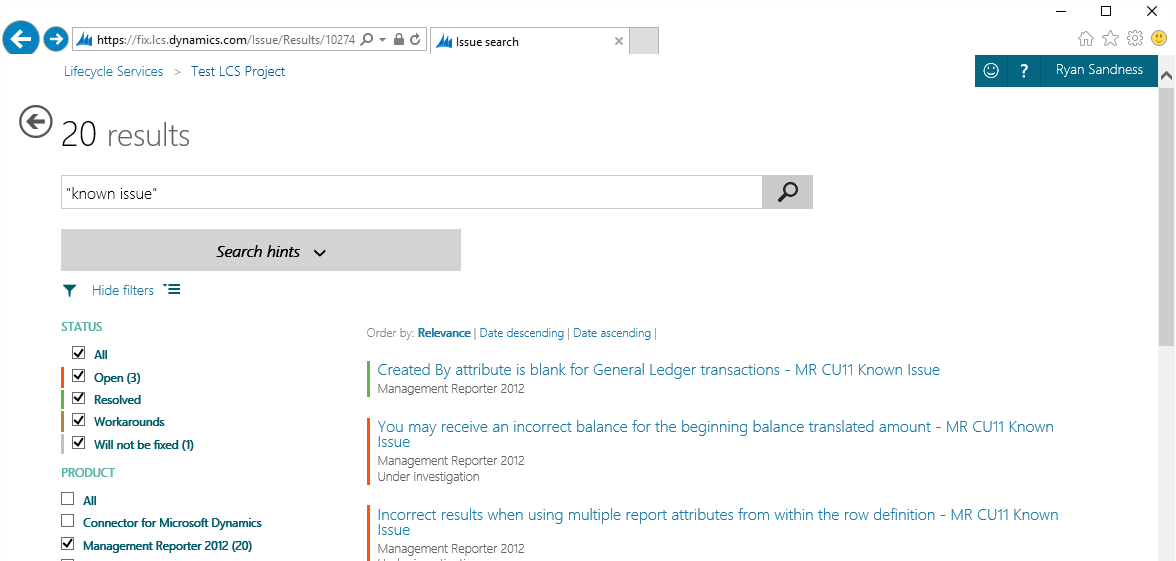Management Reporter bugs now available in LCS Issue Search
Management Reporter bugs are now visible in Lifecycle Services (LCS) Issue search. Issue search is another great tool within LCS to help with troubleshooting. Currently both Microsoft Dynamics AX and Management Reporter bugs are searchable.
For Management Reporter, bugs will be visible through LCS when they are triaged to be fixed. Additional updates in LCS will occur when either a cumulative update or hotfix is available to fix the issue. To see a list of current known issues, you can search for "known issue" and restrict the product to Management Reporter 2012.
In order to access Issue search, you can do the following:
1. Navigate to <lcs.dynamics.com>
2. Click Sign in
Note: You must use the same credentials that you use to access CustomerSource or PartnerSource. If you don't have access to CustomerSource, then you will only have access to an evaluation version of LCS, which does not include Issue search
3. Accept the Microsoft Online Services Agreement if you haven't already signed in before
4. Create a project
5. Click the + button under Recent projects to create a new project
6. Fill out the project details including Name, Product name, Product version, Industry, and Methodology. Any settings should be fine as long as you don't select a pre-sales type of project
7. Scroll to the right and select Issue search
8. Begin searching