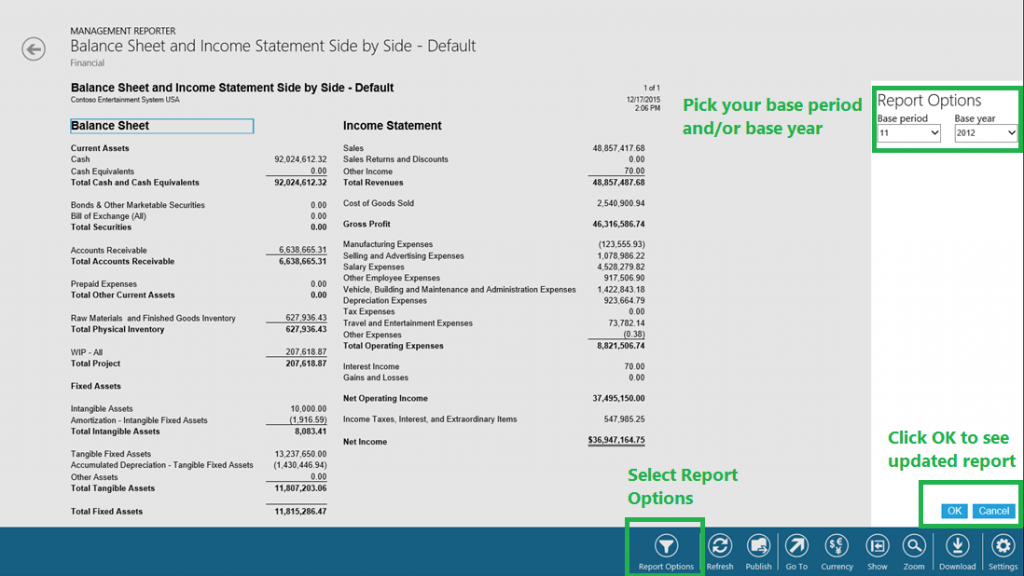Management Reporter CU14 - Change the report date from the web viewer
Management Reporter CU14 added the ability to change the report date while viewing a report in the web viewer. This allows those viewing the report to modify the report to fit their needs without having to either ask someone to regenerate it or modify the existing report definition.
The base period and base year of the report can be changed and then the report can be updated for the updated base period and base year.
When opening a report with CU14, you'll see a new option called Report Options. When this option is selected, the Report Options form will display and you can pick a different base period and base year for the report. Once the base period and base year are selected, clicking OK generates a private view of the report with those options.