Management Reporter – Did you know…? (#3)
Did you know you can quickly view the most recent building blocks you've been working on in Management Reporter? Also, did you know you can see all of the building blocks in a building block group at one time?
Recent Building Blocks
By going to the File menu, you can see recent report definitions, row definitions, column definitions and reporting tree definitions.

You can quickly get to the building block you want to modify.
Building Block Groups
Go to Company | Building Block Groups. Select the building block group you want to see all building blocks for, and then click View. All of the building blocks, with the folders, are displayed.
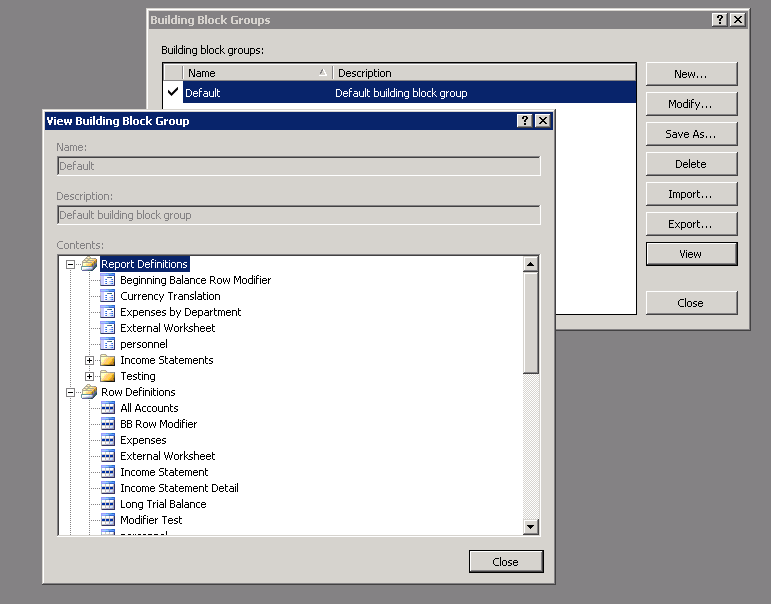
You can work with and organize your building blocks and building block groups much easier.
Comments
Anonymous
March 26, 2015
So how do you switch between BBGs in RM? You can see the groups in Company/Building Block Groups, but you can't see the BBGs under File/Open. It seems like they need a menu choice File/Open/Building Block Group.Anonymous
March 26, 2015
Building block groups are company specific, which is why they are under the company menu. If you want to change the building block group for a company, open the company from Company | Companies, select the company and then Modify.