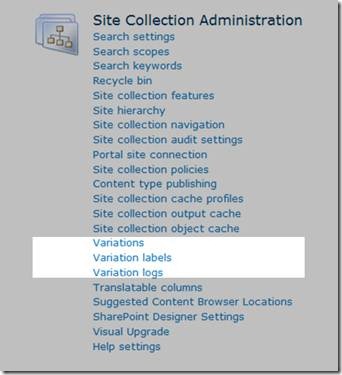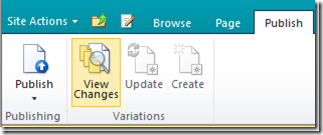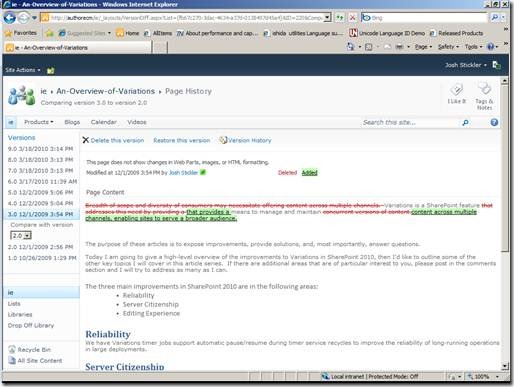Variations in SharePoint 2010 – Connecting People with Content
When you provision a new SharePoint publishing site, one of the first options you’ll see on the default welcome page is to use the Variations feature to manage multi-lingual sites and pages. My name is Josh Stickler and I'm the Program Manager responsible for Variations. In this post, I'll provide a brief overview of the Variations feature and highlight main improvements in SharePoint 2010.
If there are additional areas that are of particular interest to you, please post in the comments section and I will try to address as many as I can. I’d really appreciate getting any and all feedback. Thanks!
What is the Variations feature?
Variations is a SharePoint feature that facilitates the management and maintenance of content that can be served to multiple audiences. These audiences can vary in terms of different languages, countries, or regions, but they can also represent different brands or devices.
How does Variations work?
For each channel you wish to serve content, you can specify a Variations label. Labels are instantiated as SharePoint publishing sites and the full set of labels in a site collection is referred to as the Variations Hierarchy. I refer to SharePoint publishing sites created and managed by the Variations feature as “variation sites.”
Using variations, target variation sites reflect one source variation site in terms of pages and site structure. When setting up variations, specify one variation site as the source; all other variation sites are targets. By default, pages published on the source variation site are copied to all target variation sites as draft versions and sites created on the source are created (not copied – this is an important distinction) on all target variation sites. You can only have one source variation site per Variation Hierarchy and you can only have one Variation Hierarchy per site collection.
What’s new in SharePoint 2010?
The concept and core architecture of Variations, in which pages and site structure are replicated across multiple variation sites in a site collection remains the same as in Microsoft Office SharePoint Server 2007; however, we have made significant improvements to better meet the needs of enterprise customers serving content across multiple channels.
These improvements can be divided into four categories:
- Server Citizenship
- Content Distribution
- Editing Experience
- Reliability
Server Citizenship
Variations operations now execute in the background via timer jobs. For the end user, this means that you no longer have to wait at a progress screen for operations to complete. For the system administrator, this means that the cost of resource-intensive operations like Create Hierarchies can be better managed.
You can adjust the frequency with which Variations operations run in Central Administration. Next, I’ll explain the difference between the “Create” and “Propagate” timer jobs in the context of improvements we’ve made to the Variations content distribution models.
Site and Page Propagation
MOSS 2007 featured two models for distributing pages across your Variations Hierarchy:
1. Automatic Creation: If “Automatic Creation” is enabled on the Variation settings page (it is enabled by default), then publishing a page on the source variation site will cause that page to be copied to all target variation sites.
2. Manual Creation: If “Automatic Creation” is disabled, then the “Create Variations” Ribbon button is the only way to copy a new page to a specific, individual target variation site.
We’ve received feedback that there are often cases in which changes need to be published locally to the source variation site without being propagated to all targets. For instance, if the source variation site has a typo in English, the correction may not be relevant to a target site in German, so if the correction is published in the source page, it can be unnecessarily confusing to copy this changed English version to all target sites.
In SharePoint 2010, we introduce a third, “hybrid” content distribution model:
3. On-Demand Page Propagation
A setting has been added (configurable through the Object Model) to disable Automatic Page Propagation. When the setting is enabled, publishing or approving a page on the source variation site will not cause that page to be copied to any target variation sites. The "Automatic Creation" setting will be ignored for pages. "Update Variation" and "Create Variation” are the means by which a user can distribute content across the Variation hierarchy on-demand.
I’ll go into more detail on content distribution models in a future post. But so as not to keep you in suspense on how to configure on-demand page propagation, here are the PowerShell commands:
Enable On-Demand Page Propagation:
[System.Reflection.Assembly]::LoadWithPartialName("Microsoft.SharePoint")
$site = new-object Microsoft.SharePoint.SPSite("https://yourserver/sites/abc")
$folder = $site.RootWeb.Lists["Relationships List"].RootFolder
$folder.Properties.Add("DisableAutomaticPropagation", "True")
$folder.Update();
Disable On-Demand Page Propagation:
[System.Reflection.Assembly]::LoadWithPartialName("Microsoft.SharePoint")
$site = new-object Microsoft.SharePoint.SPSite("https://yourserver/sites/abc")
$folder = $site.RootWeb.Lists["Relationships List"].RootFolder
$folder.Properties.Remove("DisableAutomaticPropagation")
$folder.Update();
We’ve also made improvements for target variation site content owners to better understand what has changed on the source variation site when new draft versions appear on a target variation site.
Editing Experience
To make efficient use of their time and effort, target variation content editors need an easy and informative way to determine what content is new when pages are propagated from the source variation.
A new “View Changes” button compares the most recent source version propagated to the target with the most recent source version published on the target. Changes are highlighted in a pop-up report to enable content processing directly in the rich-text editor.
Highlighted report
Corresponding location in the Rich Text Editor
This button is available on a target variation page after it has been published once and a new draft version has been copied from the source variation site via one of the Variations timer jobs. I will go into more detail on this new feature in an upcoming blog post dedicated to explaining View Changes with screenshots, a sample workflow, and an example scenario.
Reliability
One of our main goals for Variations in SharePoint 2010 is to make the feature more reliable so enterprise customers can entrust management and distribution of content across multiple channels to Variations.
Now that Create Hierarchies runs in the timer service, we support pausing and resuming this operation during timer service recycles to support long-running operations in large deployments. This also means that the process is not affected by Application Pool recycles. We’ve also made the relationships list, which tracks all target pages linked to a source page, more robust. We now track variations pages using GUIDs for better performance and scale.
Thanks for reading. Check back soon for upcoming blog posts on what’s new in Variations and other exciting developments in Enterprise Content Management.
Regards,
Josh Stickler
Program Manager