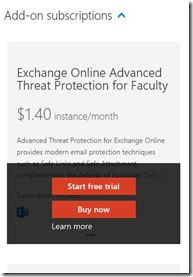How do I start a trial of Exchange Online Advanced Threat Protection?
Exchange Online Advanced Threat Protection (ATP) is now available for Education customers. ATP extends the email protection provided by Exchange Online Protection (EOP) to also guard against previously unknown threats with behavioral analysis and real-time protection through the use of Safe Links and Safe Attachments. One of our early adopter schools reported hundreds of instances of malware being caught by ATP per day! To find out more about ATP read the ATP service description and watch the ATP overview video by Shobhit Sahay.
To get started with a trial of ATP follow this process:
1. In the Office 365 Admin Center click on “Purchase Services” in the left Navigation of the Admin Portal
2. Expand the “Add-On Subscriptions” section and click “Start Free Trial” for “Exchange Online Advanced Threat Protection for Faculty”
3. NOTE- if the “Add-On Subscriptions” section is missing you must first “purchase” a $0 base license. Add a minimum of one “Office 365 Education for Faculty/Students” OR “Exchange Online plan 2” license first. Choose the annual commitment option to avoid being prompted for a credit card.
4. Once you’ve added the licenses to you tenant, you can set up ATP Safe Links and Safe Attachments policies.