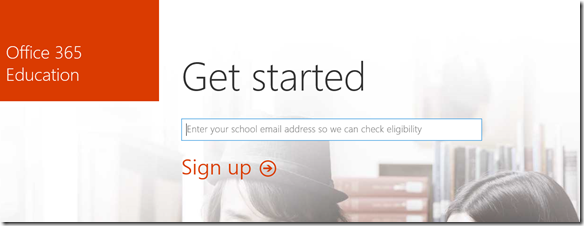New Office 365 ProPlus benefits for students and faculty/staff
More great news for students and faculty staff. Launching today we have the Office 365 ProPlus benefit available as a new student ‘sign up yourself’ option. In addition, today we are announcing that you can use the same qualifying benefit for faculty and staff available for sign up yourself in October and orderable license via your reseller on December 1st, 2014.
What is the Office 365 ProPlus benefit?
If your school/campus qualifies for the Office 365 ProPlus benefit, you can provide students and fac/staff (coming in October) with full offline copies of Office 2013 Professional Plus, Office 2011 for Mac, and Office for iPad on up to 5 machines and 5 tablets per user at no additional cost. Please see my other blog post here for eligibility and a more in depth definition.
What link can I send to students for the Office 365 ProPlus benefit?
Send them here for direct student sign up:
https://office.com/getoffice365
What does the Office 365 ProPlus benefit mean exactly?
There are now TWO options to provide Office 365 ProPlus benefit in education:
Option 1) Institution led Office 365 ProPlus benefit – this is where your IT staff creates an Office 365 Education tenant, obtains Office 365 ProPlus licenses (and in the near future faculty/staff also) from your reseller, assigns these licenses to your students and fac/staff in the tenant (populated via Dirsync, etc) via Powershell or GRAPH API (see here for samples scripts), and then students and fac/staff download Office 365 ProPlus here and log into Office for valid usage.
Or
Option 2) Sign up yourself Office 365 ProPlus benefit – this is what is launched today where customers without Office 365 Education tenants can provide students an option to obtain Office 365 ProPlus without having IT setup a tenant, without having to obtain licenses from a reseller, and without having IT having to assign Office 365 ProPlus licenses to users. Existing Office 365 Education tenants can also use sign up yourself for auto-account creation and/or auto-assignment of Office 365 ProPlus licenses to users for easier enablement.
What are the requirements for the Sign up yourself Office 365 ProPlus benefit to work with auto-account creation and auto-license assignment?
There are four requirements:
1) Student must have an academic email to validate they are a student. Student would sign up using their academic email.
2) Institution must be eligible for Office 365 ProPlus benefit – 100% of institution’s faculty/staff must have E3 or Office 365 ProPlus, or Office via Volume License. Check with your reseller for eligibility if you are unsure.
3) Student must be age 13 or over
4) No ADFS for federated login with their Office 365 Education tenant AND the need for auto-account creation. When using the ‘Sign up yourself’ option, the auto-account create portion does not work with federated logins to Office 365 Education however the ‘sign up yourself’ auto-license assignment portion does work with federated logins.
What are the requirements for the Sign up yourself Office 365 ProPlus benefit to work with just auto-license assignment with existing Office 365 accounts?
There are just two requirements:
1) Institution must be eligible for Office 365 ProPlus benefit – 100% of institution’s faculty/staff must have E3 or Office 365 ProPlus, or Office via Volume License. Check with your reseller for eligibility if you are unsure.
2) User has a valid login for Office 365 Education to use with the Sign Up Yourself link.
Optional - Administrators can also obtain a pool of Office 365 ProPlus benefit licenses using Sign Up Yourself feature.This account would be used to obtain the Office 365 ProPlus pool of licenses for auto-assignment to the users inside of an existing Office 365 Education tenant for scenarios when no academic email exists or under 13 scenarios.
Which direction should we leverage option 1 or option 2?
This all depends on your current situation with Office 365 Education. I laid out a few use case scenarios:
No current Office 365 Education tenant
If you do not have Office 365 Education and have no current plans to rollout Office 365 Education you can leverage option 2 (‘sign up yourself’) to provide Office at no additional charge for your students. The benefit is the school or campus does not need to really do anything to make this work as it is fully student ‘sign up yourself’ option.
If at a later point, IT wants to gain control of this ‘sign up yourself’ tenant this option is available. See the FAQ for more details on an institution taking over a ‘sign up yourself’ tenant under ‘manage a tenant created by my students’ section.
Have Office 365 Education tenant but not Office 365 ProPlus benefit
If you have an existing Office 365 Education tenant such as E1 for students only but have not yet obtained the Office 365 ProPlus licenses or assigned them. Option 2 (sign up yourself) could be used to provide auto-assignment of licenses for your students and fac/staff in December within your existing E1 only tenant. This will avoid the additional step of using a reseller to obtain licenses and the scripting the Office 365 ProPlus licenses.
Have Office 365 Education but only for Fac/Staff but no plans for Students
If you have a tenant only for fac/staff but no plans for students. Option 2(sign up yourself) would also be a good fit as you do not have to provision students nor assign licenses, etc. You could either allow the students to create their own ‘sign up yourself’ tenant if the academic email is different for auto-account and auto-license assignment or you could allow or not allow students to auto-account creation and auto-licenses assignment within your faculty/staff tenant by registering their academic email domain in the tenant. If the academic email is the same, you could allow or block this feature within your tenant. See the FAQ here under ‘Prevent students from joining my tenant’ section.
Have no academic email for students (K12)
If you do not have academic email for students you can either go with option 1 or go with option 2 using the ‘Sign up yourself Auto-license only’ option explained above using the admin account to obtain a pool of Office 365 ProPlus benefit licenses for use.
Once you have the pool of licenses for use, admins can create student accounts in the tenant via Dirsync, AAD Dsync, CSV import, GRAPH API, etc if needed.
Next, admins provide the username and password to students to register for auto-license assignment using the https://office.com/getoffice365 link or the institution can assign licenses via PowerShell from the license pool obtained earlier and students can download Office 365 ProPlus and login into Office with a username and password provided.
Have academic email but want to provide this benefit for under 13 year olds (K12)
If the student has an academic email but is not 13 or older you can either use option 1 or use Option 2 using the “Sign up yourself Auto-license only’ option explained above.
Once you have the pool of licenses for use, admins can create student accounts in the tenant via Dirsync, AAD Dsync, CSV import, GRAPH API, etc if needed.
Next, admins provide the username and password to students to register for auto-license assignment using the https://office.com/getoffice365 link or the institution can assign licenses via PowerShell from the license pool obtained earlier and students can download Office 365 ProPlus and login into Office with a username and password provided.
Have an Office 365 tenant, have ADFS for federated login, students share the same academic email domain as fac/staff and do not have students created in tenant
For this scenario, you will have to leverage Option 1(institution led) as we do not support the auto-creation of accounts in a federated (ADFS) login scenario.
What about student support for Option1 or Option 2?
The best bet for support issues for students is to point them here as there are step by step Office 365 ProPlus installation guides and the top Office 365 ProPlus error codes.
For more information please see the Office 365 ProPlus benefit FAQ here.
Comments
- Anonymous
September 24, 2014
Great article Markga! We are a K-12 institution and we’re looking carefully at Option 2 for our students. Our staff already uses O365 via a tenant, however it would be difficult to add our students to our Federated services. In Option 2 is there anything that we would need to do on our end in order to facilitate the disabling of students’ O365 accounts when students graduate? Is there a service that needs to be setup on our end to facilitate authentication or is it simply based solely on email? - Anonymous
September 24, 2014
@John - With option 2, it depends if students already exist in the tenant or not. If they do not, ADFS will not allow auto-create. What you could do however is create the students (dirsync, etc) and then use option 2 for auto-license. See steps above. - Anonymous
September 25, 2014
Thanks for the article, are students required to re-confirm eligibility, how do Microsoft deal with graduating students? - Anonymous
September 25, 2014
@ Mark - yes, students are asked to re-confirm via their academic email if they use option 2. If the district or campus uses option 1, then the district or campus controls the student eligibility.
With regards to graduation if option 1 is used, the district or campus would handle graduating students by deleting, disabling the account or removing the license on the account upon graduation.. With option 2, we re-confirm with the students via their academic email periodically and if they don't respond (e.g. since they no longer have a valid academic email because they graduated) the Office 365 ProPlus license is put into reduced functionality mode (read only) which at that point the graduated student can purchase a valid license on their own to continue use such as with Office 365 Personal, etc. - Anonymous
September 25, 2014
@markga thanks, assuming Option 2 how often will students/staff receive email asking to re-confirm academic status?
If an account was put into 'reduced functionality mode I assume an admin could re-enable if they were in fact a valid student or staff member? - Anonymous
September 25, 2014
The comment has been removed - Anonymous
October 01, 2014
We have E1 licenses at our institution and we were attempting to get dirsync working when we heard about this. How do we get our institution on the list for this self serve? I have tried signing in with one of our student IDs and it didn't work. - Anonymous
October 03, 2014
@markga we're using ADFS and have Faculty/Staff and Students both created in one tenant by IT. We have E1 plans for both. A million Office 365 Education for Students licenses showed up, and I added the ProPlus license to students and am preparing to announce the new benefits.
However, I'm getting questions from Faculty now. It doesn't appear that we can offer this to Faculty, except for the first paragraph of this blog post and the fact that they can go to office.com/getoffice365 and sign themselves up. We do have a Microsoft Campus Agreement.
I'm pretty confused myself. I don't understand how we qualified for this at all. - Anonymous
October 23, 2014
Any pointers on the practical implications when several teachers want to start the school year with new pc's and start to stream Office Pro Plus? What are the bandwith requirements - Anonymous
October 28, 2014
We use ADFS and DirSync and have our own licensing process in place to assign licenses including student advantage. I also followed the instructions to prevent users from auto provisioning (even though we should not have had to since we use ADFS). Apparently we have had 2 staff members which have valid email addresses go through the process and get auto licenses assigned even though they should not yet be eligible as it is currently open to students. Since we have our own licensing process in place how can we completely disable the self-enrollment for our organization so that users cannot go through the process and get an Office license auto assigned to them? We also noticed as a result of this change that we have a new license named "Office 365 Education for Students" which has 1,000,000 seats. The interesting side effect of that new license is that we now have 500TB of SharePoint quota for our tenant which is much more than we had previously. Do you know if all of this extra quota granted by those licenses is intended and if we can plan on keeping it going forward? - Anonymous
October 31, 2014
Mark, do you know when this is going to be availble to faculty - the initial release said October? - Anonymous
November 04, 2014
@ Mark - Yes, this is a side benefit of this offering you get added pooled storage to your existing tenant. @Sherry - Stay tuned it is slated for availability very very soon. I will blog on it upon availability. - Anonymous
November 11, 2014
Great news! We launched the new benefit for faculty, staff and teachers. If your education institution - Anonymous
December 01, 2014
Hi Mark, thanks for original writeup, have been excitedly waiting for December 1st ever since! Are you able to confirm that the new zero cost SKU for ProPlus has been released to resellers today as planned?
Thanks, Ryan. - Anonymous
December 01, 2014
@Ryan, yes, it is on the reseller pricelist now. I believe the sku to order is 5XS-00003. - Anonymous
December 02, 2014
Thanks Mark, I've asked our reseller to check for that part. We've been teasing this for several weeks as an 'early Christmas present' so it'd be nice to get it fulfilled before then :) - Anonymous
December 03, 2014
Hi Mark, are you able to advise how staff can download Office 365 for a school that doesn't have an Office 365 tenancy? We currently have an OVS-ES volume license agreement for our school, however, I can't see how the staff can sign themselves up and download Office 365 on their personal devices. When I try to sign up at http://office.com/teachers I get the following message:
We can't sign you up right now because we can't verify your school is on our list of eligible institutions. Check back in a few days to see if your school is eligible.
And just in case: look for typos in the email address you entered. That could be the problem.
Any ideas? - Anonymous
December 03, 2014
@Abid - it may be a matter of your academic email domain that is being used is not in our validation system. Check with your Microsoft Account manager to get your academic domains registered. - Anonymous
December 03, 2014
Mark - Any idea how I can find out who my Microsoft account manager is? - Anonymous
December 03, 2014
@Abid - ask your procurement folks who did your OVS-ES agreement with us. - Anonymous
January 20, 2015
The comment has been removed - Anonymous
January 21, 2015
@Paula - with E1 you get Sites + OneDrive for Business and with the Office 365 ProPlus you get just OneDrive for Business. I would recommend using SharePoint Plan 1 license as you have more flexiblity to use other SharePoint Online features such as Office 365 Video see my post here: http://blogs.technet.com/b/educloud/archive/2015/01/15/office-365-video-coming-to-office-365-education.aspx - Anonymous
February 07, 2015
Hi Mark. We have E1 for staff and pupils rolled out with PowerShell from our ADFS server. I am struggling to get the ProPlus licence delivered with PowerShell from a CSV. I get an "incorrect SKU" error but if I use the same method with just the users UPN rather than a CSV it works fine. Can you help please? - Anonymous
February 07, 2015
@boled see my other blog post for skus and sample powershell scripts: Http://aka.ms/licensescript - Anonymous
August 20, 2015
This self licensing portal has stopped working with IE11. I cannot get past the at "One last thing this should take up to a minute" message.
It has worked perfectly in the past.
It is working with Google Chrome. - Anonymous
October 01, 2015
Hey @mark did you ever find out if the 500TB for the education licensing was a fluke? We just noticed the same thing and we want to be sure we'll get to keep it before we start celebrating and moving files over. - Anonymous
October 01, 2015
@zachsounds - this is a byproduct of using the self-service licenses which adds in 500TB of SharePoint Online storage to your tenant. It is fully available to your education institution for SharePoint storage, etc.