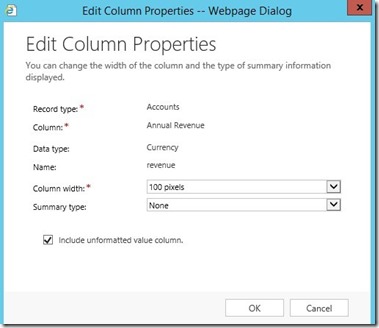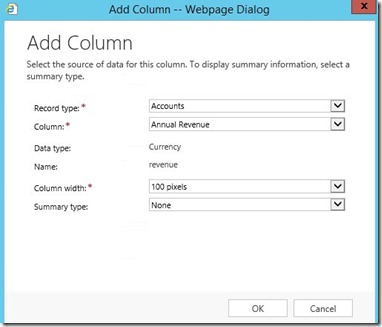Dynamics CRM design change on reports with display of unformatted values
CRM 2011 Update Rollup 17 and CRM 2013 SP1 Update Rollup 1 have introduced a design change to how we display unformatted values on reports that are created by the Report Wizard.
Prior to the above versions we had the option (within the Edit Column Properties dialog) to include the unformatted values (for column types such as Currency) - there was a checkbox that you could select.
This would then place the extra unformatted column in the report layout.
The new design change does not give you the option to choose whether to include the unformatted value or not (we have removed the checkbox). Instead, it always places both columns (formatted and unformatted) on the layout, but they each have a column visibility expression which determines when each column is shown.
The column visibility (hidden) expression for the unformatted value is of the format:
=(Globals!RenderFormat.Name = "PDF" or Globals!RenderFormat.Name = "IMAGE" or Globals!RenderFormat.Name = "WORD" or Globals!RenderFormat.Name = "WORDOPENXML" or Globals!RenderFormat.IsInteractive)
The column visibility (hidden) expression for the formatted value is of the format:
=(Globals!RenderFormat.Name = "EXCEL" or Globals!RenderFormat.Name = "EXCELOPENXML")
In summary, this means that the unformatted value will only be shown when the report is exported to an Excel or ExcelOpenXml format. This is desired so that calculations can be performed on these values within Excel.
Best Regards
Dynamics CRM Support Team
Share this Blog Article on Twitter
Follow Us on Twitter