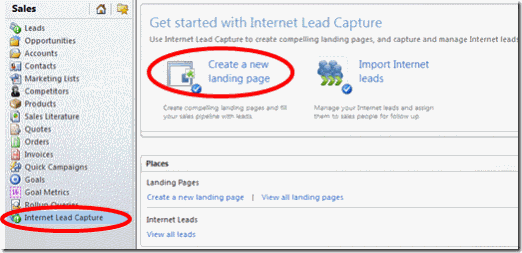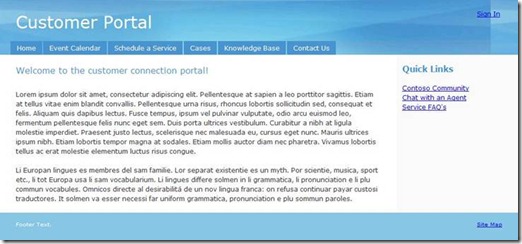Internet Lead Capture with CRM 2011 for non-US customers/partners
Microsoft Dynamics CRM 2011 Online has a feature called Internet Lead Capture (ILC) :
This feature creates a page that enable us to capture web leads with Microsoft Dynamics CRM 2011.
However, the ILC functionality is (at the moment) only available for customers based in the US.
We have had in EMEA several customers and partners asking for that and we have tried together with the Product Team to understand the feasibility of bringing that functionality to the EMEA customers and partners. But unfortunately, we still don’t have any timeline for its availability.
So, at the moment, the recommended workaround that we propose, is the usage of the Customer Portal Accelerator for Microsoft Dynamics CRM 2011:
The Customer Portal Accelerator for Microsoft Dynamics CRM 2011 is a free stripped down version of the Adxstudio Portals for Microsoft Dynamics CRM 2011 portal (available at the Microsoft Dynamics Marketplace) and is described as:
- The Customer Portal accelerator for Microsoft Dynamics CRM provides businesses the ability to deliver portal capabilities to their customers while tracking and managing these interactions in Microsoft Dynamics CRM.
- This accelerator combines all the functionality previously released in the individual eService, Event Management and Portal Integration Accelerators. Customers can turn on or off this functionality depending on their specific requirements.
- Customers can also choose whether they wish to deploy their portal on their own web servers or in the cloud with Windows Azure.
- The Customer Portal Accelerator for Microsoft Dynamics CRM will work with all deployment models for Microsoft Dynamics CRM including on-premise, Microsoft Dynamics CRM Online and partner-hosted.
And it includes capabilities as:
- Content Management
- Windows Azure support (host portal in the cloud)
- Designed for xRM (Pages, Content, Links, Security, etc… all stored in CRM)
- Windows Live authentication
The following installation/administration guides are provided with the installation package:
- Customer Portal Deployment Guide Azure
- Customer Portal Deployment Guide OnPremises
- Customer Portal Functionality and Administration Guide
The installation package that contains all source code, customizations, workflows and documentation and it is available at:
Customer Portal for Microsoft Dynamics CRM 2011
This video can also help during the setup phase:
Microsoft CRM 2011 - Setting up the Customer Portal
https://www.youtube.com/watch?v=rCzle-FMKVY&feature=player_embedded
With the availability of all the source code, this accelerator is highly customizable and it can be used for lead capture within an external portal.
The other option would be the usage of the Microsoft Dynamics CRM 2011 SDK, in order to build custom code to connect to the CRM Web Services and insert data into CRM.
If the customer already has a portal, they can build a landing page and from there connect to CRM to create Leads, or any other object (Contacts, Accounts, Opportunities, etc).
The CRM SDK is also free and can be downloaded in the following link:
https://www.microsoft.com/downloads/en/details.aspx?familyid=420f0f05-c226-4194-b7e1-f23ceaa83b69
Finally, it should be noted that these solutions are not core Microsoft Dynamics CRM functionality.
Microsoft Dynamics Labs solutions are not supported by Microsoft, but there is a global community facilitated by the Microsoft Dynamics Marketplace (available at https://social.microsoft.com/Forums/en-US/crmlabs/threads), which allows you to discuss and exchange ideas and questions.
Greetings from the CRM team