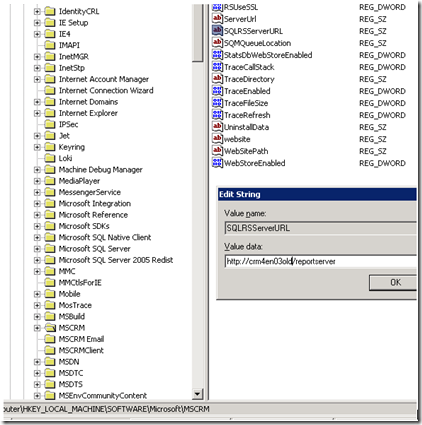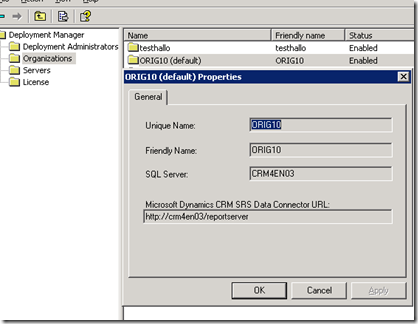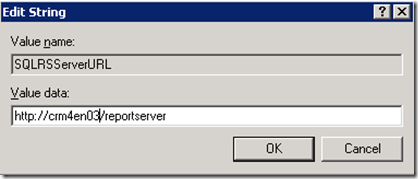Unable to install a CRM Update Rollup because of an 404 error publishing the reports
It is not possible to install an Update Rollup with the option publish reports, running into an 404 error.
But it is possible to install the Update Rollup without publishing option and publish it later with the Publishreportstool.
The cause of this is due to having the wrong setting in the registry. The key: SQLRSServerURL is set to an old value.
The reporting server was changed after the installation of CRM and this key was not updated.
The Application is pulling this information from the config database, but the Update Rollup is using this key.
Therefore your Reports are working correctly.
The solution for this is to check the deployment manager for the correct URL:
Open the properties of your default organization and copy the URL to the registry key.
After that change you will be able to install the Update Rollup including publishing reports without any issues.
Thank You