Unable to install or uninstall Sample Data in CRM 2011 Online
Summary
When trying to delete Sample Data in CRM 2011 Online, this might fail with error message ("Settings" -> “System” -> "Data Management" -> "Sample Data" -> "Remove Sample Data").
There are two possible error messages:
Error Message 1:
“Business Process Error. Could not find a part of the path ‘E:\Microsoft CRM Server\LangPacks\<Language ID>\SampleData\SampleDataMap.xml’.
Error Message 2:
„An unexpected error has occurred. Try this action again. If the problem continues, check the Microsoft Dynamics CRM Community for solutions or contact your organization's Microsoft Dynamics CRM Administrator. Finally, you can contact Microsoft Support.”
The same failure might occur during install or uninstall. Actual EMEA and APAC organizations could be affected and the problem does apply for all languages. Microsoft has confirmed that this is a bug and a fix will be developed and installed on CRM 2011 Online Server side when available.
Workaround
In the meantime please use the following workaround:
1. Go to "Settings" -> “System” -> "Data Management" -> “Imports”.
2. Select the sample data records.
3. Click the Delete dropdown.
4. Select option “Delete All Records Imported to this entity during this import”.
Step by step
Select on the navigation plane on the left side „Settings“.
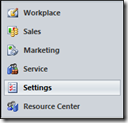
Now expand on the top left side “System” and click on “Data Management”.
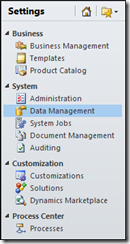
On the right side choose “Imports”

Greetings from the CRM team
