ClearType = Clear Mind
In a previous post I talked about the ClearType improvement in word recognition. Lee Gugerty and Rick Tyrrell at Clemson University found that ClearType improves word recognition accuracy by 17%. One of the other studies in the same publication looked at the effect of ClearType on reading sentences. If ClearType improves the accuracy of word recognition then we should see speed and/or comprehension improvements when reading full sentences.
They used a methodology that psychologists have long used to measure sentence comprehension. The participants in the study would read pairs of sentences and determine if the sentences belonged together. Half of the sentence pairs belonged together and half did not make sense together.
Sentences that belong together:
Drew picked up the starfish from the sea floor.
He was very happy to be scuba diving again.
Sentences that do not belong together:
Drew picked up the starfish from the sea floor.
He was very happy to be sky diving again.
Participants were presented pairs of sentences like the ones above, and pressed one button if the sentences belonged together and another if they didn’t belong together. The computer measured the time from sentences being presented until a button was pressed, as well as the accuracy of the responses. 46 Clemson university students read 144 sentence pairs each.
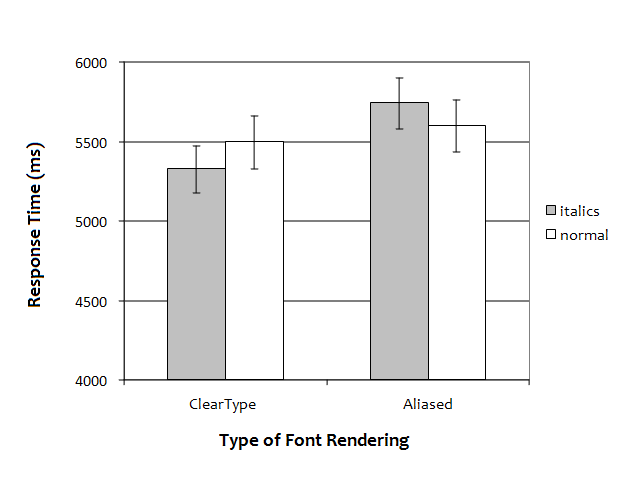
Overall, the study participants read the ClearType sentences statistically reliably faster than the sentences rendered in black & white (called aliased here). The magnitude of effect is approximately 5%. From the figure it’s clear that while ClearType improves both italic and normal (Roman), ClearType has a larger improvement on the italic text.
Additionally, the participants made more correct responses when the text was presented in ClearType. This is important because it’s very common to see speed improvements at the expense of accuracy, but we’re not seeing that here. There was a statistically reliable accuracy improvement ClearType with a smaller effect magnitude of about 2%.
This sentence comprehension study nicely extends the earlier word recognition finding. ClearType works by making each word easier to recognize, and easier to recognize words results in faster sentence reading and improved comprehension.
Kevin Larson
Gugerty, L., Tyrrell, R. A., Aten, T. R. & Edmonds, K. A. (2004). The effects of subpixel addressing on users’ performance and preferences during reading-related tasks. ACM Transactions on Applied Perception, 1(2), 81-101.
Edit: Update Image Reference
Comments
Anonymous
December 13, 2005
The comment has been removedAnonymous
December 13, 2005
Can you please post an accuracy graph as well? I would like to see how the numbers compare.Anonymous
December 13, 2005
Hi Coach,
This study was carried out with a 115dpi screen and the operating system set to the default 96dpi. 115dpi is just a little bit higher than average screen density.
I don't have any data for what happens when screen density increases to 200dpi, but can anecdotally say that ClearType is still beneficial at 200dpi. I’m using the 204dpi IBM T221 right now, and while both ClearType and black & white text both look better on this screen, the ClearType text is noticeably better.
It’s true that at some screen density ClearType will become unnecessary, but we are a long way from that time. There are font companies that we work with that make good money hinting fonts for 600dpi printers because hinting is still necessary at that density.
Cheers, KevinAnonymous
December 13, 2005
Hi Gabe,
Gugerty et. al. report that the participants answered 91.5% of the ClearType trials and 89.8% of the black & white trials correctly. This is a statistically reliable difference, F(1,45) = 6.06, p = .02. There was no statistically reliable main effect for italics nor a rendering by italics interaction. They did not provide a graph for this data.
Cheers, KevinAnonymous
December 13, 2005
What I would like to see is a comparison of ClearType against standard grayscale antialiasing on a CRT. I have never liked ClearType on my CRT because it just makes things look fuzzier, and I don't like the red and green fringes. I realize it was designed for subpixel rendering on LCDs and that it works well there, but it seems like you guys are pushing it even for CRT users which seems very strange to me.Anonymous
December 13, 2005
Hi Brian,
I don’t think that Microsoft is “pushing” ClearType on CRTs, in fact a significant number of people feel that we under-promote ClearType on CRTs. As we see it, the performance of ClearType on CRTs depends on your CRT. With Trinitron style aperture grill systems, ClearType works great. On CRTs with misconvergence or poor analog signals it performs poorly (as does most graphics.) For CRTs we’d recommend that you try it out, try tuning with the ClearType tuner and see if it works on your CRT.
GregAnonymous
December 14, 2005
Sorry for the repeat, but I previously posted this question in an old old post that may not be read anymore. I love the blog, and I love ClearType. But at work I use a portrait display. Now that I am addicted to ClearType at home, I want to get it working in portrait too. Does anyone have any information about how to try to get this to work??Anonymous
December 15, 2005
The comment has been removedAnonymous
December 15, 2005
The comment has been removedAnonymous
March 03, 2006
Hi. My name is Bill Hill, and I’m one of the original inventors of ClearType. My job at Microsoft is...Anonymous
March 20, 2006
Can the researchers test the same font in print vs. screen to get a notion of the reader's basic transitional capabilities?
Can the researchers test Roman Vs. Italic, (in the main event!) so we can get an idea of the coprehensional differences between them?
Can we get all of the type solutions on a user's machine bundled into single tuner, that would prove you loved us and were not pushing anything but choice. ;)
Anonymous
March 27, 2006
Hi David,
John Gould at IBM ran a series of studies comparing print to screen. Display quality has improved some since he ran his studies, but I suspect that the findings are still useful.
This study is an example of comparing Roman to Italic, and matches the findings of many previous studies that have looked at the Roman v. Italic question. Tinker & Patterson's work is well known, and there are others. Though this study only looks at Verdana and Verdana Italic, and I'm not sure I'm ready to generalize these findings to all italic fonts.
I'm not sure what you mean by a single tuner for all type solutions, but of course we love you David. Could you elaborate?
Cheers, KevinAnonymous
April 17, 2006
"what you mean by a single tuner for all type solutions,"
Hi Kevin! I mean, a tuner, that allows the user to select from all the resident rasterizers, and fonts, and sizes, to get to the perrrrrrfect reading for them.
I mean, I think everybody agrees that no test shows 100% of anybody wanting any one solution to the screen font "thing." Do you know of a test where even 80% prefer CT over another reasonable solution?Anonymous
April 29, 2006
GreatAnonymous
August 27, 2006
The comment has been removedAnonymous
September 10, 2006
I have posted before on this issue, several times, in fact. And so have many others.
But now there...Anonymous
October 07, 2006
It is very surprising that 2% can be statistcally reliable. Anyway, I have a Phillips 17" monitor, and cleartype at IE looks really bad (everything looks fuzzy).Anonymous
October 10, 2006
The comment has been removedAnonymous
December 13, 2006
Before today I knew nothing of ClearType. I have three 19" LCD's. I turned on ClearType an hour ago and feel that 5% is an underestimation. Mental anguish while reading my screen has also considerably decreased.Anonymous
June 13, 2007
PingBack from http://dubroy.com/blog/2007/06/12/sub-pixel-font-rendering-it-aint-just-about-the-looks/Anonymous
June 14, 2007
I've finally determined What's Wrong With Apple's Font Rendering . As it turns out, thereAnonymous
June 15, 2007
PingBack from http://blogs.zdnet.com/BTL/?p=5395Anonymous
July 03, 2007
In particular, I don't. Lots of times other developers come over to me and look confused as they seeAnonymous
July 10, 2007
I'd like to see this same test run on Apple users. I am concerned with the apparent disregard for the fact that the people chosen may have just been more -familiar- with ClearType rendering than with fuzzier rendering.Anonymous
March 31, 2008
PingBack from http://stoneburial.com/?p=128Anonymous
July 16, 2008
In two earlier posts I talked about studies that showed that word recognition is 17% more accurate andAnonymous
December 18, 2008
"The data also reveal substantial individual differences in performance suggesting ClearType may not be universally beneficial to information workers." Dillon et al, 2006. Not all studies have shown that Cleartype is easier to use, read, or understand. Nor has this been shown for all types of data (small paragraphs vs. lines of code vs. long texts). Moreover, screen size, dpi, and type of screen (LCD, CRT, etc...) have not all been compared. Nor have all fonts been compared (nor has font familiarity been considered). Finally, while some studies have shown Cleartype is better in certain situations, they also point out that individual preference is a far larger factor than the (small) gains produced by universal use of Cleartype. Amongst those who dislike Cleartype, speed and comprehension are much worse. It is presumptuous to assume Cleartype is universally better. Studies are still relatively limited and preliminary, and those who extrapolate too much from them may suffer as a result. Is it worth improving legibility by 5% for 90% of readers if 10% of readers suffer a 30% loss of legibility? Those 10% will stop using the product, and the 90% won't notice much of a difference. P.S. I'm admittedly biased - I hate Cleartype and have great difficulty reading sites that use it.Anonymous
June 22, 2009
PingBack from http://tune-up-pc.com/blog/?p=2579Anonymous
June 22, 2009
PingBack from http://portal.lacaterinca.com/engineering-changes-to-cleartype-in-windows-7/Anonymous
June 23, 2009
PingBack from http://securityowned.com/engineering-changes-to-cleartype-in-windows-7.htmlAnonymous
June 25, 2009
PingBack from http://windows7info.net/engineering/engineering-changes-to-cleartype-in-windows-7/Anonymous
August 12, 2013
Did you note that "Response Time (ms)" in your chart is a horizontal RGB ClearType rendition rotated 90 degrees? So basically, it's just as if it was a 90 degrees rotated "Response Time (ms)" vertical BGR ClearType rendition. Can you see the "rainbow" artifacts, blue at the top edges and red at the bottom edges? Please, do tell me more about irony...