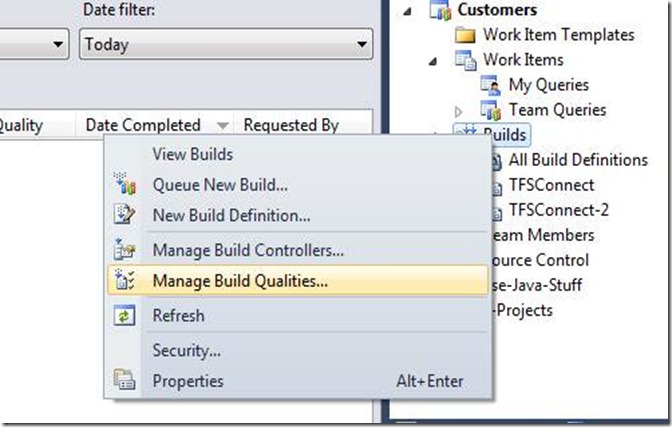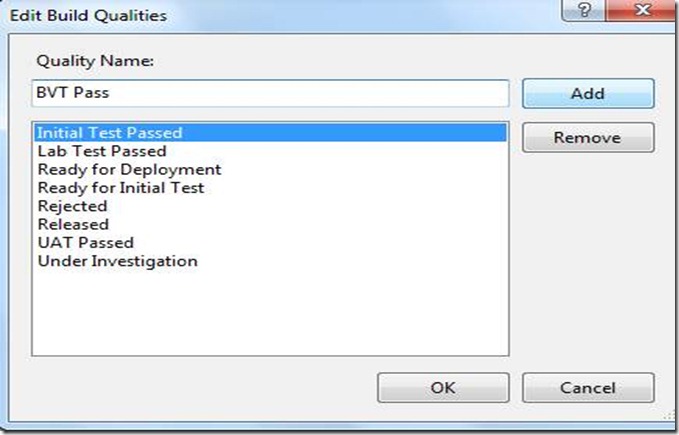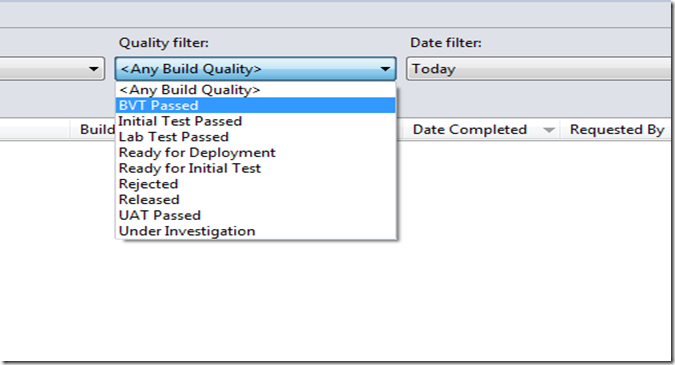HOW TO: Add a new Build Quality filter for builds in the TFS 2010
A question that comes up occasionally from the Build Engineers or from the Release team is : How can I add a new Build quality filter to existing list in TFS 2010 ? E.g. I want to add a value “BVT Pass”?
This is very easy and it has been made quite straight forward to accomplish this in TFS 2010.
Right Mouse on Builds in Team Explorer Node and click on Manage Build Qualities.
Now add the string you want such as “BVT Pass” in the Text Box provided, and click on Add.
Viola – you have your new Build Quality Filter string available as a drop down in the Build Explorer as below.
Technorati Tags: HOWTOs,Build,Quality filter,TFS