Using ARM Client to explore Azure Resources
Introduction
There is a tool called ARMClient using which you can examine your Azure Resources. This tool is available in chocolatey .
PROs and CONs
There are PROs and CONs to using this tool. The PRO is regardless of PS, CLI, ARM you can query Azure for the resources and properties using RAW calls into it. So you won’t be faced with the variations and nuances of some resources not being available in one method and available only in another. The CON is be prepared to use RAWly formatted queries (it is not a GUI) and receive raw JSON.
Sample Demos
Once you have it installed fire up your ARMClient. Establish your connection.You can just type :
ARMCLIENT LOGIN
This should pop up a login dialog, where you will enter your credentials to get a session connected.
From then on you can start PUTting, GETting, and do various other operations.
Listing your subscriptions
GETting your subscriptions.
Now for subsequent queries as a convenience use the SET command to set a variable SUB to use in further queries.
C:\WINDOWS\system32>set SUB=/subscriptions/<SubscriptionID>
Listing your resources using GET
The below call to resourceGroups will list all of your resources for the specific subscription
armclient GET %SUB%/resourceGroups?api-version=2014-04-01
GETting the properties of a specific resource
Now to GET the properties of a specific resource do a GET on the resource. Below I am GET-ting the properties of the resource “payasyougodeleteme” which is of type WebSite by using
armclient GET %SUB%/resourceGroups/PayAsYouGoDeleteMe/providers/Microsoft.Web/sites?api-version=2014-04-01
LIST the WebSite Configuration properties
List the WebSite’s Config properties with the following GET call.
armclient GET %SUB%/resourceGroups/payasyougodeleteme/providers/Microsoft.Web/sites/payasyougodeletesite/config/web?api-version=2014-11-01
Now CHANGE a few of the Configuration properties.
1. phpVersion to 5.6
2. pythonVersion to 3.4 and
3. websocketsEnabled to true
using the property fragment in JSON as parameter
Use the above as input (either as a referred file by using the @(FileName) OR inline ) in the call to the PUT itself as shown below. Here I have used the inline input method.
armclient PUT %SUB%/resourceGroups/payasyougodeleteme/providers/Microsoft.Web/sites/payasyougodeletesite/config/web?api-version=2014-11-01 "{ "properties": { "phpVersion": "5.6","pythonVersion":"3.4","webSocketsEnabled":"true" } }”
This returns the JSON shown above, with the new property values set as submitted by the PUT call.
CONCLUSION
Tools such as ARM Client and ARM Explorer are powerful tools to work directly against the underlying resources without regard to the limitations of PS, CLI or ARM. They operate directly against the actual objects in Azure without intermediaries like PS, CLI etc.,..
![clip_image002[5] clip_image002[5]](https://msdntnarchive.blob.core.windows.net/media/MSDNBlogsFS/prod.evol.blogs.msdn.com/CommunityServer.Blogs.Components.WeblogFiles/00/00/00/88/99/metablogapi/5670.clip_image0025_thumb_199FD1C8.png)
![clip_image003[5] clip_image003[5]](https://msdntnarchive.blob.core.windows.net/media/MSDNBlogsFS/prod.evol.blogs.msdn.com/CommunityServer.Blogs.Components.WeblogFiles/00/00/00/88/99/metablogapi/2476.clip_image0035_thumb_6429A053.png)
![clip_image005[5] clip_image005[5]](https://msdntnarchive.blob.core.windows.net/media/MSDNBlogsFS/prod.evol.blogs.msdn.com/CommunityServer.Blogs.Components.WeblogFiles/00/00/00/88/99/metablogapi/3276.clip_image0055_thumb_0A8E1450.png)
![clip_image007[5] clip_image007[5]](https://msdntnarchive.blob.core.windows.net/media/MSDNBlogsFS/prod.evol.blogs.msdn.com/CommunityServer.Blogs.Components.WeblogFiles/00/00/00/88/99/metablogapi/7853.clip_image0075_thumb_4BBEAE58.png)
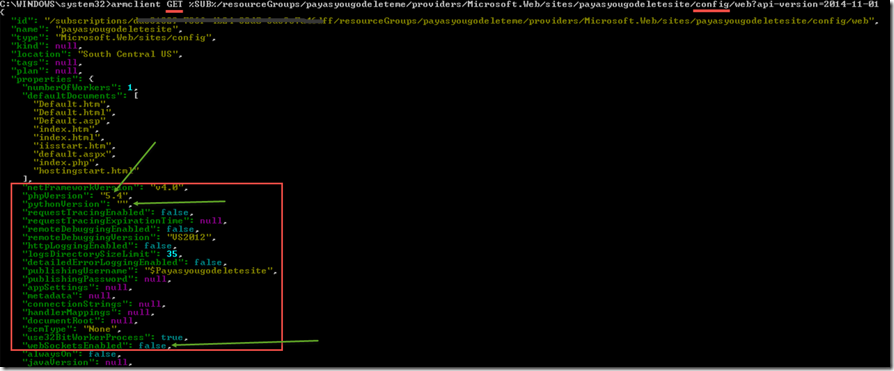
![clip_image010[5] clip_image010[5]](https://msdntnarchive.blob.core.windows.net/media/MSDNBlogsFS/prod.evol.blogs.msdn.com/CommunityServer.Blogs.Components.WeblogFiles/00/00/00/88/99/metablogapi/1882.clip_image0105_thumb_0F980412.png)
![clip_image012[5] clip_image012[5]](https://msdntnarchive.blob.core.windows.net/media/MSDNBlogsFS/prod.evol.blogs.msdn.com/CommunityServer.Blogs.Components.WeblogFiles/00/00/00/88/99/metablogapi/0726.clip_image0125_thumb_41260258.png)