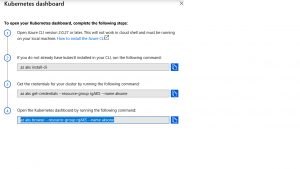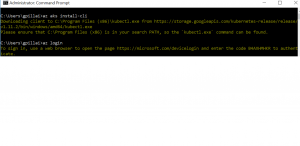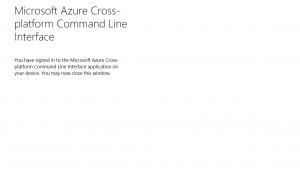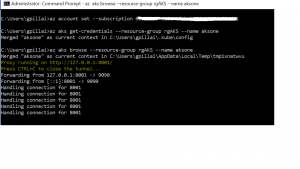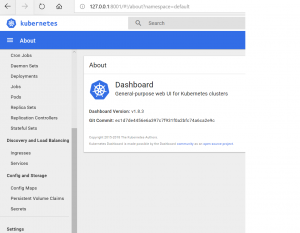Using Azure CLI to open Kubernetes dashboard
Often times you want to open the Azure Kubernetes(K8S) dashboard, after you created the Kubernetes cluster then deployed your app into it. When you go to the azure portal and open up the blade for the K8S dashboard, you will see the following. However this is not the full sequence. Please Note: For the pics below please click on them to see the picture with clear resolution.
This post tries to capture the additional Steps.
- First download the CLI as mentioned in the above pic.
- Login from the Azure CLI
- Second set your active/default subscription to the correct one.
- Then get the cluster credentials.
- Open the K8S dashboard.
The below screen captures these in sequence.
Open an Admin Command Prompt to run these in sequence.
Download the Azure CLI, and install it and login interactively.
Open the browser and enter the code to complete the login.
Close the browser window and come back to the command prompt.
Setting your active/default subscription to the correct subscription, get credentials and launch tunnel to cluster.
Browse to cluster dashboard.
This is the complete sequence I had to do before I could get to the cluster dashboard.