Note
Access to this page requires authorization. You can try signing in or changing directories.
Access to this page requires authorization. You can try changing directories.
Most Windows GUI applications share a common trait. They all have multiple forms and/or dialogs. In the screenshot below, this simple application alone has four WPF windows.
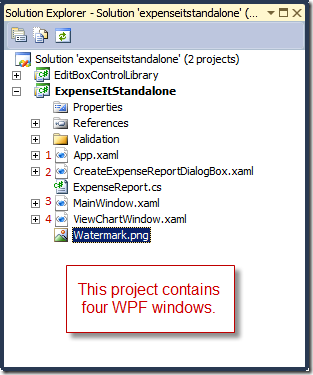
If I want to debug the main window, that's easy. I just press F5 and the main window or form starts up. However, if I want to debug one of windows or dialogs that are displayed as a result of clicking a button in my application, it requires me to i) start my main application and ii) click through various windows and dialogs until I get to the window that I'm interested in.
This is both tedious and can be time consuming. There is a much easier way to debug a window or form, without having to start the debugger and clicking through the application.
Watch the video below for a walkthrough.
This feature is available for both C# and VB. Feel free to drop me a line if you are using this feature today.
Habib Heydarian.