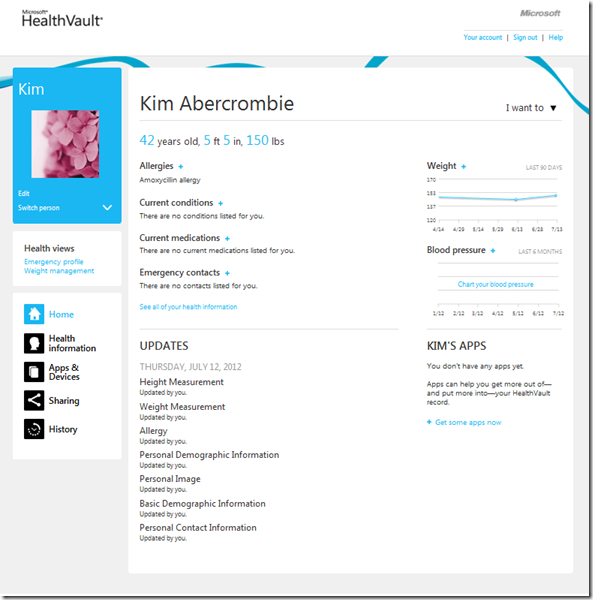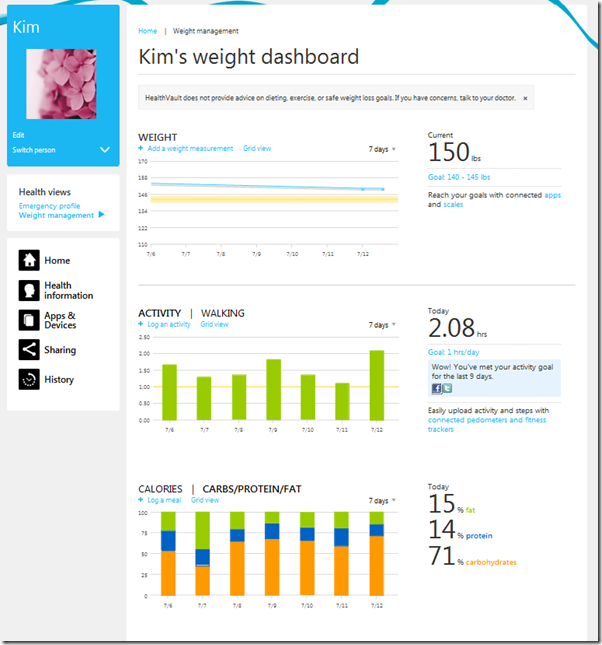HealthVault 1206 Release
I’m incredibly excited to announce on behalf of the HealthVault team that HealthVault 1206 has been released to PPE and Production. This release is packed full of new functionality including new Shell experiences, a focus on weight management, app and device directory features, new language support and a lot more! Here’s a look at the release.
Redesigned home page
The first thing you and your users will notice when using HealthVault 1206 is the redesigned home page. Designed to be friendly, welcoming, personalized, and useful, the home page shows users important information for the current record and guides users to enter any missing information. At a glance, users can see key health information, a history of recent updates, and a list of apps authorized for the record. An additional navigation menu (“I want to…”) helps users quickly complete key tasks.
New HealthVault home page
Weight management
HealthVault now includes a number of new features to help users track weight managementdata and find connected apps and devices that can help them progress toward their weight management goals.
With these new feature, users’ weight management on-ramp can start within the HealthVault Shell, but then carries forward to our partners’ apps and devices. We surface HealthVault-connected weight management apps and devices within this context so that users can discover them while focused on their weight management data. Also, because we use the same data model that the ecosystem uses, weight management data created within the HealthVault Shell experience can be consumed by apps, and vice-versa, data created in apps can be surfaced within the Shell experience. The HealthVault ecosystem allows users to choose their preferred weight management solution from a wide range of apps, devices, and experiences.
New weight management sign-up flow
Similar to the emergency preparedness sign-up flow, a new sign-up flow walks users through entering the data required to create a weight goal. This sign-up flow can be accessed through a new flow=Wmgt parameter on the Shell CREATEACCOUNT redirect target.
You can try out the new sign-up flow yourself in the following environments: U.S. Production, U.S. PPE, E.U. Production, or E.U. PPE.
The sign-up flow can be co-branded by referring sites. If you’re interested in being a referring site, please contact hvbd@microsoft.com and we will assist you.
Please note that the existing eprep=true parameter still works, but is deprecated in favor of the new flow=eprep parameter.
Please see the MSDN article “HealthVault Shell Redirect Interface” for more information about redirect targets.
New weight management dashboard
A new Weight Management dashboard has been added. It’s available from the new Health Views section of the navigation pane, where you’ll also find the Emergency Profile.
The Weight Management dashboard allows users to set goals for weight, activity, and diet, and then track their progress toward them. The Weight and Activity/Walking sections of the page guide users toward apps and devices that are relevant to those goals.
When a user creates a goal, progress messages appear in response to progress such as weight loss (or gain) or meeting a daily or weekly activity goal. New Facebook and Twitter integration allows users to share their progress, with links back to HealthVault and the Weight Management sign up flow.
New HealthVault weight management dashboard
New and updated data types
Goal data type and vocabulary
We’ve added a new Health Goal type used for defining and tracking goals. The type allows defining goals related to other HealthVault data types, for instance to Weight items in the case of weight goals. Additionally, the type allows specifying value ranges, date ranges, and interval-based goal recurrence to specify for example daily and weekly goals.
The Weight-goal data type is deprecated. Weight goals should be stored using the Goal data type.
Also, a new Goal Type vocabulary has been added:
Famly: wc
Name: goal-type
Dietary Intake data type and vocabulary
We’ve also added a new Dietary Intake data type. The old Daily Dietary Intake data type has been deprecated in favor of the new type.
Dietary Intake is now instance-based rather than daily-based (i.e. based on each meal rather than the total of all dietary intake over the course of a day). This makes it much easier to work with dietary intake data. Rather than requiring apps to aggregate a day’s worth of food intake data and then create a single item instance for the entire day’s worth of food intake, apps can now create instances of the new type to represent each item of food. Additionally, making dietary data changes is much simpler for apps, since individual items can be updated. Also, applications that consume dietary data can aggregate it in new ways as well, for example, by being able to determine calories consumed in the morning vs. at night.
The food-description vocabulary has been updated to allow quick entry of nutrition information for foods included in the U.S. Dept. of Agriculture (USDA) National Nutrient Database for Standard Reference , version 24:
Family: usda
Name: food-description
New and updated Editors
Height editor
The Height editor has been updated for a better user experience.
Weight editor
The Weight editor has been updated for a better user experience.
Dietary Intake editor
A new Dietary Intake editor allows users to enter the nutritional information for dietary intake. The editor uses the USDA food-description vocab to allow for quick and complete entry of nutritional info from the USDA database.
Exercise editor
The new Exercise editor allows users to enter details about exercise, such as type of activity, duration, steps taken, and so on.
Apps & Devices Directory improvements
The improved Apps & Devices directory that has been available in the signed-in Shell is now available for signed-out users. Now prospective and signed-out users will have the same searchable, optimized directory experience as signed-in users.
We’ve continued to make improvements to the directory. Now users can filter by “New” when looking for apps, and the default sort order has been changed to be popularity based.
New languages
As part of our efforts to make HealthVault helpful to more users, HealthVault is now available in several new languages in both US and EU instances. The complete language list (the same for both instances) is:
· Dutch (Netherlands)
· English (United Kingdom)
· English (United States)
· Finnish (Finland)
· French (France)
· German (Germany)
· Spanish (Spain)
· Spanish (United States)
· Swedish (Sweden)
By the way, this new HealthVault Development Basics article includes helpful information about developing for each HealthVault instance.
New and improved documentation
Hopefully you’ve noticed the “face-lift” we gave our MSDN HealthVault Developer Center in May. Our intent was to help you find what you need faster and to archive out-of-date content. We also hope to help new developers get up to speed on HealthVault more quickly.
You’ll find some new documentation in both the Developer Center and our MSDN Library. We focused on platform areas that are heavily used by developers and those that generate a lot of questions. The goal of the new documentation is to give developers a solid HealthVault foundation for building apps.
The Querying Data article, for example, discusses in-depth various mechanisms and optimizations for data retrieval with HealthVault. The Establishing authorization with a user using Patient Connect is an authoritative article on Patient Connect and serves as an important resource for developers to understand Patient Connect connectivity and the app scenarios where it’s useful. The Connectivity Lifecycle article addresses tough questions related to authorization between records and applications and the authorization events and scenarios that developers need to understand to build great apps that connect with HealthVault users.
We continue to focus on updating our documentation, and you’ll see ongoing updates throughout the next several weeks and months. We also hope to be adding some translated content soon, starting with German.
We’d be delighted if you sent us feedback about our MSDN presence and documentation, what’s working and what is not. We have many more improvements planned. Send feedback to hvdoc@microsoft.com.
Developer link in Shell footer
So that developers can more easily discover and reach our MSDN site, we’ve added a “Developers” link to the Shell footer. It’ll take you straight to https://msdn.com/healthvault.
HealthVault Connection Center
We’ll release a new version of HealthVault Connection Center to add support for the new languages available in the US and EU deployments. (See New languages for more information.) In addition, the EU deployment of HealthVault now supports medical image upload from Connection Center.