Note
Access to this page requires authorization. You can try signing in or changing directories.
Access to this page requires authorization. You can try changing directories.
Hello everyone,
Have you ever tried using the following BiDirectional (Disclaimer: The content linked here is not from Microsoft: https://en.wikipedia.org/wiki/Bi-directional_text https://unicode.org/reports/tr9/) control characters in WPF?
- LRM (U+200E, Left-To-Right Mark)
- LRE (U+202A, Left-To-Right Embedding)
- LRO (U+202D, Left-To-Right Override)
- PDF (U+202C, Pop Directional Formatting)
If the answer is yes, you will have noticed that WPF is completely ignoring them. (That is: It is ignoring all except for the LRM mark, which only works when the Language is set to "en-US"!)
Silverlight, on the other hand, does regard them and renders the affected text correctly.
Here is a comparison, first in WPF and then in Silverlight:
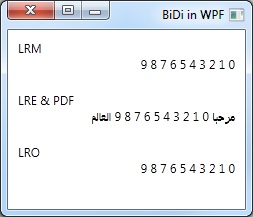
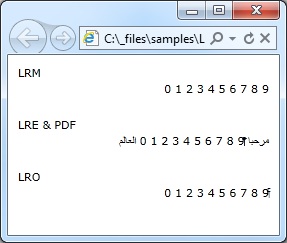
I used exactly the same code for both examples. (Please note that I replaced the real BiDi control characters with bold text (e.g. [LRM] ), to avoid confusion and compatibility issues.)
|
Note how WPF does change the way it treats the LRM character when you set the Language attribute to en-US:

However curious this may seem: This is actually not a bug, but desired behavior!
The reason for the difference is that WPF offers a different, higher-level way of implementing bidirectional text, to enable the implementation of RichText controls. (See here for a detailed guide on BiDi in WPF: https://msdn.microsoft.com/en-us/library/aa350685.aspx
The correct implementation (in WPF) for the example above would look like this:
|
I hope this was helpful!
Cheers,
Helge Mahrt