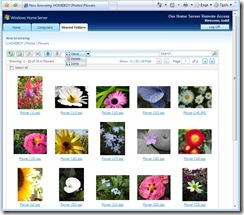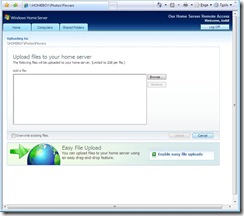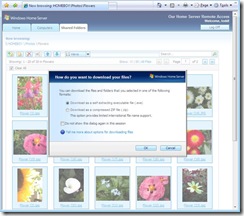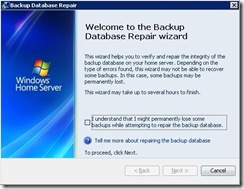Windows Home Server Power Pack 1
The first minor release of Windows Home Server was announced today at the Consumer Electronics Show (CES) in Las Vegas. Power Pack 1, formerly code named "UR1", will ship in the first half of 2008 and be made available to existing customers of Windows Home Server via Windows Update.
Power Pack 1 has some great new functionality. A high level overview is included below and we will share additional details in more blog posts throughout the week.
Windows Home Server Connector Software
When Power Pack 1 ships, the Windows Home Server Connector will be able to be installed on home computers running Windows Vista x64 editions.
Functionality is added to detect that the version of the Windows Home Server Connector software is aligned with the version of Windows Home Server software. Users will be prompted to update either the home computers or their home server software under certain circumstances.
You can also install the latest version of the Connector software over your home network from the Software shared folder on your home server via a handy web interface.
Windows Home Server Data Backup
While adding a hard drive to Windows Home Server, a user is now presented with an option to use the hard drive for backing up the home server.
Once this option is selected, the home server will appear in the Computers & Backup tab - where a user can decide what information they want to store on this hard drive.
Just like with your home computers, you can view the backups stored on these hard drives and choose to restore the files, photos, etc. back to your home server.
You can also backup and restore and the entire home computer backup database.
Remote Access
When adding/editing a user in the Home Server Console, in addition to enabling remote access for that user, there is now a drop down list box that allows you to specify whether the user will have access to the computers tab, the shared folders tab, or both tabs when logged in with Windows Home Server Remote Access.
A new ‘Views’ drop-down list is added for the Shared Folders tab in remote access which allows the files in a shared folder to be displayed either as a list of files (‘Details’ view) or as thumbnails (‘Icons’ view). In ‘Icons’ view, the majority of the picture files will be represented as a thumbnails, and the rest of the non-picture files and folders will be displayed as large icons.
File upload functionality has been improved for users of Internet Explorer 6 and 7. Users can drag and drop multiple files directly into an upload area or select multiple files in the open file dialog for upload. Upload progress reporting has been improved, with the addition of a progress bar and individual file upload status. Ability to cancel the multiple upload has been added as well.
When you download multiple files, you are now given the option to package the files in a self extracting executable (.exe) file in addition to being able to store them in a ZIP file.
Home Computer Backups
If the backup database on the home server has a consistency error, you can now use the backup database repair wizard to attempt to correct this error. The repair wizard can be launched through the Backup Settings page in the Windows Home Server Console.
Also, a new option has been added to the Windows Home Server Connector tray icon that allows the user to enable or disable the home computer from waking up for backup if it is in sleep or hibernation mode.
And More ...
There are some more great things to shared about Power Pack 1 that we will cover in more blog posts throughout the week. As always, if you have questions about Power Pack 1, please ask them in the Windows Home Server Community Forums, as we have lifted the embargo from our beta testers, so they can now answer questions, blog about it and help everybody learn what is coming ...
Comments
Anonymous
January 01, 2003
The most noteworthy item, to me, is x64 support for the Connector software. There are plenty of other cool additions too. Read more about it here.Anonymous
January 01, 2003
PingBack from http://geeklectures.info/2008/01/06/windows-home-server-power-pack-1/Anonymous
January 01, 2003
Today we saw a release of Windows Home Server Power Pack 1 . So, what’s new ? Windows Vista x64 bit clientAnonymous
January 01, 2003
Auf der CES 2008 hat Microsoft das nächste Update für den Windows Home Server bekanntgegeben. Das Windows Home Server Power Pack 1 (PP1) bringt einen neuen Windows Home Server Connector für das 64Bit Vista, ein Reparaturprogramm hilft bei der WiederherstAnonymous
January 01, 2003
Windows Home Server Power Pack 1Anonymous
January 01, 2003
Microsoft announced today that Windows Home Server Power Pack 1 is due for release in the first halfAnonymous
January 01, 2003
Windows Home Server Power Pack 1 presto in betaAnonymous
January 01, 2003
Windows Home Server Power Pack 1 Beta Tester gesucht!Anonymous
January 01, 2003
Thanks for all of the thoughtful feedback, passion and insights in this post on the Windows Home ServerAnonymous
January 01, 2003
Windows Home Server Power Pack 1 ReleasedAnonymous
January 01, 2003
A couple posts ago I talked about my personal ( disclaimer ) Windows Home Server. I store some of myAnonymous
January 01, 2003
Windows Home Server Power Pack 1 Beta Tester gesucht!Anonymous
January 01, 2003
  As Terry Walsh mentioned in today's The Media Center Show , Microsoft have announced Windows HomeAnonymous
January 01, 2003
Great news. This is exactly the type of effort WHS needs to be successful. Hopefully some of your good work rubs off on the Media Center team.Anonymous
January 01, 2003
Thanks for all of the thoughtful feedback, passion and insights in this post on the Windows Home ServerAnonymous
January 01, 2003
Grrr... try these links instead: http://ihatelinux.blogspot.com/2007/12/whs-developer-tip-8-virtual-pc.html http://ihatelinux.blogspot.com/2007/12/indefinite-whs-testing-in-vpc.htmlAnonymous
January 01, 2003
This morning I realized that one month ago yesterday (3/24) I arrived bright and early to building 43Anonymous
January 01, 2003
Once again this year Home Server is a hit at CES. The booths have been packed with attendees and thereAnonymous
January 01, 2003
bbrian: While I feel your pain (even though I'm not an MSDN subscriber), I'd suggest looking into doing your testing and tinkering of <a href="http://ihatelinux.blogspot.com/2007/12/whs-developer-tip-8-virtual-pc.html">WHS in a VPC</a> instead of on real hardware. One of the biggest advantages (even bigger than undo disks) is that with a <a href="http://ihatelinux.blogspot.com/2007/12/indefinite-whs-testing-in-vpc.html">tweak of the VPC file</a>, you can remove the need to reinstall every 30 days (so long as you don't run the test VPC constantly or all that time and save changes to the undo disk often).Anonymous
January 01, 2003
The Windows Home Server team updates us on PP1 and the data corruption bug: Thanks for all of the thoughtfulAnonymous
January 01, 2003
CrossPoint desde http://blogs.technet.com/homeserver/archive/2008/01/06/windows-home-server-power-packAnonymous
January 01, 2003
The Windows Home Server Team Blog announced that Microsoft will soon be releasing (H1, 2008) a free,Anonymous
January 01, 2003
What about an option to backup the data to DVD or other external media other than HDD.Anonymous
January 01, 2003
Power Pack 1 looks pretty good. I especially like the thumbnail view for viewing pictures over the remote access website. Much better than a list of picture names, especially when dealing with the incremental file names digital cameras use. I also really like the backup drive option when adding drives to WHS. It's very nice to have a USB hard drive to plug directly into WHS and back up all that important data that's stored on the server.Anonymous
January 01, 2003
I am excited to update my WHS with Power Pack 1. I beleive Windows Home Server is the best product to ever come from Microsoft. Great job team! By the way...Does anyone know when or where I can get a copy of the book "Mommy, Why is There a Server in the House?" It is on amazon.com but it is unavailable and they don't know when ir if they will get any more. I want to buy this book. Thanks.Anonymous
January 01, 2003
Thank you SO much for Vista 64-bit support. THANK YOU. Of curiosity: Does this include XP 64-bit, too? That seems like the thing not said. It doesn't affect me; merely curious.Anonymous
January 01, 2003
The comment has been removed
_thumb.jpg)
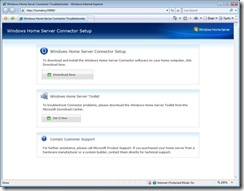

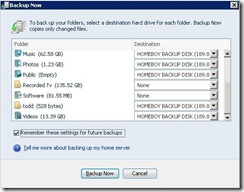

_thumb.jpg)