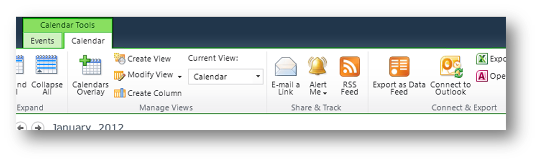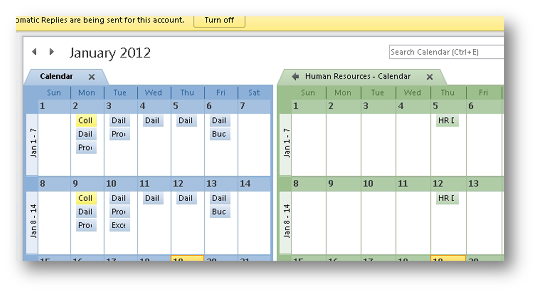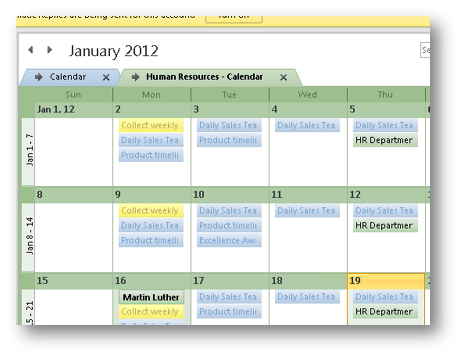Viewing a SharePoint calendar in Outlook
Using a calendar out on your SharePoint team site has a few
advantages:
- Everyone on your team can access it and add
appointments. - Security is managed through SharePoint.
- If the calendar’s creator leaves the company,
the calendar still exists. This is an advantage over sharing calendars in
Outlook.
However, because I use Outlook to manage most of my
appointments, I find that going out to a separate site is a big drawback. Do I really
have to spend my day navigating among my various calendars? It turns out that I
don’t – I can manage everything directly from Outlook.
- Go to the SharePoint calendar you’d like to
sync. - In the ribbon, click Calendar | Connect & Export | Connect to Outlook.
- You’ll have to click Allow and Yes through
the 2 security dialogs. - You should see the SharePoint calendar available
now in Outlook.
- If you click the left arrow on the tab for the 2nd
calendar, you can view the 2 calendars in an overlay.
This ability to view the SharePoint calendar within Outlook
also has the following benefits:
- The Outlook calendar will automatically sync
from SharePoint. - Changes and additions you make to the calendar
in Outlook will be reflected in SharePoint. - You can toggle the calendar from your active
view by checking/uncheck the corresponding box on the left.
Comments
Anonymous
January 01, 2003
thanks for the sharerAnonymous
January 01, 2003
Great how to ! Thanx for sharing you're info.. !!Anonymous
February 12, 2012
Hi, I've just done the above (and it works great). I have my personal outlook calendar a group email address calendar and now the team sharepoint calendar all overlaying each other. What I fould was that in the Sharepoint calendar I put a meeting for monday at 2pm Sydney, Australia time and in outlook its showing as tuesday at 8am. How do I get the Sharepoint calendar to synch with the correct AU time? Thanks.Anonymous
February 19, 2013
Step 1. is 'in the ribbon'. There is no ribbon in my SharePoint 2010 Calendar that I can click to sync. There is no LIST TOOLS tool bar when I open this (converted from SP2007) calendar. All articles tell you have to click the 'Connect to Outlook' button, but if the LIST TOOLS does not apper, there is nothing to click.Anonymous
March 12, 2013
Would the updates to the calendar sync in real-tims to a play book?Anonymous
March 15, 2013
Can I set the SharePoint calendar to only like my calendar items to my outlook calendar. Instead of the entire calendar from Sharepoint entries.