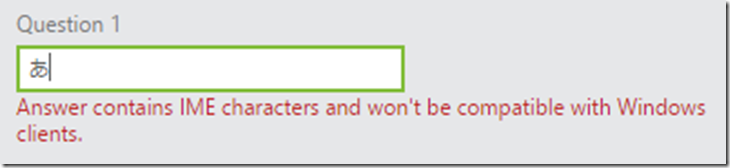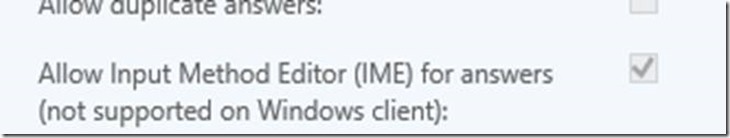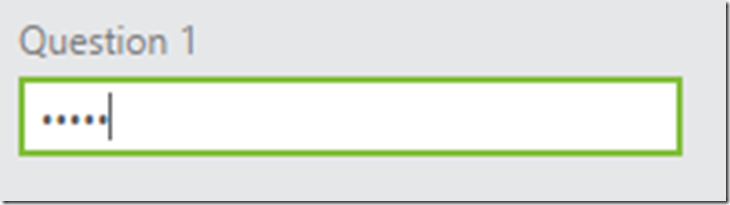Microsoft Identity Manager 2016 SP1 Portal (4.4.1642.0 or Later) – Support for IME from Registration and Reset portal & Immediate password masking
Hello folks, David Steadman Here!!
Today with the release of the Microsoft Identity Manager 2016 SP1 August 2017 Hotfix (4.4.1642.0), We released a enhancement that allow for support for IME Registration and Reset
We also added a warning to the Password Registration Portal registration form if user uses double-byte characters when providing answers in the Question and Answer authentication gate.
These characters can’t be entered when using the MIM Windows Credential Provider Extension (logon screen) to reset passwords.
We Added option to enable and disable IME usage on the SSPR Registration form. IME input is now customizable using new setting for QAGate activity in Password Reset workflow. This setting also enables copy-paste:
When IME setting is turned on when user inputs special character warning is displayed at Password Registration portal:
When IME setting is turned on special characters are still not supported for input at Windows Client only at Password Reset portal
When IME setting is turned on text is displayed while typing and hidden when focus leaves textbox(Default Behavior). It will not use the new Enhancement in this build
Also , Today with the release of the Microsoft Identity Manager 2016 SP1 March 2017 Hotfix (4.4.1642.0), We released a enhancement that mask the password immediately upon entering Attempting to reset a password through Self-Service Password Reset, the answers entered on the Question and Answer gate aren’t masked until the cursor moves out of the control. With this update, a support the complete masking of characters in the Q&A gate.
Important: If the IME has been enabled on the Password Registration and Password Reset Portals, this setting will be ignored.
- At Password Reset portal text is always hidden when typing the answer to prevent shoulder surfing:
- When IME setting is turned on text is displayed while typing and hidden when focus leaves textbox (Default SP1 Behavior)