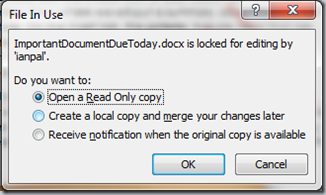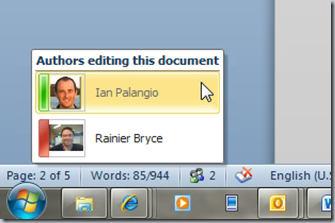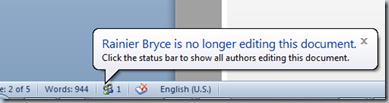Co-authoring Demonstrations in Office 2010
One of the Top Ten benefits of Office 2010 is the ability to have co-authoring allowing multiple people to edit and view Office documents simultaneously.
This capability is going to turn ordinary file sharing and authoring on it’s head – the implications of how it will affect the world of collaborative work will be profound.
Consider this scenario where a team needs to create and submit a document with a deadline – such as Business Case documents, Proposals, RFP documents, Tenders, Project Plans etc. These kind of documents are the ones that are important for your business. Traditionally these files have many authors for sections, and are emailed around, or perhaps shared in a Network File Share or Document Management system like SharePoint.
With any of these approaches there is a fundamental truth, and that is once one author opens the document, the entire document is locked from editing for other people. You are probably familiar with this dialog below?
It’s a pain. You’ve managed to carve 30 minutes out of your calendar to work on the “Important Document”, only to find it is locked.
With Office 2010 and the Co-authoring capabilities you won’t see this dialog. Instead, the document will simply open up, and you’ll see that there is one or more other Authors Editing the Document. We are using this right now for a large proposal for a customer, and there is 8 of us here at Microsoft contributing to the document. In stead of managing versions and check in/out, we are keeping a single living document that we can all edit at any time in Word in a Wiki-style approach. Importantly – none of us had to change anything we would normally do – we just open the document, edit, and save regardless if others are already editing.
And through your authoring you might see people appear and then leave when they’ve finished their updates. You will see their updates once you Save the document.
I have put together 4 videos, each around 6 minutes long that demonstrates the Co-authoring capability in Office 2010 for PowerPoint, Word, Excel and also the most exciting application in all versions of Office – OneNote!
PowerPoint:
https://www.youtube.com/watch?v=fOTK9tIncVo
Word:
https://www.youtube.com/watch?v=RykvktiRmD4
Excel:
OneNote:
https://www.youtube.com/watch?v=SP1OEx_i4Fg
Comments
- Anonymous
October 16, 2010
Do all of these capabilities work on SkyDrive?