Note
Access to this page requires authorization. You can try signing in or changing directories.
Access to this page requires authorization. You can try changing directories.
In Windows 8, we reimagined the browser with IE10. We designed and built IE10 to be the best way to experience the Web on Windows. With the IE10 Release Preview for Windows 7 consumers can now enjoy a fast and fluid Web with the updated IE10 engine on their Windows 7 devices. The release preview of IE10 on Windows 7 is available for download today.
IE10 on Windows 8 brings an entirely new browsing experience and set of capabilities to the Web, such as a new touch first browsing experience and full screen UI for your sites, security improvements that offer the best protection against the most common threats on the Web, improved performance, and support for the HTML5 and CSS3 standards developers need.
With this release preview, Windows 7 customers receive all of the performance, security, and under-hood changes that enable a stellar Web experience. IE10 Release Preview also sends the "Do Not Track" signal to Web sites by default to help consumers protect their privacy.
Fast and Fluid
Browser performance is critical for running today’s modern Web sites and applications. IE10 is all around fast, bringing improved hardware acceleration and Chakra JavaScript engine to Windows 7. We continue to focus on improving real world site performance and third party recognition of IE's leadership in this area has been consistent.
You can experience IE10’s leading performance first hand with new demos on the IE Test Drive site with examples of hardware accelerated rendering in the Aston Martin 3D visualization for high frame rates, and interactivity, touch, and media with Audio Explosion.
The Mandelbrot test drive is another example of how IE10 runs real world sites fast, particularly sites with computationally intensive JavaScript and graphics. In this demo you can drill into detailed views of the Mandelbrot set and see how long it takes to calculate the view and how many iterations are calculated per second.
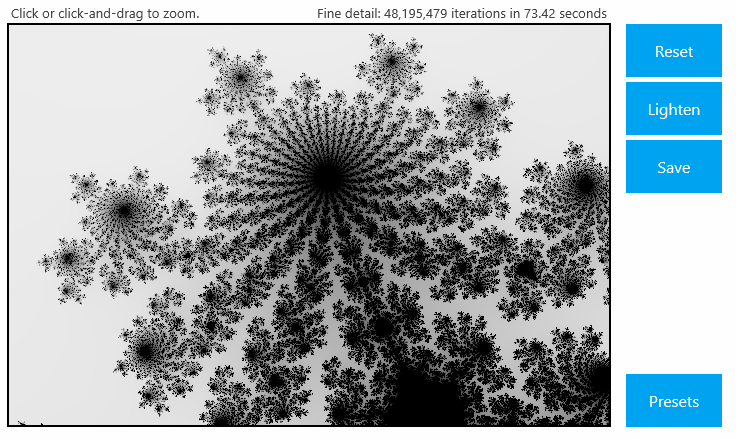
This image shows one of the presets calculated using the Mandelbrot Explorer test drive demo.
The chart below shows the result of Mandelbrot calculations for 21 presets run in IE10, Chrome 23, and Firefox 16, showing IE10 on average is over twice as fast as Chrome and about 20% faster than Firefox. Each calculation was run on identical hardware, a single Samsung Series 9 laptop with an Intel® Core™ i5-2537M CPU @ 1.40 Ghz with 4GB of memory running 64-bit Windows 7. You can see the full data results from this comparison here.

This chart shows the results of 21 Mandelbrot preset calculations run in IE10, Chrome 23, and Firefox 16 on Samsung Series 9 laptop with an Intel® Core™ i5-2537M CPU @ 1.40 Ghz with 4GB of memory running 64-bit Windows 7
More Interoperable HTML5 Support
IE10 shines on Windows 8, and with this release preview, IE10 brings the same powerful HTML5 engine to Windows 7 customers:
Rich Visual Effects: CSS Text Shadow, CSS 3D Transforms, CSS3 Transitions and Animations, CSS3 Gradient, SVG Filter Effects
Sophisticated Page Layouts: CSS3 for publication quality page layouts and application UI (CSS3 grid, flexbox, multi-column, positioned floats, regions, and hyphenation), HTML5 Forms, input controls, and validation
Enhanced Web Programming Model: Better offline applications through local storage with IndexedDB and the HTML5 Application Cache; Web Sockets, HTML5 History, Async scripts, HTML5 File APIs, HTML5 Drag-drop, HTML5 Sandboxing, Web workers, ES5 Strict mode support.
Developers building on these capabilities in Windows 8 can run the same markup with the same performance and capabilities on Windows 7. You can find a full list of new functionality available to developers in the IE10 developer guide here.
Commitment to Privacy with "Do Not Track" on By Default
IE10 continues our focus on helping consumers protect their privacy, which started in IE9 with features such as Tracking Protection. In Windows 8, "Do Not Track" (DNT) is "on" in the Express Settings at time of set-up, and IE10 in Windows 7 also sends a "Do Not Track" signal to Web sites by default. Microsoft's customers have been clear that they want more control over how their personal information is used online. While "Do Not Track" is a technology solution that’s still in its formative stages, it holds the promise of giving people greater choice and control of their privacy as they browse the Web. IE10 Windows 7 customers are notified of the "Do Not Track" setting via IE10's first run welcome page, including instructions for how they can turn off "Do Not Track" should they wish.
We believe that meeting customer expectations by putting people first is the best way to grow online commerce and the Internet economy. Our commitment is to provide Windows customers an experience that is "private by default" in an era when so much user data is collected online. IE10 is the first browser to send a "Do Not Track" (DNT) signal by default.
A Better Web Today, and Ahead
The opportunities continue for HTML5 to make both Web sites and applications better. Those opportunities are exciting for everyone on the Web.
IE10 is an entirely new IE. It's fast, fluid and perfect for touch. Try it out for yourself on a Windows 8 device or, if you are a Windows 7 user, download the preview today. We look forward to continued engagement with the developer community and your feedback on Connect.
-- Rob Mauceri, Group Program Manager, Internet Explorer
Comments
Anonymous
November 13, 2012
The IE10 scroll bar doesn't follow the Windows 7 User Experience Guidelines.Anonymous
November 13, 2012
Your download link doesn't appear to offer a Windows 7 IE10 download, just a description of IE on Windows 8.Anonymous
November 13, 2012
Anyone with speed comparisons with IE10 on Windows 8 ?Anonymous
November 13, 2012
TODO:
- Apply HiDPI manifest to installer.
- ClearType is tuned/applied incorrectly in IE10. IE9: i46.tinypic.com/14b2kq1.png IE10: i50.tinypic.com/2h7opah.png (Notice especially the aliasing of letter 'C')
Anonymous
November 13, 2012
The comment has been removedAnonymous
November 13, 2012
Overdue, but it's a good thing to have. Teehee... It's like a lot of things got a speed boost out of nowhere.Anonymous
November 13, 2012
The comment has been removedAnonymous
November 13, 2012
Serious issue with IE10 on Win7: RSS views do not work. They just display an empty page.Anonymous
November 13, 2012
Will this (IE10) appear in the windows update?Anonymous
November 13, 2012
Great... it deleted all my cookies.Anonymous
November 13, 2012
Arieta: I wasn't able to reproduce this problem with a clean install on Win7 SP1. Can you provide a repro URL that demonstrates this?Anonymous
November 13, 2012
@Arieta - Over here, it works fine... @IE User - No, since this isn't the final release, it won't. @Harold- first of al HTML5 Audio/Video is not standardized, just like WebGL, WebM is supported with a pluginAnonymous
November 13, 2012
IE10 does not properly colour manage as it just assumes that you have an sRGB monitor. How silly is that? www.metalvortex.com/.../1048.html Both Firefox and Google Chrome on Windows 7/8 do correct colour management. www.metalvortex.com/chartAnonymous
November 13, 2012
On Windows 7, does this replace IE8/9, or can it run side by side with IE8/9?Anonymous
November 13, 2012
Cannot install on Windows 7 SP1 64 bit with all updates installs. IE10 Release Preview Setup begins to download updates, after a while it stops and provides the following URL because setup cannot continue: support.microsoft.com/.../2770065 I attempt to install the updates in the link but Windows 7 reports they are already installed.Anonymous
November 13, 2012
IE10 does support standardized HTML5 audio using a standardized codec. Firefox does not IE10 does not support WebGL elements that expose the gfx hardware/drivers directly to internet data as that is a serious security risc.Anonymous
November 13, 2012
The blog design is SO ugly, please do something about it!Anonymous
November 13, 2012
Thank you very much for finally releasing this.Anonymous
November 13, 2012
Any chance we can get indication that an iframe is loading? It works correctly in all other browsers.Anonymous
November 13, 2012
@@Harold, the haters will always hate, no matter what is offered. This Harold guy has no job except bad-mouthing about Microsoft corp. Someone must be paying good money! IE10 is a great step. Now they will update the newer version without Windows Update. See About Internet Explorer (see Ctrl+X+A).Anonymous
November 13, 2012
The custom RSS view does not work on my end (Win7 pro, SP1, x64, hungarian). I've submitted a feedback on this. If I disable the custom view I can still get XML tree views. I tried running with plugins disabled, and it doesn't work that way either.Anonymous
November 13, 2012
Excellent score in standardized JavaScript conformance. Http:\test262.ecmascript.comAnonymous
November 13, 2012
@EricLaw: I've added two URLs that fail to the connect issue: connect.microsoft.com/.../rss-views-do-not-work-in-ie10-for-win7 One having worked (and set as a subscription) before upgrade from IE9, the other trying to view a feed (atom in this case) to allow subscrption. The XML viewer /does/ work (just dragged in Machine.Config for .NET 4.5: having enabled local machine active content ages ago).Anonymous
November 13, 2012
@EricLaw: After reseting all IE settings, RSS views now work again. Though, I find it plain absurd that 1. they got broken for whatever reason, and 2. reseting the settings required a reboot of the computer (!!!!). I'll restore my settings and see if I can find something that broke the RSS view, or if it was a random happening.Anonymous
November 13, 2012
Okay, it's definitely something under special settings, I managed to reproduce it. Now I just have to narrow it down.Anonymous
November 13, 2012
Okay, found it. It's the "Allow active content to run in files on My Computer" that breaks all RSS views.Anonymous
November 13, 2012
Is this a platfrom preview or does this replace IE on my machine?Anonymous
November 13, 2012
The "do not track on by default" thing is a disaster for the spec, as advertisers have already said they're going to flat out ignore it when IE 10 sends the flag. The actual result is completely backwards from what Microsoft seems to think it is.Anonymous
November 13, 2012
WebM works perfectly fine in IE as long as your system has WebM codec installed. It doesn't even require any plugin. Also, nobody gives a flying .... about webgl.Anonymous
November 13, 2012
The DOM manipulation bug (connect.microsoft.com/.../ie-performance-dom-manipulation-tests) is fixed in IE10. The results of this test (nontroppo.org/.../Hixie_DOM.html) on same machine before and after installing IE10 release-preview are as follow: IE 9 Total elapsed time: 20363ms Breakdown (fraction shows time relative to append time): Append: 1.00; 132ms Prepend: 1.13; 149ms Index: 109.96; 14515ms Insert: 13.45; 1775ms Remove: 28.73; 3792ms IE 10 Total elapsed time: 608ms Breakdown (fraction shows time relative to append time): Append: 1.00; 137ms Prepend: 0.98; 134ms Index: 0.12; 17ms Insert: 1.01; 139ms Remove: 1.32; 181msAnonymous
November 13, 2012
Thank you Microsoft! :-)Anonymous
November 13, 2012
Having used IE10 on a Surface... I have to say I'm CONSTANTLY wishing for some gesture or otherwise easy way to rapidly get to the top and the bottom of a long page. With a mouse, it's easy (fast scrollbar). But with touch, it's tedious... VERY tedious. It woudl be nice if there were a standard gesture for "to back to top" or "jump to bottom". Or possibly even better... it'd be nice if sematic zoom worked on web pages that were very large/long. Right now, pinch to zoom out stops at a certain level. It'd be nice if you continue to pinch to zoom out, it would render the entire page on the available screen (super-tiny), and allow you to simply touch a point on the page to instantly zoom to that point (top, bottom, or anywhere in the middle). This would work much like semantic-zoom on very long start screens, for example. Is there any way to get this suggestion some consideration? It's probably my biggest pain point in using IE10 on touch-only devices right now. Simply because so many of the pages I visit tend to be rather lengthy, and scrolling and scrolling is just tedious... and there seems to be no way to 'grab' the scroll 'bar' indicators/thumbs that appear when scrolling via touch.Anonymous
November 13, 2012
The comment has been removedAnonymous
November 13, 2012
The comment has been removedAnonymous
November 13, 2012
@Prior Semblance: All my cookies are still persist after upgrading from IE9 to IE10. Can you tell me which cookies(sites) got deleted at your end?Anonymous
November 13, 2012
The "do not track" header is such a conceptual fail and waste of time. Do people really think that if you ask politely, the 'evil tracking website' is going stop tracking?Anonymous
November 13, 2012
@pmbAustin, nice point. Please give me the link to bug-report on Microsoft Connect (bug tracker) so we can vote.. Hop on to connect.microsoft.com/ie and submit. Btw, the minor-autocorrect and marking duplicate-words in spell checking feature is new to browsers. Other browsers just sniff the incorrect spellings. Good job !!Anonymous
November 13, 2012
And of course as usual, MS is scared to use the latest Firefox versions. Firefox 19.0 blows away Internet Exploder in performance.Anonymous
November 13, 2012
Very poor score on peackeeper only 1407 points Chrome 23 = 3498 Opera 12.10 = 2648 IE9 = 1627Anonymous
November 13, 2012
The latest stable release of FF is 16. :-S I have respect for Mozilla and the Firefox team, but lets compare the scores of IE10 with any other browser on ECMA official test for JavaScript http://test262.ecmascript.org/. But you are not considering the facts here, are you?Anonymous
November 13, 2012
I installed the preview but it did not install any shortcut for me to actually run the review. I check the start menu and it's not there either. so where is it?Anonymous
November 13, 2012
@Firefox: They are not afraid, Firefox just rolls out new versions so fast now that the browser version got old the second the test results were submitted!Anonymous
November 13, 2012
Still no Opus support, how can you guys even live with yourselves? http://www.opus-codec.org/ en.wikipedia.org/.../Opus_%28audio_format%29Anonymous
November 13, 2012
@IE9 user, have you been watching those silly browser-comparison videos on YouTube? Microsoft has made it very clear, that they guarantee "only" the implementation those HTML5 standards which has reached W3C Recommendation (REC), not the ones which are draft or under consideration (subjected to change). Its insane to have those.. Each standard has test-beds available on their corresponding W3C page. So test the "completeness" of each recommended standard and see if they are missing anything.Anonymous
November 13, 2012
@Opus, yeah besides Firefox no one is supporting the newly arrived Opus codec. Do you b*tch on Google's blogs too or Safari for that matter?Anonymous
November 13, 2012
@Shao Yisheng, no, I know it will be the best browser!Anonymous
November 13, 2012
@Crush-Trolls, Google will add Opus codec support, while MS with their slow and outdated development methodologies and lack of any information will take years to add anything. If you're a clueless and ignorant person, kindly be silent.Anonymous
November 13, 2012
The comment has been removedAnonymous
November 13, 2012
@Crush-Trolls Be silent, the adults are talking here.Anonymous
November 13, 2012
This is a big step onwards from IE9. Well done!Anonymous
November 13, 2012
The comment has been removedAnonymous
November 13, 2012
The comment has been removedAnonymous
November 13, 2012
Like IE9, I'm loving this new version of the browser. Thank you!Anonymous
November 13, 2012
The scroll bar, tabs, and back - forward button just looks horrible on Windows 7. Especially the scroll bar. Change it back to Windows 7 style! It is currently the same as in win8 but it is horrible.Anonymous
November 13, 2012
Very good news except for the default DNT. You prove you are really dumb with this.Anonymous
November 13, 2012
Try webgl plugin on IE http://iewebgl.com/ and run the tests again.Anonymous
November 13, 2012
Thank you for new Internet Explorer and especially for turning off the tracking.Anonymous
November 13, 2012
For the first time, I used Firefox to download IE10. IE10 is my default browser now after a long time. I was waiting for spell-checker support.Anonymous
November 13, 2012
CU-RTC > WebRTC. Deal with it.Anonymous
November 13, 2012
Thank you for killing Do Not track - with IE10 enabling it by default, advertisers will now disregard it completely. WebGL may not be a W3C standard - but neither is h.264. As such, the "it's not a standard" excuse doesn't hold water when more than 50% of currently installed browsers (Chrome+Firefox+Opera) support it. It's just that Microsoft has a visceral hatred of OpenGL, of which WebGL is a subset. I expect Microsoft to soon propose "Direct3D for the Web". And thus, web developers will have to develop 2 versions of their website: one for IE, one for all other browsers. As if 10 years of IE6 weren't enough of a lesson.Anonymous
November 13, 2012
The comment has been removedAnonymous
November 13, 2012
The comment has been removedAnonymous
November 13, 2012
@WebGL: I think the facts speak for themselves. Unfortunately, waving one's hands and saying "nothing to see here" isn't how security holes get fixed.Anonymous
November 13, 2012
I really like IE10 and enjoy the performance improvements. However, I discovered two minor bugs. On my Windows 7 (Home Premium, x64) computer, scroll bars, check boxes, and drop-down lists in IE10 show boxes instead of their proper "fill-in" characters (arrows and checks). I believe the problem is due to a font missing from my system but included with Windows 8. Also, when I close tabs, there is a delay before they resize back to normal. This issue was not present in IE9. Can someone please confirm these issues? Thanks in advance.Anonymous
November 13, 2012
The comment has been removedAnonymous
November 13, 2012
If Microsoft shows complete disregard for the DNT spec default and user-choice then I therefore have to show no respect for Microsoft/IE. My servers have been updated to ignore ALL DNT requests from IE10 since I can't determine which are set by the user and which were set by Microsoft because they are mad they are losing their battle with Google in Search, Mobile, {InsertAnyTechnologyHere}, etc. and I recommend all server administrators do the same.Anonymous
November 13, 2012
When will be the final release? How about Vista, why you do not supported it? As you know Direct2D also present on this OS. Thanks.Anonymous
November 13, 2012
Internet Explorer 9 Updating version: 9.0.11Anonymous
November 13, 2012
what im wondering is why microsoft waited till post windows 8 to ship ie10 on windows 7 last time around it wasnt like that ie8 was shipped a while before windows 7 even hit ga what changed in microsofts devlopment plans to delay ie10 for windows 7Anonymous
November 13, 2012
Wow, finally we have a native spell checker in IE10 for Windows 7. Why didn't you mention this useful feature? Because it works great, and it even seems to offer AutoCorrect or frequent misspellings.Anonymous
November 13, 2012
all appeared good until I went to post a link on facebook - no go - it just sat their looking at me! Tried 3 times - have gone back to 1E9 till the final version comes outAnonymous
November 13, 2012
well, that's an interesting bug! Installing IE10 broke desktop composition (ie the Aero effects) for me. The checkbox unticked itself and trying to re-apply just left me with a black screen and a flickering mouse cursor for about 10 seconds before it gave up. I eventually realised Aero would turn back on if I changed my third monitor from portrait(flipped) view back to landscape. More testing has found that if I have any monitor on anything other than landscape (landscape flipped, portrait, portrait flipped) the desktop composition will fail. Nothing in any obvious logs, either. That may be the issue mentioned here: connect.microsoft.com/.../after-ie10-rc-install-aero-transparency-is-gone-in-win7-64-bit-sp1 or that may be something else.Anonymous
November 13, 2012
Is there a programming infrastructure in IE10 to allow developers to create extensions such as AdBlock or the Reddit Enhancement Suite?Anonymous
November 13, 2012
The comment has been removedAnonymous
November 13, 2012
@WebGL No, they haven't been fixed, the entire spec is fundamentally flawed from a security perspective, what don't you understand about that?! www.extremetech.com/.../87696-webgl-is-fundamentally-flawedAnonymous
November 13, 2012
IE10 is very good!!Anonymous
November 13, 2012
@EricLaw, Any idea why IE10 doesn't work at http://read.amazon.com ? ThanksAnonymous
November 13, 2012
Interesting how the IE10 preview scores higher on html5test.com than IE10 on Windows Server 2012...Anonymous
November 13, 2012
This is missing symbols for MSHTML.DLL: SYMSRV: msdl.microsoft.com/.../mshtml.pdb not foundAnonymous
November 13, 2012
Where I can download Ubuntu version ?Anonymous
November 13, 2012
The comment has been removedAnonymous
November 13, 2012
The comment has been removedAnonymous
November 13, 2012
Can someone explain how/when the spellcheck is triggered? It works for me on Facebook but not on this site.Anonymous
November 13, 2012
Correction: Now the spell check does not work on any website.Anonymous
November 13, 2012
Personally, I would just stick with firefox - at least that works!Anonymous
November 13, 2012
It's a Release Preview - if you are worried about losing functionality or settings, wait for the final release!Anonymous
November 13, 2012
@Stilgar, for the last 18 hours, it works for me fine on every website including here. Don't know what went wrong in your setup. You can always try resetting IE; alt+x+o (to open Internet Options) then click Advance > Reset. @James, IE10 works too. Btw, what are you doing here besides spreading FUD?Anonymous
November 13, 2012
The comment has been removedAnonymous
November 13, 2012
and yes I am a Google Trollboy.. so what?Anonymous
November 13, 2012
Local web sites configured by using the HOSTS file no longer work. If I have mysite.com in my HOSTS file pointing to 192.168.1.x in my network, that no longer work. All other browsers are ok.Anonymous
November 13, 2012
The comment has been removedAnonymous
November 13, 2012
@Miguel Mateo, I am using Wamp and Sharepoint on Windows 7. I have just tested changing hosts file (%SystemRoot%system32driversetchosts) with mysite mysite.com and localhost pointed to 192.168.1.114. All three of them works on IE10 release-preview.Anonymous
November 13, 2012
@AS147 - I had a similar issue and it turned out to be related to the proxy that my web browser was hiding behind. Adding the correct proxy settings solved the issue. Maybe this will help you...Anonymous
November 13, 2012
The Adobe Reader XI plugin crashes IE 10 sometimes - even if not viewing PDF-files.Anonymous
November 13, 2012
@Feedback, Try submitting the feedback on connect. Open IE 10, press ALT+X+K. Before you do that, go to your favorite search engine Bing or Goofy and type: "filetype:pdf" Open as many links as you can in new tabs and test if it breaks. I can reproduce this bug.Anonymous
November 14, 2012
@Ian Boyd, you may want to look at msdn.microsoft.com/.../centrum-internet-explorer.aspx and www.iegallery.com/.../GalleryAnonymous
November 14, 2012
Thank you Philip Cass, I also had the bug where Aero glass was disabled when a monitor was rotated into portrait mode. Rotating it back to landscape mode corrected the problem. I spent hours trying to troubleshoot all the normal problems, so really appreciate your posting this tip. And phooey on Microsoft for goofing up my computer's video system when I installed their web browser.Anonymous
November 14, 2012
@Tony, I've entered Micrsoft Connect ID 771086 to cover the issue of trying to get to the top/bottom of the page by touch being tedious and cumbersome. Here's a link: connect.microsoft.com/.../add-semantic-zoom-to-allow-easy-access-to-top-bottom-of-page-using-only-touch I hope those that agree this would be a useful enhancement (not just for IE10 on Win7, but IE10 in general) will vote for this.Anonymous
November 14, 2012
@Stilgar See this for spellcheck: ie.microsoft.com/.../SpellCheckingAnonymous
November 14, 2012
The comment has been removedAnonymous
November 14, 2012
@EricLaw @Toa Of Justice List of prerequistes for IE10 Release Preview: support.microsoft.com/.../2770065 Segoe UI symbol font update: support.microsoft.com/.../2729094Anonymous
November 14, 2012
Full screen view (F11) is not working normaly. When cursor is moved to upside of screen panel is not go downAnonymous
November 14, 2012
The comment has been removedAnonymous
November 14, 2012
@EricLaw: www.khronos.org/.../security Thus, barring a driver bug, WebGL is sandboxed.Anonymous
November 14, 2012
@EricLaw, The desktop experience pack was not installed. That could account for it. The scores were Windows 7 @ 320 + 6, Server 2012 @ 320 + 2Anonymous
November 14, 2012
Well, so much for that... the issue I entered into Connect is already closed. Ah well.Anonymous
November 14, 2012
@AS147, please try running IEDiag (Start > IEDiag > [Enter]) After a while (3-5 minutes), the CLI will be closed (after 57 dots..). After that you will find the file IEDiag.cab on the desktop. Submit the file to Connect (Settings > Submit Feeback's last step) or directly going to http://connect.microsoft.com You can also try resetting IE10 as #!Suao suggested: "alt+x+o (to open Internet Options) then click Advance > Reset"Anonymous
November 14, 2012
@pmbAustin, link/URL if you don't mind? :-) @Eric, the UA-string faking for https://read.amazon.com/ doesn't work on Windows 7's IE10 but only on Windows 8's version. Meaning Amazon guys did a very poor job with browser sniffing (even the OS sniffing) at server-side..Anonymous
November 14, 2012
@pmbAustin - while I agree that scrolling long vertical pages in IE is painful and maybe even worthy of reporting you'll find that no one on this blog is remotely interested in filling bugs in connect. we were all burned by connect and Microsoft's attitude towards bug submitters and thus we have no interest in filling bugs in there again - at least not until Microsoft either uses a truly open system, or gives us some confidence that issues will NOT be thrown out as soon as a new release is being worked on vs. moving the backlog to the new version.Anonymous
November 14, 2012
@Kirill, this issue is already under discussion on Connect (connect.microsoft.com/.../full-screen-float-bar). Just press "I can too" for +1 and drop your comment there. :-)Anonymous
November 14, 2012
@Jasmine, that is so very much true. Unlike Visual Studio team, IE-team's response is very unexpected on Connect. I hope things will get better. If they just start fixing the bugs and implementing the feature request on Connect (well at least 70% of it), IE condition will be far much better than the current one. @Mitch 74, I guess IE guys will implement WebGL sooner than later. But if the driver get crashed in the process (or something happened really bad to the end-user's system), people will blame Windows team. So the standard must be covering security at all tiers UA, OS and hardware. Meanwhile IE team need to collaborate with Khronos to resolve these issues. @IE-team, please take community feedback seriously and consider implementing open standards (ogg, apng, opus, webgl etc.). Establish a standards organization for codec and invite all the stakeholders at the table, like VC team did for with http://www.isocpp.orgAnonymous
November 14, 2012
The comment has been removedAnonymous
November 14, 2012
Okay, why does many of the "Internet Explorer Team" answers on Connect appear clueless about how IE works? Is it just some random support guy reading the bug reports?Anonymous
November 14, 2012
@Philip Cass, I am also having this problem, thank you for giving me the workaround! I have a Nvidia Quadro FX 1700. I don't know if the graphics card matters.Anonymous
November 14, 2012
Unable to post a link e.g. newspaper link on Facebook - post wont proceed - go back to IE9 and all goes in?????Anonymous
November 14, 2012
@Real McCoy ... scroll up to my previous post here. The URL is in that post.Anonymous
November 14, 2012
The comment has been removedAnonymous
November 14, 2012
Ok. I will test it some more in a fresh installation and observe how it behaves with EPM on/off combined with adding the site to "disable EPM" list. Then I'll submit a bug. Any idea how I can see (and modify) a list of sites added to "disable EPM" list?Anonymous
November 14, 2012
It takes great man to leave the company and still support its customers. EricLaw used to work with Microsoft, but still supporting its customers. Its a good sign and healthy nature. I hope more people in IE department invest their time with customers and roll out some major updates in next few months (just the bug fixing, regression issues and performance improvement, it was piling for years!). Afterwards, the ship will sail smooth with HTML5 and new standards.Anonymous
November 14, 2012
Ie10 is working well! Thanks for the great browser!Anonymous
November 14, 2012
@EricLaw @Emily Thanks for your replies. I already installed the Segoe font update. Should I try re-installing it, or should I copy the Segoe fonts over from my Win8 virtual machine? (I'm not sure the latter will work--aren't the Segoe fonts protected against overwriting?)Anonymous
November 14, 2012
Thank you for getting IE10 to work with Windows7 again. I can't get !--[if IE]>...!--[if !IE]>...!--[if IE 10]> etc to work and EMBED sound files don't work. As !--[if IE 10]> dosent work I can't even use different code for the EMBED sounds. Hope you fix this in a later version.Anonymous
November 14, 2012
@Mark A. - In (Internet Explorer 10) Standard mode, conditional comments are no longer supported. Regarding your issue, try and switch to <audio> instead of <embed> for modern browsers.Anonymous
November 14, 2012
@ieblog, please consider enabling Ctrl+Q (quick tabs) feature by default. It is an AMAZING feature for tab-browsing since IE7 (2002-3?). More than 90% of IE users are unaware of it because it is disabled. bug-report: connect.microsoft.com/.../quicktabs-ctrl-q-feature-of-ie10-desktop-for-better-tab-management Also, Ctrl+0 shortcut is for zoom to normal. It works with keyboard, but if 0 is pressed on numpad, the shortcut doesn't work. Is this shortcut reserved for some other functionality? If not then its the loss of functionality since IE4. Finally Ctrl+[Browser-Back-or-Forward] should open the corresponding page in new tab. bug-report: connect.microsoft.com/.../one-missing-and-another-poorly-implemented-shortcutAnonymous
November 14, 2012
does IE10 work on Vista64 ??Anonymous
November 14, 2012
I hope at least the final version of IE10 is available for Vista users. IE10 is really faster than IE9 and I bet lots of Vista users would appreciate it.Anonymous
November 14, 2012
the do not track default functions in IE10 are of interest to most users. please make this available to Vista users !!Anonymous
November 14, 2012
The comment has been removedAnonymous
November 15, 2012
@EricLaw @Emily I just tried re-installing the Segoe font update using the installer available through the link Emily provided. I am still seeing boxes. I will now try copying over the Segoe fonts from my Win8 VM.Anonymous
November 15, 2012
@Real McCoy: Actually IE 7 was released in November 2006. @Davidtoo: It is extremely unlikely that IE 10 will be made available for Vista. Please see the following links for more information on this: www.windows7hacker.com/.../ie-10-is-marching-to-your-windows-7-desktop www.computerworld.com/.../Windows_Vista_No_IE10_for_you www.zdnet.com/.../3132 www.geekwire.com/.../internet-explorer-10-windows-vista blogs.msdn.com/.../native-html5-first-ie10-platform-preview-available-for-download.aspx I would also like IE 10 for Vista but I have accepted that it isn’t going to happen. I hope this helps. Thank you.Anonymous
November 15, 2012
@EricLaw @Emily Copying over the Segoe fonts from my Win8 VM worked very well. Thank you both for your help!Anonymous
November 15, 2012
@GuestVt - Internet Explorer 10 will not be released for Windows Vista. Microsoft stated that when the first platform preview was released. @Davidtoo - Why? a lot (if not most) of third parties stated that they will be ignoring the Do Not Track signal of Internet Explorer because it is going to be on by default, which means (in their mind) it is not a user preference. And if Microsoft is implementing it, it will, again, probably make it on by default, which means it will also be disregarded. I actually think this is deliberate disguise. Did anyone check whether the tracking products used by Microsoft websites are obeying the Do Not Track signal? I am curious.Anonymous
November 15, 2012
IE10 problems after installing in WIN7-x64 all the FTP programsAnonymous
November 15, 2012
The comment has been removedAnonymous
November 15, 2012
Looks good on Windows 7... Except for the Scrollbars. The Windows 8 style of scrollbars don't belong to Windows 7 and IE 10 on Win7 should use the style of the system.Anonymous
November 15, 2012
Visual Studio 2010 doesn't like IE10 Windows 7 previewAnonymous
November 15, 2012
The comment has been removedAnonymous
November 15, 2012
The comment has been removedAnonymous
November 15, 2012
Internet Explorer 9 only uses Chakra in 32-bit version. Internet Explorer 10 uses in both 32-bit and 64-bit? I supposed yes because you measure in 64-bit but I need to confirm.Anonymous
November 16, 2012
Vitor Canova I am on a 64-bit machine but I can only access 1 version of IE10..Anonymous
November 16, 2012
Try webgl plugin on IE http://iewebgl.com/ and run the tests again.Anonymous
November 16, 2012
The comment has been removedAnonymous
November 16, 2012
@Vitor Canova: IE9 used the Chakra engine in both 32bit and 64bit processes, but IE9 Chakra lacked a 64bit JIT compiler so 64bit IE9 ran script much more slowly than 32bit IE9 (although still much faster than interpreted script in IE8). With IE10, Chakra was extended to support JIT'ing in 64bit mode as well. You can see the improvement on IE10 on Win7 by enabling the "Enhanced Protected Mode" feature inside Tools > Internet Options > Advanced > Security to turn on 64bit tabs, then running something like SunSpider or IETestDrive sites. Learn more here: blogs.msdn.com/.../q-a-64-bit-internet-explorer.aspxAnonymous
November 16, 2012
@NoSound: Do you have a repro URL? What type of computer are you using? It sounds like maybe the prerequisite updates didn't install correctly. Do you have any pending updates from Windows Update? Does Windows Media Player launch and run correctly?Anonymous
November 16, 2012
The comment has been removedAnonymous
November 16, 2012
@Real McCoy: considering that Microsoft used to provide an OpenGL-over-Direct3D layer in Vista, I would guess that one way to provide such support would be to revive that layer upgraded to WebGL 2.0 level - this way, driver makers would "only" have to ensure their drivers are stable under Direct3D. Note that this is currently what Google does with Chrome (through the ANGLE layer) and Mozilla also does it - in the latter's case though, you can configure Firefox to use the driver's native OpenGL stack instead (through an about:config setting). Of course, Microsoft would NEVER use ANGLE, for NIH reasons.Anonymous
November 16, 2012
Doesnt work properly! Tried to post a newspaper link into facebook and post wont proceed - reset and still the same - went back to 1e9 and hey presto same post goes straight in! 1E10 A DUD!Anonymous
November 16, 2012
The comment has been removedAnonymous
November 16, 2012
The comment has been removedAnonymous
November 17, 2012
Liked IE10 on Windows 7, in the ten minutes that I used it, one problem IE10 does not scroll properly You cannot watch a video/clip and scroll other options at the bottom of the page at the same time The whole page scrolls together, including what you are watching, that would be up, out of sight In short, no page deviders, useless !!!!!!!!!!! IE10, like it's mother, was designed for small screened, touch, mobile devices and has been ruined by Windows 8 Have gone back to IE9 Also having tried all three pre-release versions of Windows 8 [useless on a desktop pc] have gone back to Windows 7 and will stay there as long as possableAnonymous
November 17, 2012
I went back to 9 because the cookie handling in the IE10 preview is bugged. It will not save login cookies for my favorite sites no matter how I configure it. IE9 does it flawlessly. In this preview, every time I booted the computer, I had to relog into my home pages and every other site I frequently visit even without deleting any cookies at all. As far as speed goes, I did not notice IE10 being any faster than the 32 bit IE9 on my Win7 64 bit system.Anonymous
November 17, 2012
@ken9545 - Can you give an example for such a page?Anonymous
November 17, 2012
The comment has been removedAnonymous
November 17, 2012
FWIW, IE10 results on Win7x64: Fine detail: 51,777,896 iterations in 6.47 secondsAnonymous
November 17, 2012
Microsoft I hope you guys keep the scrollbars the way it looks in the release preview right now.. I really like them Please keep the scrollbars in IE10 this way!! :-)Anonymous
November 17, 2012
@Firefox, try out the official ECMA test http://test262.ecmascript.org/ on every browser you know of and compare the conformance results. As of today, the score out of 11571 tests is given below: IE10: Pass: 11563 | Fail: 8 Firefox 16.0.2 Pass: 11400 | Fail: 171 Also, observe the time taken to finish these tests on both browsers. You can try on different OSes on same hardware, Firefox on Fedora, IE10 on Win7 or both on Win7/Win8. IE10 was at least 3 times ahead. See how Firefox "exploded" in the test? My two cents advice: if someone has done something nice, appreciate. If there is a problem, criticize with a feedback note. This way you may never get embarrassed.Anonymous
November 17, 2012
The comment has been removedAnonymous
November 17, 2012
Since the action of Explorer becomes strange occasionally or "operation was stopped" comes out, please correct fault. There are many, after using IE10.Anonymous
November 17, 2012
@bug report, I haven't found any issue after upgrading IE10 on windows 7. Try to resetting IE; Internet Options > click Advanced > click Reset. Also, resetting IE only requires you to close and reopen IE not restarting the PC!! @XcLusivesalman, F12 developer tool has everything that you have in Firebug and much more than that. Following are the things you can't find in Firebug: Memory Profiler, show image dimensions, image path, image alt-text, change user-agent string, W3C validators, Trace styles, Layout and much more. If you haven't tested it thoroughly ever and still commenting on its features, then its simply a bias judgment in favor of Firebug. Btw, Firebug is a third party, you can use Firebug lite with IE. But again you don't know that. As far as standards are concerned, from Jackie's reply, I can't see how possibly IE10 NOT stand a BETTER chance of supporting certain JavaScript standard compared to others? In HTML5 marathon, just don't ONLY consider how many standards a browser has implemented, but also consider its "completeness". For example, check out HTML5 placeholder with CSS3 newilk.com/.../Placeholder_styling. In IE10, all the 12 properties are supported. Chrome and Firefox doesn't support at least 2 properties. Safari supports only 5. Opera doesn't support placeholder till date. An average online HTML5 test would only check browser-supports placeholder and calculate the score (regardless to the status of standard at W3C, is it a draft under debate or is it actually W3C declared standard). Also it won't care about how complete the support is.Anonymous
November 18, 2012
The comment has been removedAnonymous
November 18, 2012
Just one problem. Not everyone is using a touchscreen device - and sorry to say, I don't see a mass migration any time soon. If IE 10 is meant for touchscreen, ok, fine. Looks cute, and I can see it running very well on tablets. But what about the 400 million desktop users out there who are still using a mouse? Will they upgrade to IE 10 over the next few months? Year? It will be interesting to see how this is going to play out. I have an uneasy feeling about all this.Anonymous
November 18, 2012
Is Microsoft reading any of this feedback and updating changes to IE10? I doubt it as I downloaded IE10 when it first came out only to find many problems. Now I see after downloading AGAIN the same problems exist? Whats happening Microsoft - dont you like your customers?Anonymous
November 18, 2012
@Alex, open Facebook and before posting links press F12. After the dev tools appear. Press Alt+S and F12 again. If it doesn't help, reset IE10. @rupertsland, how possibly does IE10's touch support (in "addition" to mouse) effect the legacy mouse support? What is your point exactly? @Kenneth Burns, people who "actually" downloaded and installed IE10 on Windows 7 knows what its capable of. People like you are just waste of bandwidth. Stop with the FUD!Anonymous
November 18, 2012
As usual...problems...problems and problems! Can someone tell why when a new version is out is full of problems? Why in this peace of code the vertical scroll does not beahve like in previous versions and in other browsers? <!DOCTYPE html PUBLIC "-//W3C//DTD HTML 4.01 Transitional//EN" "www.w3.org/.../loose.dtd"> <html> <head> <meta http-equiv="Content-Type" content="text/html; charset=ISO-8859-1"> </head> <body> <div style="border: 1px solid rgb(127, 157, 185); left: 15px; top: 25px; width: 180px; height: 180px; position: absolute; z-index: 1; clip: rect(0px, 182px, 182px, 0px); cursor: default; overflow-x: hidden; overflow-y: scroll; background-color: white;"> <table style="width: 100%; font-family: Helvetica, Arial, sans-serif; font-size: 11px;" border="0" cellspacing="0" cellpadding="1"> <tbody> <tr style="width: 100%; height: auto;"><td>Portugal</td></tr> <tr style="width: 100%; height: auto;"><td>Brasil</td></tr> <tr style="width: 100%; height: auto;"><td>Canadá</td></tr> <tr style="width: 100%; height: auto;"><td>Espanha</td></tr> <tr style="width: 100%; height: auto;"><td>Estados Unidos</td></tr> <tr style="width: 100%; height: auto;"><td>França</td></tr> <tr style="width: 100%; height: auto;"><td>Reino Unido</td></tr> <tr style="width: 100%; height: auto;"><td>Afeganistão</td></tr> <tr style="width: 100%; height: auto;"><td>África do Sul</td></tr> <tr style="width: 100%; height: auto;"><td>Albânia</td></tr> <tr style="width: 100%; height: auto;"><td>Alemanha</td></tr> <tr style="width: 100%; height: auto;"><td>Andorra</td></tr> <tr style="width: 100%; height: auto;"><td>Angola</td></tr> <tr style="width: 100%; height: auto;"><td>Anguila</td></tr> <tr style="width: 100%; height: auto;"><td>Antárctica</td></tr> <tr style="width: 100%; height: auto;"><td>Antígua e Barbuda</td></tr> <tr style="width: 100%; height: auto;"><td>Antilhas Holandesas</td></tr> <tr style="width: 100%; height: auto;"><td>Arábia Saudita</td></tr> <tr style="width: 100%; height: auto;"><td>Argélia</td></tr> <tr style="width: 100%; height: auto;"><td>Argentina</td></tr> <tr style="width: 100%; height: auto;"><td>Arménia</td></tr> <tr style="width: 100%; height: auto;"><td>Aruba</td></tr> <tr style="width: 100%; height: auto;"><td>Austrália</td></tr> <tr style="width: 100%; height: auto;"><td>Áustria</td></tr> <tr style="width: 100%; height: auto;"><td>Azerbaijão</td></tr> <tr style="width: 100%; height: auto;"><td>Bahamas</td></tr> <tr style="width: 100%; height: auto;"><td>Bangladesh</td></tr> </tbody> </table> </div> </body> </html>Anonymous
November 19, 2012
The comment has been removedAnonymous
November 19, 2012
@Suao - thanks Suao - tried to post a simple newspaper link using your method but alas still no go - can post text , photos BUT unable to post ANY link at all. Going back to ie9 till the final version of 1e10 comes out! thanks again.Anonymous
November 20, 2012
If you're going to disable conditional comments, you could at least do us the courtesy of building a browser that actually works like every other one. Now I've got to find some hacky way to fix dropdown navigation on IE10 because IE (still) doesn't render vertical align properlyAnonymous
November 20, 2012
Give us an example of IE10 not properly aligning?Anonymous
November 21, 2012
Installed IE10 on Win 7 64bit. It won't restart. Can't uninstall, Stuck now with Chrome browser.Anonymous
November 21, 2012
why does my new tab background is black? I uninstalled IE10 and install it again but still the same. does anyone here experience the same problem???Anonymous
November 22, 2012
What I noticed is when I'm typing something in a textfield in IE10, that the (blinking) cursus is not always where it should be. Sometimes the cursus is behind a letter (or two). For the rest. Great browser so far... AJOAnonymous
November 24, 2012
Dear Sir. I have found a page that is incompatible with Internet Explorer 10. This page has a video, but the video will not play any sound. This page worked with IE9 and other browsers, but dose not with IE10. Can you please check this page and see how it can be made to work with IE10. I am sure the owner of this page will be very grateful for any help you can give them. The page address is; windows.microsoft.com/.../explore-windows-storeAnonymous
November 25, 2012
The comment has been removedAnonymous
November 25, 2012
"No, IE10 will not ever be coming to Windows Vista. " Remember that Vista is in extended support and IE10 requires a platform update to work on Win7 which is why this took so long.Anonymous
November 25, 2012
How about some "updates" Microsoft to fix many of the problems already indicated to you - otherwise we might as well use 1E9.Anonymous
November 26, 2012
Please revert the form controls and scroll bars back to windows 7, i dont know if this was an oversight or not but it just looks plain wrongAnonymous
November 26, 2012
I installed IE 10 on my sister and can no longer use my gadgets! Anyone know of a fix for this?Anonymous
November 26, 2012
Correction... SYSTEM... Not sister. LOLAnonymous
November 26, 2012
Hi, Thanks for the update! Otherwise looks good, but is it possible that the preview somehow messed up XVid playback on Windows Media Player? After this install (or the security updates from this month) playback of XVid videos just crashes Media Player on startup. Another problem: Sometimes when you close a tab the other tabs don't react to the changed size fast enough. Only when you move the mouse on top of the tabs they resize.Anonymous
November 27, 2012
The comment has been removed