What's New in InfoPath 2010?
Here's a quick overview of some of the great new features in InfoPath 2010. Stay tuned for upcoming posts with more details!
Microsoft InfoPath 2010 makes it easier than ever to design electronic forms. InfoPath now includes the Office Fluent UI and allows the creation of powerful, interactive forms, without having to write any code. With a few clicks, Office users can customize SharePoint list forms, add custom layouts and rules to validate the data, and take them offline in SharePoint Workspace.
IT professionals can create custom forms for document workflows and Office Business Applications that include managed code, digital signatures and that connect to line of business data.
In InfoPath 2010, we’ve made some big investments to make it much easier to build rich forms-based applications on top of the SharePoint Server 2010 platform.
Quickly Design Forms with Easy-to-Use Tools
New features to help you quickly and easily create forms include our new Fluent UI, pre-built layout sections, out-of-the-box rules, improved rules management, and varied styles.
The New tab in the Designer Backstage presents you with the available form templates that you can choose from. Most templates start you off with a default layout table.
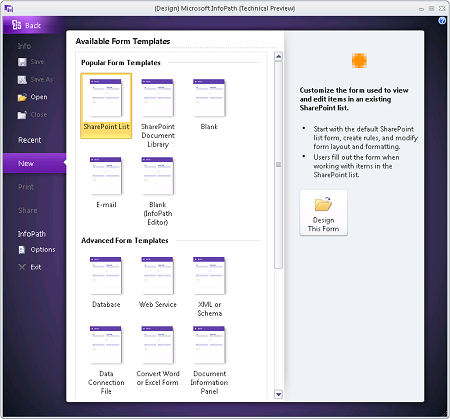
Stay tuned for more details on our new and improved form design features!
Layout your Forms Using Pre-built Page and Section Layouts
Laying out your form and making it look more attractive is now easier than ever. Insert one of our pre-built page layouts to give your form structure. Then, insert some section layouts into the page layout to start building your form.
Page and Section Layouts in InfoPath Designer:
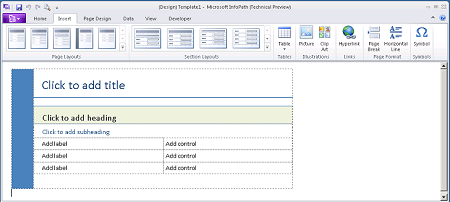
New and Improved Controls
We’ve added some new controls and narrowed the feature gap between client and browser forms, ensuring a more consistent form filling experience for all our users.
New controls in InfoPath 2010 include:
- Picture buttons – Instead of the default gray button, use any image as a button in your form.
- Hyperlink capabilities –Allow users to insert their own hyperlinks when filling out forms.
- Date and time picker – Allow users to insert dates and times in their forms
- Person/Group pickers – Updated! This is now a first class control and is included by default in the Controls gallery.
- Signature Line (Editor Only) – Allow users to digitally sign a form
Controls and functionality that are now supported in browser forms include:
- Bulleted, numbered, and plain lists, multiple selection list boxes, Combo boxes, Choice group and sections, and Filtering functionality.
Add Rules to your Forms
With our new out-of-the-box rules (or quick rules) and improved rules management UI, you can easily add rules to validate data, format your form, or perform other actions with just a couple of clicks, and without any code.
Quick Rules in InfoPath Designer:
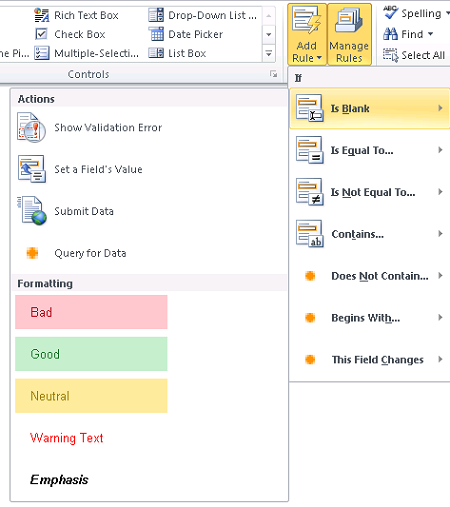
Publish Forms Quickly
Our new “quick” publish functionality allows you to publish forms in a single click (no more clicking through the Publishing Wizard every time you want to make an update to your forms!)
Create Forms for SharePoint Lists
Using InfoPath, you can now extend and enhance the forms used for creating, editing and viewing items in a SharePoint list. In a browser, simply navigate to a SharePoint list, and on the SharePoint Ribbon under List Tools, choose the Customize Form option. This will automatically generate a form which looks very similar to the default out-of-the-box SharePoint list form.
You can then customize and enhance this form by modifying the layout, creating additional views or pages, and adding rules to validate your data, show or hide sections of the form or set a fields value (to name just a few of the options).
Example of Customized SharePoint List Form:
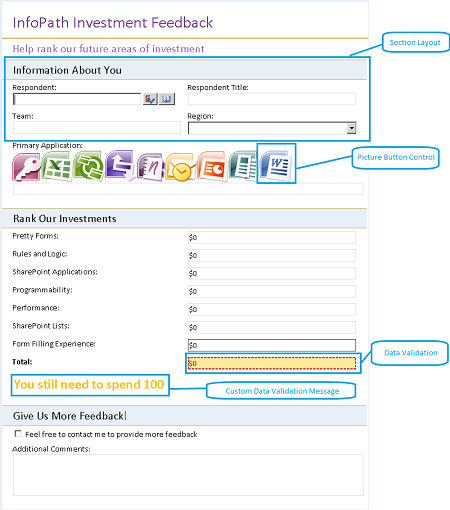
Stay tuned for more details on SharePoint List Customization!
We recommend using a form associated with a SharePoint list when possible. This provides the most straightforward design and form management experience. However, there are more complex scenarios where using a form associated with a form library is preferred e.g. if your form has a complex schema or if you need to add code to your form.
Create SharePoint Applications
With InfoPath 2010, SharePoint Server 2010, and SharePoint Designer 2010, you can easily create powerful team, departmental or enterprise applications on top of SharePoint Server.
- Form-based applications: InfoPath forms can be integrated with components such as workflow, reporting, and custom Web pages to create rich form-based applications.
- Document Workflows: InfoPath can be used to design custom workflow initiation and task forms that drive document management processes.
- Business Connectivity Services: Integrating with BCS, it is straightforward to design InfoPath forms that create, read, update, and delete business data from a back-end system.
Stay tuned for more details on creating SharePoint applications!
Create Mashups using the InfoPath Form Web Part
Now, without writing a single line of code, you can host your InfoPath browser forms in Web pages by simply adding the InfoPath Form Web Part to a Web Part page. You can also connect it to other Web Parts on the page to send or receive data.
Stay tuned for more details on the InfoPath Form Web Part!
Build Forms with Code
Using Visual Studio Tools for Applications, you can add managed code to your forms.
Stay tuned for more details on programming with InfoPath!
InfoPath Editor
The InfoPath 2010 Editor Fluent user interface provides a much improved, simpler user experience for filling out forms.
Form opened in InfoPath 2010 Editor:
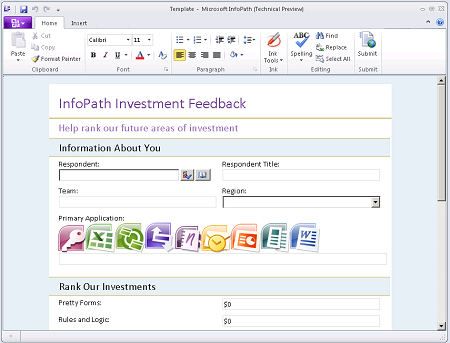
SharePoint Workspace
InfoPath 2010 is the forms technology used by SharePoint Workspace 2010 for creating and filling out forms.
InfoPath Forms Services Administration and Management
We have invested in many improvements to make it easier to manage your InfoPath Forms Services as a component of Microsoft SharePoint Server 2010.
We hope you enjoy using InfoPath 2010 and look forward to getting your feedback!
The InfoPath Team
Comments
Anonymous
July 16, 2009
I am stunned at some of this and absolutely cannot wait to get my hands on some of this. I can't test half of it due to not having SP10 yet, but as soon as I do, I'll be putting it all through the ringer. I've replied on an item-by-item basis to this blog post in the Technical Preview newsgroup for InfoPath. No one else is in there yet, but hopefully that changes. Here are my major, MAJOR highlights from this blog post: InfoPath Form Web Part, Modifying SP list/library forms, being able to do filtering/choice controls/multi-select list boxes/etc in browser forms, and the rules managerAnonymous
July 18, 2009
What is the difference between Editor/Filler and Designer? Any licensing difference? Does 2010 support export to HTML and publish to SharePoint with standards such as XForms?Anonymous
July 18, 2009
SevenFlavor, I posed that same Designer/Editor question on the TechReview newsgroup for IP10 right after I got ahold of IP10 and saw that it had two separate programs despite only one install. I am curious to see if the Editor will be free without licensing so that it can compete with the Adobe Reader. If so, that would be awesome. I have also blogged about these new features and my observations so far. As for the "export to HTML," I have confirmed that when filling out a form, you have the option of going to Backstage > Share > Export to web, and the available formats are .MHT and .MHTML. The resulting file renders in the browser nicely for me. You can also Export to Excel or save straight to PDF/XPS from the same Share screen. The email options are neat - there are 3. You can email the so that it can be filled out inside the email (requires Outlook, and it says Outlook + InfoPath must be matching versions - hmmm). You can have the form render in the email while also attaching the template (XSN) so that the user can fill it in offline (this is cool, because I've seen people wanting to do a hybrid SharePoint/InfoPath + Outlook/Offline solution on forums). The last option is to just send a read-only version of the filled-out form so that they can see the data but can't change it.Anonymous
July 21, 2009
With regards to the Editor Designer distinction, designing and filling out forms are two distinct tasks typically performed by different users, that’s why we created two different entry points on the programs menu. There are no plans to have separate installers for Designer & Editor.Anonymous
July 22, 2009
As a user and a designer, I don't think it matters. I can't remember ever clicking on InfoPath to open it before then choosing an XML file to view. I just click on the XSN (or click New in SharePoint) or click on the existing data file. I suppose maybe some people use it that way, but I never have. Part of that would be due to doing 95% of my InfoPath work in SharePoint where you click new or click the existing XML file, but it still seems like an unnecessary distinction. However, having the Editor as a separate, free installation would be an epic improvement to help us (those who build solutions), help users (those who use solutions), and Microsoft (those who make tons of money off our solutions).Anonymous
August 05, 2009
Where is the Conditional Formatting option in 2010? It used to be in the properties window for a field or section. The button has been removed, am I missing it somewhere in the new ribbon?Anonymous
August 05, 2009
Hi lpreston1234, Try this:
- Select the control
- The "Control Properties" tab should light up and you should see "Manage Rules"
- Click the New button on Manage Rules and select Formatting Scott
Anonymous
August 07, 2009
That's exactly what I was looking for. Thank you!Anonymous
August 10, 2009
I liked the new UI which is in the consistence with the Office look and feel and especially the new templates for SharePoint Lists and Document Library are excellent. And even it provides easy to use tools for building the forms... In the Technical Preview Build we are not even able to publish the infoPath form to MOSS 2007/WSS 3.0 Sites :( We have to still wait for the SharePoint 2010 for evaluating the InfoPath features... I am eagerly waiting to evaluate this...Anonymous
August 15, 2009
This looks like it is a vast improvement from the current offering. We look forward to evaluating it.Anonymous
August 21, 2009
From Article above: For SharePoint: "Document Workflows: InfoPath can be used to design custom workflow initiation and task forms that drive document management processes. " Today using InfoPath 2007 also Initiation and Task forms can be created. What's new or enhanced in InfoPath 2010 for SharePoiint 2010 for creating Initiation and Task forms ?Anonymous
August 27, 2009
New in Office 2010, you can now customize your workflow forms more easily. Starting in SharePoint Designer, you can click the Design Forms in InfoPath button and InfoPath Designer will launch and automatically generate a default workflow form for you. You can then customize this form further.Anonymous
November 23, 2009
The comment has been removedAnonymous
November 25, 2009
Changes look great, looking forward to using it. One big limitation was only supporting XPath 1.0, does IP2010 allow using XPath 2.0?Anonymous
December 26, 2009
While I enjoy the ability to create custom forms and add them to SharePoint etc... I wish I could make a simple form that can be emailed to a customer in view only mode and be able to add attachments such as reference drawings, photos, product test results and so forth. It seems like it would be so simple to allow attachments via email.Anonymous
January 27, 2010
Heya. Can you tell me if there will be the capability to create custom controls for the web forms? E.g. click a map to confirm a location. We have a control to do this but want to integrate it with the form. Currently we have to create multiple forms (before and after the 'Confirm Location' control) which then makes editing the forms more painful, hence making InfoPath in SharePoint an inferior product compared to TKDialogs, AchieveForms.. etc.Anonymous
February 01, 2010
Hi Scotty, We do not support creating custom controls in browser forms. If you want to use custom controls in browser forms, we recommend that you create a custom aspx page, host the form in the XMLFormView control and add your custom control to the aspx page. I hope that helps. Thanks, Laura HarringtonAnonymous
February 22, 2010
Hi great product infopath, I love it, and we are going to move our aprox 1200 application forms to infopath before 2015 and the 2010 release make infopath even easier to work with. Issue, I want to create a template part, based on a number of XSD-schemas, so I can have a uniform layout for a company xsd-object “costumer” in a web enabled form, which I am going to use in almost all my application forms.
- I open Infopath and pick a blank template part
- I change the name of the root note
- I add a new xml schema child group to the root note.
- I then create my layout, based on my data source in the child group and save the template part
- I then open a new form template and add the user template part, I just created to my costum controls library in infopath.
- I then want to add the template part (costum control) to my root note, in my form template
- I click on the costum control(template part), and nothing happens, not even an error message.
- I add a child note to my root note and try to add the template part (costum control) again, same result.
- I try to add the user defined control both in a web enabled and a only infopath enabled form template, but I get the same result. xml schema used for the case: http://im.ferv.dk/kunde/2009/01/22/FERV_KundeStamkort.xsd I don't have this problem if I create my data source inside the template part, only when I try to import a xsd to a group. If I pick the design template part from XML schema I get another error. When I try to add the costum control to my form template. I get the error message "template part cannot be bound to the selected field or group", no messsage about where I the can bind it, which would be nice. I have both tried to add the template part at root level and in a child group, always same result. Best regards Jan Sohn
Anonymous
February 23, 2010
Hi Jan, When you add a complete XML schema or XML document node, it places a fixed schema into the data source. The whole schema is treated as fixed so it will not insert unless the data source of the solution that you're importing into has the exact structure of the schema contained in the template part. (Field names don't need to match but the structure and hierarchy must match). This same behaviour is exhibited if the template part is designed from a schema (hence the error the user sees “template part cannot be bound to the selected field or group”) so that the template part can only be inserted when the template part schema matches the solution schema. To have the schema created on insertion, the schema in the template part needs to be created manually. Thanks, Laura HarringtonAnonymous
March 02, 2010
i have created a form in a list item for peple to enter details i can use the form and post details fine. but any otheruser that tries to access the form has problems the form is not found please note that all test users are home ownersAnonymous
March 04, 2010
Hi Laura, Thanks for your last answeer, Its not a nice an easy solution, but I managed to make it work. I have another small problem that you might can help me with. We would like the users to be able to make a paper print of the form, to fill out by hand. However a lot of my tables are expanding tables, are there any possible way to make a minimum number of lines in the print wiew. I only want the number of lines the user enters in the data view. (lines that are filled out)and send to us. I think this is a general problem many of us Infopath designers run into, since some people still only wants to send in a form, that they first print out and then fill in by hand, the alternative is to make a PDF of the form, to be printed out and an Infopath to be filled on the computer. Best regards Jan SohnAnonymous
March 05, 2010
In response to Vkanta's question, please post it to the SharePoint 2010 forum on http://social.msdn.microsoft.com/Forums/en-US/sharepoint2010general/threads and we will respond. Please also include more details on the problem. For example could the users access the list items before the form was customized in InfoPath? Is there any logic or data connections that run on form load? Thanks, LauraAnonymous
March 05, 2010
The comment has been removedAnonymous
March 28, 2010
I was rather hoping for a solution to viewing and filling in forms from Outlook without requiring an Infopath client installed. Is it still not possible to use a web form directly from Outlook, especially as optional sections, multi-select-listboxes etc are now supported? Outlook being ubiqitous and providing such rich viewing options would be an ideal platform for my forms. An alternative might be Sharepoint hosted webforms, with the Sharepoint list synced to Outlook, but I don;t expect that will be a neat solution.Anonymous
April 02, 2010
Our mail forms story requires the InfoPath client to be installed (we send an InfoPath XML file in mail, which can only be opened in the client). We don’t really have a mechanism to forward active browser forms in mail. This is good feedback. It would be great to learn more about your scenario and why you want to send the forms in mail.Anonymous
April 13, 2010
It looks like there are a great amount of improvements here from 2007. Does InfoPath 2010 now support rich text to SQL or SharePoint Lists?Anonymous
April 14, 2010
In InfoPath 2010, we now support rich text fields in SharePoint lists.Anonymous
April 16, 2010
Will IP 2010 have an easy method without code to save a final version of a form as a PDF?Anonymous
April 29, 2010
Hi, If there is no way to have a separate install of filler and designer, is there a way to disable user machine to prevent them from designing infopath forms. We only want developers to do the designing of infopath forms and users just to fill-up forms. Note that we are not getting form services. -regards, jayAnonymous
May 04, 2010
The only new feature that I was excited about was the separation of the filler and designer but then I was extremely disappointed to find out that you cannot install and license separately... I will give many reasons why they should be separate:
- Usually the designer is never the filler.
- You do not want the filler to be able to open any form in design view(maybe form design is proprietary)
- Filler should be provided free (or low cost) so you can compete with adobe.
- Form services will never reach the level of the filler in richness and performance.
- If filler is provided free (or low cost) more companies will adopt InfoPath as their data collection tool. Please give me intelligent reason, why you did not separate them.
Anonymous
May 04, 2010
Thanks for your feedback. We will take it into consideration for future releases.Anonymous
June 08, 2010
I am working with an Infopath 2010 form published to a Sharepoint site, linked to a Sharepoint list. We would like to be able to email the form in Outlook to those who need to fill it out. When they click submit to the submit the form we would like to have it submit to the Sharepoint List. We also want to make sure that they can't edit the layout of the form. We have been trying to figure this out and are having issues getting them to work. Any help would be great. ThanksAnonymous
June 08, 2010
Would like to use Infopath to design a manpower approval form. How does the software manage approvals betwwen different departments and users.Anonymous
June 09, 2010
In response to, how does InfoPath handle approvals between departments: you integrate InfoPath with SharePoint workflows to automate approval processes.Anonymous
June 11, 2010
We are using an infopath form on a 2010 publishing site, using the InfoPath form web part. We have some custom actions using rules upon submission. Under "Submit options -> Advanced -> After submit: is set to Close the Form. However, when a user does submit the form, the form remains open with the data entered still there. If I edit the webpart, in the toolpane the 'submit behavior' is defaulted to leave the form open, and is not selectable. Why are the settings from the form being overridden?Anonymous
August 09, 2010
What happened to Repeating Choise Group? Any great ideas on how to work around (not including repeating group having choice group)Anonymous
August 09, 2010
DOH!! Was using InfoPath with WEB Compatibility mode - SORRY!Anonymous
August 11, 2010
I created an InfoPath template part using an XSD. I added it to my custom controls, but when I try to insert it into the main template, it asks to be bound to a data source. I have created a group to bind it to in the data source, and I created a "complete XML document or schema" based on the same XSD as well. It matches the schema in the template part exactly. The template part won't bind to either node. I get the error message, "Requirements_Template_Part cannot be bound to the selected field or group." This XSD is complex and contains a repeating table. I read somewhere that this might be a problem. Unfortunately , the XSD cannot be changed much though this is a format imposed on us from another group. A coworker is writing a transform to cull out the data from this XSD and feed it into another system. He says he will update the XSD from time to time, and I thought that a template part would make it easy for me to update it whenever he updates his XSD. I was using InfoPath 2007, but I just upgraded to 2010 to try and fix this problem. It didn't help; I'm getting the same errors. I would appreciate your help if you know what to do. Thanks! :-)Anonymous
August 21, 2010
I am looking to create an application interface to an SQL Databse in SharePoint 2010, and want to use infopath forms as the input screens. Do I need "Infopath Services" and therefore, enterprises CALs to get this capability? I am trying to put together a low-cost solution for a non-profit.Anonymous
September 02, 2010
I have imported an Excel spreadsheet to InfoPath and it looks great. The problem I am having is that I cannot figure out how to add up the total price based on what the user chooses. There are about 25 different products each with there own price/quanitity and subtotal. The rows need to be visible so the users can choose the products. Help!Anonymous
October 03, 2010
Hi, Please advise. How can I set the Multiple lines to accept only 4 lines? Thank you.Anonymous
October 18, 2010
The comment has been removedAnonymous
October 22, 2010
The comment has been removedAnonymous
October 28, 2010
I'm referring to the post on 8 Jun 2010 10:33 AM: We have a similar situation. I have been using the Using InfoPath e-mail forms guide by Tudor Toma, but I have some additional needs. Instead of sending to a distribution list, I need to send each user's current information along with a form to submit modifications. Additionally, it's not just for one computer, but for all of their equipment and their personal information. Can you provide assistance on how to do this? I am working with an Infopath 2010 form published to a Sharepoint site, linked to a Sharepoint list. We would like to be able to email the form in Outlook to those who need to fill it out. When they click submit to the submit the form we would like to have it submit to the Sharepoint List. We also want to make sure that they can't edit the layout of the form. We have been trying to figure this out and are having issues getting them to work. Any help would be great. ThanksAnonymous
December 01, 2010
hai iam using infopath 2010 i developed some form in 2010 how to disable testbox control or other control.Anonymous
March 27, 2011
Right off the bat I think you should mention that InfoPath 2010 is broken into 2 programs: Designer and Filler (that is a pretty important difference!)Anonymous
March 31, 2011
Hi When are Infopath going to implement an alignment tool like the one in visual studio or MS Access. When is it going to be possible to hard code page/Guid width, table width and section width, so the lower levels has to fit inside the higher level. And not like now, where if one lower lever item is expanded, then all higher levels expand to. Generally designers work the other way around, from the outside in, since your part has to fit inside something else. Best regards Jan SohnAnonymous
August 17, 2011
Once I create a form I like to ensure no one has access to change the design or content. How do I restrict design access and password protect the document?Anonymous
September 29, 2011
Not allowing an Office 2010 Standard install the ability to fill out forms generated in Infopath is nothing but greedy. Thus, in the year 2011, only the rich can deploy electronic forms for their organizations. Have we not paid enough already over the years for your Office Suite?Anonymous
January 18, 2012
The comment has been removedAnonymous
March 27, 2012
please send me details about how to do quick publish in infopath 2010 in detailsAnonymous
June 12, 2012
I've bee searching the Web for days trying to learn how to export InfoPath data in an Outlook email that has the body of the message as an InfoPath form. How does one port data into Excel after receipt via email?Anonymous
November 17, 2012
wow threre many some feature on infopath 2010 http://www.pembolang.comAnonymous
February 15, 2013
hOW to Instal new Themes on infopath 2010????.... chordsmantap.blogspot.com/.../bankmandiribankterbaikdiindonesia.htmlAnonymous
March 19, 2013
I want to open an existing xml form in 2010 Designer. I have tried to right-click on the file to look for "Design" in the menu, but it does not exist. I simply want to edit and add a few buttons in an existing xml, which was created in 2007 version of InfoPath. Thanks.Anonymous
March 19, 2013
Hi Jaco, The XML file simply stores the data - to make design changes, you need to make those modifications in the XSN - not the XML. Then after publishing those changes, your existing XML files will pickup the changes - assuming you have not changed the default setting in the XSN. NOTE: Be sure to have a backup copy of your exiting XSN! ScottAnonymous
March 24, 2013
Thanks Scott. But... I do not have a template of the specific XML. Is there any way I can "Save as" or create a template from the specific XML?Anonymous
March 24, 2013
Hi Jaco, There is a way you can make changes but before I go into that, where did you get the XML file? If you can successfully open that XML file with InfoPath then there is an XSN somewhere that you have access to. Try this:
- Open the XML file you have with Notepad
- Near the top of that XML you will find an "href" processing instruction - this points to the XSN from which that XML file was created Are you able to get to that XML file? If I have misunderstood and you simply have an XML file and no access to the XSN, then you can start designing your XSN like this:
- Launch InfoPath Designer
- In the Available Form Templates window, look at the "Advanced Form Templates" section. Select "XML or Schema" and then click the Design Form button
- From the Data Source Wizard screen, click the Browse button
- Select the XML file you have and click Open
- Back in the Data Source Wizard, Click Next
- Choose No to the "Do you want to add another XML Schema..." question and click Finish
- You will then be presented with a question regarding default data - this simply means if you choose Yes to this, whatever data exists in your current XML file will be used as default values whenever you create an instance of this new template. Typically this answer is No but that choice will be yours. Once this is done, you will have the beginnings of an InfoPath Form Template (XSN file) that is based on the "schema" of your current XML file. You will then need to layout those fields on your InfoPath view as you want them. This process does not create the layout (the UI portion) -it simply gets you started with the correct schema. If you are new to InfoPath, the following may be helpful: InfoPath 2010 Training Labs msdn.microsoft.com/.../gg180739.aspx Scott
Anonymous
March 26, 2013
The comment has been removedAnonymous
March 26, 2013
Hi Jaco, Glad that process worked for you! ScottAnonymous
September 10, 2013
I, for the life of me can't figure out how to modify/edit a form template I have built and saved/published to a shared folder (not sharepoint site) on my computer. Is this possible in Infopath 2010?Anonymous
September 10, 2013
I figured it out! I'm exhausted! :)Anonymous
January 16, 2014
We are currently using SharePoint 2010 and Office 2010 for our Intranet. We have an InfoPath from a co-hospital and would like to use the same form. We changed the titles and some rules on the form and now we are starting to the following problem. “A view is set up with maybe 10-25 items to view. The next day only the top 5 are still chosen. This has happened each day since Monday after we made some changes to the form.”