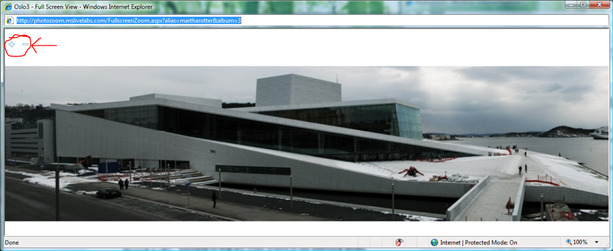Introduction to DeepZoom via PhotoZoom
One of the things I'm going to be talking about at my session at the IMTC, or Irish Microsoft Technology Conference 2008 on Friday is using Silverlight with DeepZoom.
DeepZoom is a technology that came out of the Microsoft Live Labs which allows a user to look at incredibly high resolution images without having to wait for enormous file downloads. It allows for great detail using a zooming interface and smooth transitions. The Hard Rock Cafe's Memorabilia site is a great example of using DeepZoom.
If you haven't seen much on DeepZoom yet, you should definitely come along to the session. I'll show you the tools you need and how you can incorporate DeepZoom into your Silverlight applications.
To explore the basics of DeepZoom, Microsoft Live Labs has a site called PhotoZoom which allows a user to upload images and get a Silverlight application including the panning and zooming for free. I wanted to show a quick example, so below I have a link to an example. This is a panoramic photograph I took last weekend in Oslo of the Oslo Opera House. After you click on the link, use the "+" and "-" buttons at the top to zoom in and out, and use your mouse and touchpad to drag the image around to see additional details.
Technorati Tags: DeepZoom,Silverlight,Seadragon,PhotoZoom,Microsoft Live Labs
Cross posted from Martha's Blog