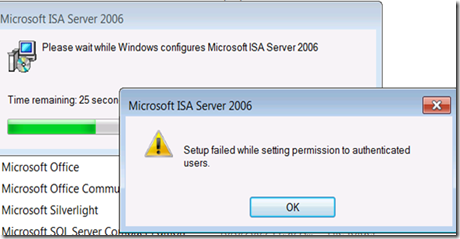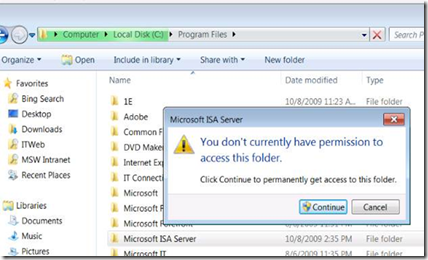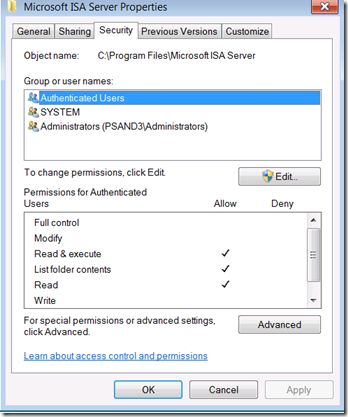Issues after updating the ISA Management console on a Windows Vista/7 client
Issues after updating the ISA Management console on a Windows Vista/7 client
If you start the Management console after installing an ISA update or service pack, regardless if you updated it via Windows Update or by manually downloading/installing a hotfix, you may the following Error Message:
Looking in the Application Event log on your client you’ll see an event similar to this:
Log Name: Application
Source: MsiInstaller
Event ID: 1004
Level: Warning
Description:
Detection of product '{DD4CEE59-5192-4CE1-8AFA-1CFA8EB37209}', feature 'MSFirewall_Management', component '{741C7C93-4289-4B2E-98BA-F9DB44DA0E36}' failed. The resource 'C:\Program Files\Microsoft ISA Server\License_SP1_EE.rtf' does not exist.
When checking the File System, we can see that the file is actually there. But while checking if the file exists, you will see, that you’ll be prompted when trying to access the ISA installation folder:
This prompt didn’t occur before you installed the update.
If you try to open the Management console now, you’ll also realize, that it will actually start like magic ;-)
CAUSE:
Before you install the update, the permissions on the ISA installation folder look like this:
Afterwards the permissions for the Authenticated Users group are gone, that’s why the Management console won’t start properly.
WORKAROUND:
Please make sure to add the read permissions for the ‘Authenticated Users’ after installing any update for the Management console your management client. With this workaround you won’t have any issues starting the Management Console.
APPLIES TO:
This issue applies to ISA 2004 Enterprise Edition, ISA 2006 Standard and ISA 2006 Enterprise Edition MMCs, installed on Windows 7 or Windows Vista.
TMG and ISA 2004 Standard Edition Management Consoles are not affected.
Author
Philipp Sand
Microsoft CSS Forefront Security Edge Team
Technical Reviewers
Jonathan Barner
ISA/TMG Sustained Engineering Team