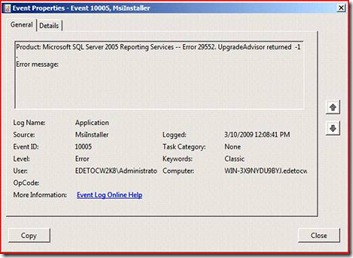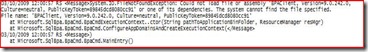SQL Server 2005 Express Edition Service Pack 3 fails to install on a TMG machine
Problem description
As you know, Forefront Threat Management Gateway (TMG) Beta2 and TMG Medium Business Edition (that ships in Windows Essential Business Server 2008) make use of SQL Server 2005 Express Edition (SSE) and SQL 2005 Reporting Services for the logging and reporting.
Very recently we have encountered setup errors of SSE 2005 Service Pack 3 on servers hosting TMG.
This issue seems to happen if .Net Framework 3.5 SP1 is already installed on the server before executing the SSE 2005 SP3 setup.
Note that this issue can affect servers hosting TMG Beta2 and TMG Medium Business Edition.
What are the symptoms?
SSE 2005 SP3 setup fails with the following error “SQL BPA Command line has encountered a problem and needs to close”
If you open the Application event log in the event viewer after the failure, you can notice the error below:
The error 29552 indicated in the MsiInstaller error means that the Upgrade Advisor (SQL tool used during setup) encountered a problem when dealing with Reporting Services.
If you open the RS.log log file located under C:\Documents and Settings\Administrator\Application Data\Microsoft\SQL Server 2005 Upgrade Advisor\log, you can get more information about what leads the Upgrade Advisor to fail.
In this log you can notice the following error:
This indicated that the BpaCmd.exe command line (called by the Upgrade advisor) failed because it couldn’t locate the file BPAClient.dll (causing the FileNotFoundException exception).
Solution:
We managed to reproduce this issue here in our CSS labs, and the problem is currently under investigation.
In the meantime, there is a simple workaround that you can use in order to achieve the setup of SQL server 2005 Express Edition Service Pack 3 with success.
Here are the steps of the workaround:
- Copy the BPAClient.dll file located under C:\Program Files (x86)\Microsoft SQL Server\90\Setup Bootstrap\BPA\bin to
C:\Program Files (x86)\Microsoft SQL Server\90\Setup Bootstrap\BPA
- Run the SQL 2005 SP3 setup again
I hope this will help.
Author:
Eric Detoc
TMG Beta Engineer
Technical reviewers:
Ori Yosefi
TMG Product Manager
Bala Natarajan
TMG Beta Engineer
Jim Harrison
Program Manager, FF Edge CS