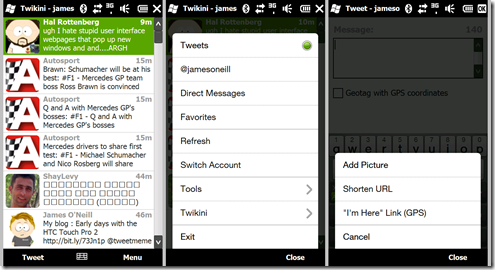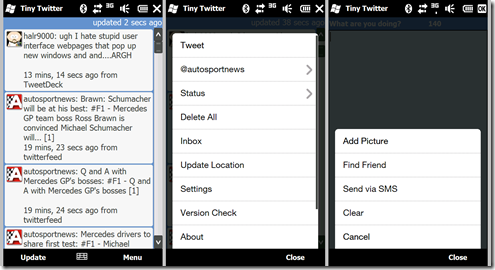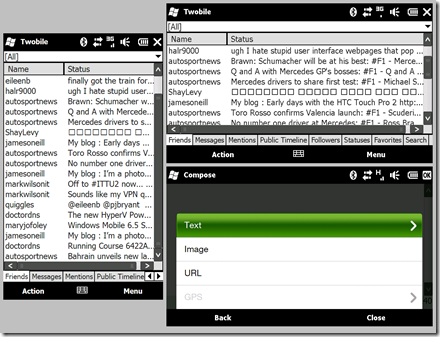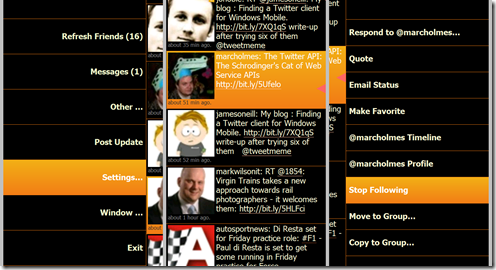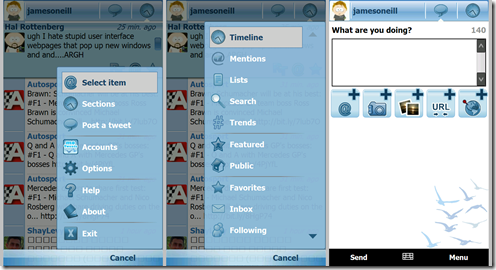Finding a Twitter client for Windows Mobile.
I’ve tried more several different twitter clients on my desktop but I always end up gravitating back to the Web interface – I think mostly because I follow a lot links from twitter posts and with IE7 pro installed (on IE8, despite the name) I can use a “flick” gesture to open a link in a new tab and carry on reading down in twitter – then go to the pages I’ve opened. Some of the free standing readers are very good but opening a link takes you away from the reader.
On Saturday I was on my way to London and I knew people were tweeting about the photographers gathering in Trafalgar Square with the tag #PhNAT (photographer, not a terrorist) and I wanted to see what was happening.I tried the full and mobile web versions of twitter and with the bigger better screen of the Touch-Pro 2 it wasn’t a good experience. With 3G bandwidth at my disposal I decided to download a client. But which one ? There are 10 or so for Windows mobile. One wouldn’t download, a couple wouldn’t work once they were installed. I tested 4. Here are my totally unscientific, sample-of-one personal experiences. Don’t take my conclusions as a Microsoft endorsement.
First up, and therefore the standard that the others had to be beat was Twinki
Looks nice, and you can add pictures , co-ordinates from the phones GPS or a shortened URL when making a tweet. But where is the search ? If it hasn’t got search I need another client. I know some colleagues use TinyTwitter, so that was next.
As you can see Tiny Twitter wants to tell me to the second when a tweet was made and from which client. I can live without that – it’s not a killer but Tiny Twitter doesn’t seem to have any way of showing full names on tweets or adding GPS data to one of yours. It also takes more taps to start a new tweet. If you look at the text of the second post Tiny Twitter gave me the whole thing but Twikini truncated it. One tap shows the whole message in Twikini and second tap takes me to the linked page. In Tiny twitter it’s tap the Tweet, then menu, status, links and I found it corrupted some links (bit.ly ones). It still doesn’t have search.
Next I tried Twibble, a Java client. I never got it to work, and what little I saw of the UI didn’t encourage me to try very hard. Next came Twitula, which demanded a new version of the .net compact framework and didn’t work even when I installed it (and slapped wrist for us: I had to do that at when I got back to my laptop as it is not packaged for direct installation on mobile devices). Then came Twobile.
Twobile has the big advantage that it it support all the functions of Twitter including … drum roll … search. It also packs in the maximum number of tweets – although it does so by truncating them so you need to go to open each one to read it. It also can invoke Google translation to translate a tweet (sadly Hebrew isn’t one of the options, so I never will know what Shay was saying). Its looks are definitely against it and some things like following a link require so many taps it borders on the perverse. I could use this with one of the others to get search but that really is all.
[Update: somewhere about this point I tried Pocket Twit. Somehow I left it off the original list]
PocketTwit is the opposite of Twobile – those controls are geared for stylus input (which the Touch-Pro 2 supports) rather than finger input (which it also supports). Pocket-Twit is a true touch app – slide the column of tweets out of the way and you find menus which are located off to the sides. I found this baffling at first and still not feeling entirely I’ve made touch I had a few misgivings. The major one being when I slid the keyboard out and the device went into landscape mode I found I wasn’t sliding the column far enough to get the menu to snap into place. This may be worth re-visiting as and when I get on better with touch, but I discarded it for lack of search, although (thanks here to Scot Lovegrove) I later found it does have search, just not very accessible. I can understand people liking this app – I feel a bit of luddite for not doing so myself.
Finally I arrived at mo-tweets, which comes as an “Ad supported” version or a $3.95 version.
First of all it has the option to run full screen (as here) and the use of bar along the top gives a tap-to-tweet button (of the other 3 only Twikini lets you tweet in a single tap from the home screen). The “sections” item from the main menu also has a short cut button on the top menu , so it can access the same wide range of choices as Twobile. there’s a choice of truncating the messages which don’t have the focus or showing them in full, and tapping on a message gives the widest range of choices (search hash tags in it, send it by e-mail, translate again), and there is an option for short cut buttons on the message with the focus – for reply, retweet and add to favourites. Finally the tweet dialog as buttons for adding people, new or existing pictures, a shortened URL or your GPS location. I could suggest improvements for mo-tweets. It previews the Google maps page it will display for a URL link but it jumps out to the default browser when a link is clicked – I’d like the option to preview the page inside mo-tweets. It gives a choice of URL shorteners, including Bit.ly – I’d like to put my bit.ly account information in so I can see what traffic has gone to the link, and I’d like to be able to choose my own mapping provider. However as stands it gives me the key things I want in a form that I like so that is the one I have settled on for now – just remember folks, you can’t extrapolate from what one guy at Microsoft likes to anything about Microsoft as a whole.
Comments
- Anonymous
January 26, 2010
Good comparison. I'm still using Twinki, without search, and even though it locks up occasionally during refresh such that task manager can't event kil it (it is used over WiFi to a 3G WiFi modem). Despite that it is still good enough that I paid for it, and it is extremely fast. Fast is important, as I'm limited by my Benq E72 smartphone o/s having very little memory. PocketTwit, which worked on a TyTN II quite well, kept dying and in the process damaged the .NET Compact Framework configuration for both itself and all other programs. This is a shame as it completely throws out the WinMo UI for sliding menus that work fantastically well on a non touch smartphone.