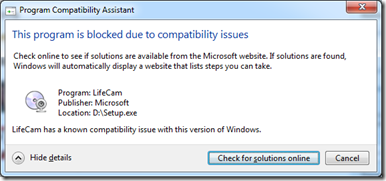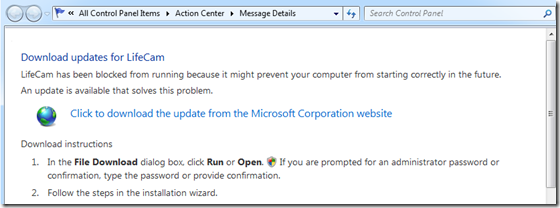Saving the world, and your sanity, one gadget at a time.
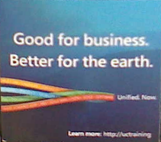
For as long as we have been talking about “Green IT” I’ve thought the opportunity to save carbon emissions by using IT to reduce travel was far greater than the opportunity to reduce the carbon emissions of IT itself. That’s not an excuse for leaving your monitor on or not using the Power saving features of Windows 7 (and Vista) or Server 2008-R2, but a recognition that the savings that be made by reducing the amount we fly or drive to where we do business – and maintaining less office space when we get there are greater than the savings that would be made if we turned all the IT off.
As a high tech company you’d expect Microsoft to be further down the track of using this technology than most doubly so as we produce some of the technology which makes it possible. While I was at tech-ed in Berlin we had an “environment day” where web-cams were handed out for all who wanted them. We already try encourage flexible working – in my old role in consulting things couldn’t be all that flexible, but in evangelism I work from home a day or two most weeks. I’m more productive without the hubbub of the office, and cutting out the journey doesn’t just save carbon. I get between 40 minutes and an hour back at each end of the day when it is of most value to me.
We have a web page about what Microsoft UK is doing environmentally , everything setting a ceiling on the C02 emissions allowed for new company cars and lowering it each year, to a “proximity printing” system which cuts down the amount left unclaimed on printers and which is credited with saving us 50,000 sheets of paper per month Think of it as a tree a week.
I picked up the web cam on when I got back from Berlin. I don’t do many video calls – I find our RoundTable video conferencing useful because I can see a group (and it seems rude not to let them see me), but 40 odd years of using the phone has proved to me that 1:1 doesn’t need video calling, so I don’t now how much use it will get It’s a Life-Cam show , and it has a clever way mounting on a stand, laptop lid or monitor. Both front and back have the socket part of a ball and socket joint and then the stand and clip provided have the ball part, which is magnetic. The joint means the camera angle can be adjusted easily, and if you need to attach to anything else the “ball” part of the is provided separately with a self adhesive backing. Image quality seems pretty decent even in low light– it has a 2MP sensor which it samples down to 800x600 for moving pictures, and up to 8MP for stills. Sadly it doesn’t seem to support WIA, and given what I’ve just said about the environment, our packaging police could find ways to reduce the packaging. Fortunately the packing includes a case so the lens doesn’t get scratched to bits in a laptop bag. It comes with a CD and it tells says install the software first. This is where Windows 7 gets clever.
Oh darn – it knows this software won’t work – quite rare for Vista software not to work on 7 and knowing what will fail is quite clever in itself, but not new – Vista did that. But I don’t remember Vista ever offering the next step - knowing the signature of things which don’t work you can check in a database and see if a fix has been logged and guide the user to it. Like this.
And Hey presto everything is installed. Since I don’t use Windows Live messenger – only office communicator, I dug out the details of how to make the button on the camera activate communicator. Now lets see how much use it gets....
Update. I pasted in the wrong link for "how to activate communicator" - thanks to David for pointing that out.
Comments
- Anonymous
November 18, 2009
The comment has been removed