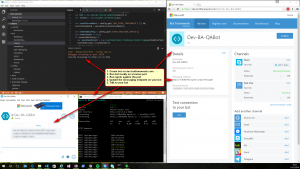MS Bot Framework: Channel testing with Ngrok
Configuring your bot for local debug development can be a bit confusing for new bot developers. Ngrok offers the ability to create a secure tunnel to your localhost environment. Here's a quick checklist of the steps to configure your new bot with it:
1. Create a bot on MS Bot Framework
2. Run your bot website on localhost with a known port eg: 3979
3. Run ngrok against that port (ngrok http -host-header=rewrite 3979)
4. Update the messaging endpoint of your bot in Step #1 to the generated ngrok endpoint
5. Chat to your bot using the channel you are developing against eg: Skype/Slack etc..