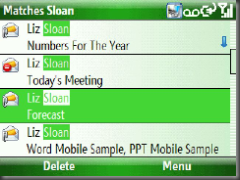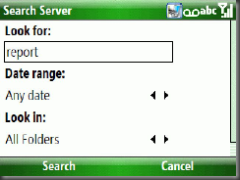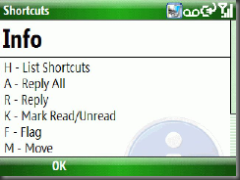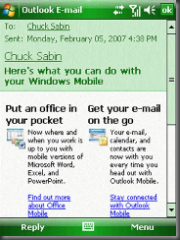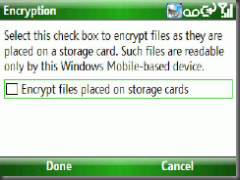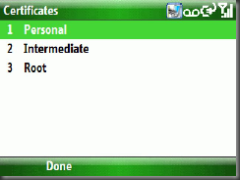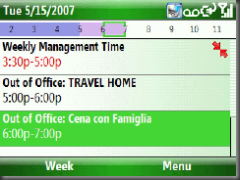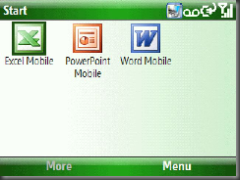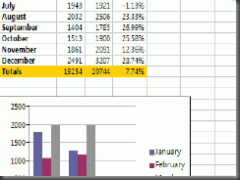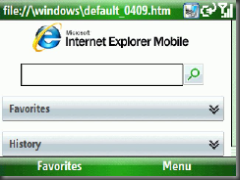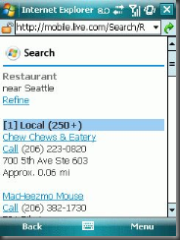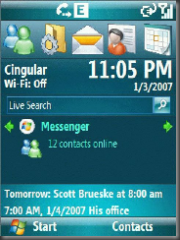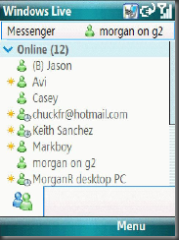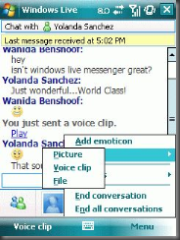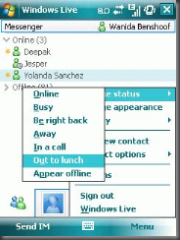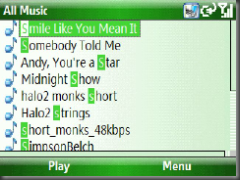Windows Mobile 6 - What's New and What's Cool?
I've been dying to write a blog post about Windows Mobile 6 for so long now that the anticipation has almost got the better of me!
I've been using Windows Mobile 6 (what was codenamed Crossbow) for well over a year now as it's always a difficult balance for me - I love the fact I get access to product really early but if my customers can't experience it then I don't want to be too distracted until it's finally available!
Windows Mobile 6 has really revolutionised the way I use my Windows Mobile device. There were occasions where I would carry a laptop because some of the capabilities weren't available on Windows Mobile. Nearly all those have been eroded now with Windows Mobile 6! The items I'm highlighting below are my favourites - there are over 1,000+ enhancements in Windows Mobile 6 so there will be some I miss :)
First off you can see from the screenshot above that Windows Mobile 6 has had a full visual refresh. It's also had a complete audio refresh so you should find new ringtones, alerts and sounds across the whole platform.
Mobile Messaging Enhancements
With Windows Mobile 5.0 we provided the Push Email capability from Exchange our messaging product. With Windows Mobile 6 we take that experience and make it an even more incredibly powerful solution.
Smartfilter - I tend to have about 2 weeks worth of email on my device. Finding a particular email is normally a case of scrolling up and down to try and locate it. With Smartfilter I can simply type the subject, word, name or text I want to search for. As an example below - if you type S L O A N then it will show all emails with Sloan in them! This means from my 2,500 emails I can get to the right email in 5 clicks! No scrolling, no spinning the wheel on the device!
Server Search - Now if I can't find the email I want I can Search my entire mailbox using the new Server Search feature (this does require Exchange 2007). Now I can get access to my entire Mailbox (I have a 10GB mailbox) without having to sync everything to my device! In the example below you can target the search to particular folders or date ranges too!
Hotkeys - Windows Mobile 6 adds a number of hotkeys so you can quickly deal with the email in your mailbox. I find that most people using a device will spend a lot of time 'triaging' email - that is deleting, moving, flag and performing short replies. You can now flag an email by simply pressing F for flag (on a keyboarded device) or 4 on a non-touch screen device!
I recently had my mailbox sync'd to 2 devices - One Windows Mobile 5.0, the other Windows Mobile 6. It took me 1/3rd the number of key presses to deal with the emails in my inbox on Windows Mobile 6!
Delete is also the default option on a soft key as we find most people Delete more email than they create :)
HTML Email - Over 80% of Corporate and 70% of Personal email is sent in HTML format. On all other device platforms this comes through as plain text with HTML code in the email. Windows Mobile 6 allows you to read HTML emails including all their graphics, formatting and even hyperlinks. (Now before you get nervous about the hyperlinks - we notify the user of the site they are about to go off to - even showing the URL!) HTML Email is supported on both Exchange, IMAP, POP3 and Live (more on that later)
Security
Within Windows Mobile 6 we've extended the security capabilities we added into Windows Mobile 5 and our Direct Push Email solution.
Storage Card Encryption, Enforcement and Wipe - Windows Mobile 6 will now allow users to encrypt the storage card on their device. This can also be enforced by the Exchange administrator (with Exchange 2007) and we can even remotely and locally wipe the storage card!
Certificates - Windows Mobile 6 addresses a couple of key challenges customers have faced with Windows Mobile 5.0. Firstly you can now add root certificates without having to go through your operator to get them signed. Secondly we have added certificate enrollment tools.
Information Rights Management - IRM allows a user to control who can read, forward or copy and paste an email, word, excel or powerpoint document. You can now view and access all IRM'd information on your Windows Mobile 6 device!
Calendaring
I make extensive use of the Calendaring capabilities on my device. Windows Mobile 6 really enhances the calendaring to bring it very close to Outlook on the PC! First of all - check out the new ribbon view in Windows Mobile 6. I can quickly at a glance see that I'm free from 7 to 11pm. Normally I'd have to scroll through the appointments to try to work it out!
You can now also see the status of attendees in appointments to check if people have accepted/declined or set their attendance as tentative!
The final thing that I love is that I can set my Out of Office from my device!
Office Mobile
With WIndows Mobile 5 - Office Mobile was only available on Pocket PC devices. With Windows Mobile 6 Office Mobile will be available across all devices. The suite has also been enhanced to support features such as document reflowing to take full advantage of the screen on some smaller devices.
Internet Sharing
Since none of the Mobile Operators had released Vista drivers (well till yesterday anyway when Vodafone did) I was using my Windows Mobile device as my high speed data modem. Setting it up before Windows Mobile 6 was pretty tricky but we now have the Internet Sharing application which means within a couple of clicks I'm back on the Internet Super Highway!
Internet Explorer Mobile
Internet Explorer Mobile now provides some key new features. Firstly we worked to make sure all the top sites would render perfectly within IE Mobile (that's the PC site not the Mobile one :) ) Secondly we've added a search bar onto the home screen as well as easy access to favourites and history!
The search itself will deliver the results in a mobile friendly page!
Windows Live
Ok - this isn't Enterprise - but we are all consumers as well as business users.....
Windows Live has been fully integrated into Windows Mobile 6. Hopefully you can see from the screenshots below the level of integration! First - I can see my status on the home screen and any IM's coming in. The IM client has also been extensively enhanced so you can have multiparty-IM as well as see whether people have updated their spaces (see the little star next to the IM sign in)
Within the IM client you can now send emoticons, pictures, voice clips and even files!
The presence information is even shown in the person's contact card!!!
As well as IM - Windows Live also allows you to synchronise your email to your device!
Windows Media Player
Last but certainly not least... Windows Media Player has been improved to also add the smartfiltering capability for searching large collections. I've been using this in conjunction with my Bluetooth Stereo Headphones and it's amazing!
Comments
Anonymous
February 08, 2007
omg! I pretty much want this on my tytn! now please :)Anonymous
February 08, 2007
Hi Jason, nice information ; ) Will WM6 be available only with new devices or can I update my HTC Excalibur in near future ? Thanks ; )Anonymous
February 08, 2007
count me in.. i want this in my imate ;)Anonymous
February 08, 2007
Folks - I can't talk about which Devices/Operators or OEMs will carry Windows Mobile 6 - watch the news at 3GSM Monday :)Anonymous
February 08, 2007
You forgot to add or even mention "Remote Desktop". literally control your desktop computer using you WM6 device. Very useful for remote systems administrating.Anonymous
February 08, 2007
Hi, just a pair of questions...
- can I update my htc Tytn ??? please say YES, SURE!!!
- can live msn make video call using the phone camera? anyway... it's great!!
Anonymous
February 08, 2007
What's new in Remote Desktop? Is it now integrated in Smartphone-Devices too? That would be great news!Anonymous
February 08, 2007
Am I the only one that finds the screenshots cluttered and inconsistent - even more so than WM5 :( [)amienAnonymous
February 08, 2007
Remote Desktop is Fully featured in WM5 for Pocket PC.Anonymous
February 08, 2007
Sounds fantastic. I love WM5 and can't wait to get my hands on WM6. Thanks for the informative post.Anonymous
February 09, 2007
The comment has been removedAnonymous
February 09, 2007
I hope to update my Tytn as well. This looks fantastic.Anonymous
February 09, 2007
The comment has been removedAnonymous
February 09, 2007
Well it looks like it's out .. well nearly, officially it's Monday 12th February 2007. Jason has a seriesAnonymous
February 09, 2007
to save Jason the post you have to remember that the availability of updates depends on the channel you received your device from. each manufcturer has to decide whether it is financially viable (or desirable) to provide updates to their devices. if you received your device from a MSP then they also have to go through the same process before they adopt/ authorise the upgrade. Hence my SPV M3100 will need HTC to provide a Tytn update and then Orange to authorise it. in practice the MSP has a vested interest in new device sales (as a means to get you to sign another contract) so new releases tend to be released on a new device rather than allowing the upgrade of a older piece of kit. Orange had the SPV m500 (Imate JAM) and released the m600 (Jamin) and did not supply a 2003 to WM5 upgrade on the m500. you can download images from various developer sites and the WM5 image for the c500 was widely available ( HTC Qtek did a few proof of concept devices on WM5 for Microsoft and Developers) but this is not advisable and definately voids your warranty - could be costly as well if GPRS acts unexpectedly in a dodgy image :(Anonymous
February 09, 2007
I forgot to mention downloading is probably illegal as wellAnonymous
February 09, 2007
Jason does smart filter search within Microsoft office attachments as it does in Outlook 2007? (sorry about the mini blogjack)Anonymous
February 09, 2007
storage card encryption and wipe - suggests the encrypted files can only be read by the specific device. previously the SD survivability was promoted as a good thing as you could reboot with an SD card in the device and rebuild the configs automatically for the ill-IT-rate. does the encryption algorythm survive a hard reset? eg can an administrator wipe my device and when I reboot I am still able to recover data from my encrypted storage card or boot from an encrypted recovery card?Anonymous
February 09, 2007
Does Remote Desktop on Pocketpc support audio now?Anonymous
February 09, 2007
Are DOCX and XPS documents are supported now?Anonymous
February 09, 2007
A couple of features my users would really like to see: Cut, Copy and Paste within an email. Better or rather quicker Global Address List lookup preferrably with predictive lookup, as in Outlook.Anonymous
February 09, 2007
Wish I had waited a while before upgrading to a Vario II (Hermes) from T-Mobile. There is no_way that T-Mobile will ever release an official WM6 upgrade for the hermes, which means that I shant be on WM6 for 18 months until my current contract runs out!! Hopefully xda-developers will come to the rescue with an unofficial WM6 rom. NigelAnonymous
February 09, 2007
We have no reason to doubt that the official WM6
- will be DOCX and XPS compatible,
- will allow Rom Upgrade Utility (RUU) through WMDC (should have been available with WMDC RTM issue ).... Otherwise, does it make sense to use VISTA, or to issue ROM upgrades that are not VISTA comptible?....
Anonymous
February 09, 2007
really interested in the extent to which s/mime is supported.Anonymous
February 09, 2007
really interested in the extent to which s/mime is supported.Anonymous
February 10, 2007
There are two ways to find out what's new in Windows Mobile 6. 1. Go to Jason Langridge's blog and readAnonymous
February 11, 2007
The comment has been removedAnonymous
February 11, 2007
Hi Jason, Can you shed some light as to whether WM6's media player allows for saving of favorite URLs? My old PPC (pre WM5) does, but my Smartphone (WM5) does not. I'm hoping I can get my internet radio in one click, rather than 3-5! Thanks for the great summary!Anonymous
February 11, 2007
.NET 2.0 и SQL Server интегрированны в Windows Mobile 6Anonymous
February 12, 2007
O Windows Mobile 6.0 está a ser anunciado, devendo ser dados a conhecer alguns equipamentos já com esteAnonymous
February 13, 2007
The comment has been removedAnonymous
February 13, 2007
The TyTN (and the Trinity) seems to be suffering from some major incompatibility problems, most importantly that of A2DP. I've just finished making some serious benchmark tests (see my latest related article if interested); it seems it was HTC that has royally messed up something.Anonymous
February 13, 2007
With the revelation that I-Mate's "Ultimate" lineup of phones will have Vista Sideshow and Media Center extender capabilities (http://www.channelinsider.com/article/IMate+Unveils+Windows+Mobile+6Vista+Sideshow+Phones/200919_1.aspx), this begs the question if all WM6 phones contain the same functionality or at least the base O/S requirements to do the same with an add-on app? JeffAnonymous
February 13, 2007
Today at the 3GSM World congress 2007 in Barcelona we announced the release of Windows Mobile 6. HereAnonymous
February 19, 2007
The comment has been removedAnonymous
February 19, 2007
I love my Windows Mobile device. In fact, I love it so much, that when I had a chance to buy a Zune lastAnonymous
February 20, 2007
Please have a look on Arlindo's Blog for details on this announcement. New mobile versions of Outlook,Anonymous
February 27, 2007
Looks brill; sadly I've just done my annual updgrade :(Anonymous
December 20, 2007
What's New for Developers in Windows Mobile 6 The Windows Mobile® 6 developer platform releasesAnonymous
June 07, 2008
The comment has been removedAnonymous
February 16, 2009
The comment has been removed