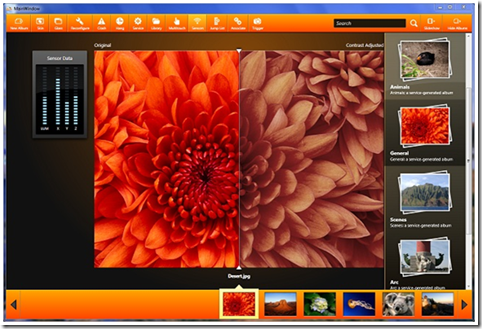Announcing the XP2Win7 Reference Application
If you are like me you’ve been using Windows 7 for a while now and it’s a great release! There are a number of very cool features in the system, including things like touch and sensor support. We want to make sure it is easy for you to get started lighting up your application, managed or unmanaged, with the new system. To that end I’m happy to announce the availability of the new XP2Win7 Reference Application which you can download here:
The download contains a full set of reference material and source code. The demo is a fully functional application called PhotoView which shows many categories:
- Infrastructural work like Restart & Recovery, and IO Optimization
- User interaction support like jump lists and local search
- And cool Windows 7 light up with touch and sensors
The application makes it easy to explore each feature with a tab pane at the top:
In this example you can see a light sensor plugged into the left (the bar chart mixer view).
Win7 is going to be an awesome release and I hope you will find this application a great resource to get started.
Enjoy!
Comments
Anonymous
July 15, 2009
Nifty. That's sweet, everybody doing platforms should have reference apps. But given the screenshot and description, it looks like there are UI standards being demonstrated/referenced, too, good job MSFT!Anonymous
July 15, 2009
With a Swedish language pach on Win7RC, the app chrashes at startup. Can't open the Security even log...Anonymous
July 16, 2009
@Staffan: You have to run it with admin rights! So far for the reference application ;-)Anonymous
July 23, 2009
The app tells you to rest the database.Do not do it. And to unisntall it you may need to use system restore. So put a restore point before install in the first place.Anonymous
July 28, 2009
I downloaded the reference application. While I found it quite helpful, there were a lot of missing files from the solution; I would particulary like to see the missing PowerPoint. I haven't started using Windows 7, simply because I hate the new Taskbar. However, I recently found a way to make it more Vista like ... eventually, as a developer I'll need Windows 7, but frankly, I have very little excitement for it (the task bar thing).Anonymous
July 29, 2009
I don't think you need to do a system restore. The uninstall crashes on removing the database. Rename the database (and log file) and the uninstall seems to work fine.Anonymous
August 05, 2009
Robert Teague, I had the same opinion on the new taskbar when looking at the preview screenshots. After using the RC for a while now I got used to it and like it more than the XP taskbar.Anonymous
August 05, 2009
I, too, disliked the Windows 7 "Superbar", initially. After using it for a couple of weeks, however, I grew to like it quite well. After using Windows 7 RC1 for several months now, I would never go back. I have had similar experiences with many aspects of Windows 7. I see people all disgruntled over UI changes, control panel items that have been moved around, etc., but on the whole, all of those changes that take some getting used to provide a better experience in the end.Anonymous
August 05, 2009
Just to add a voice to the crowd, I initially was irritated at taskbar changes, but now am a big fan. Jump lists are great!Anonymous
August 07, 2009
I have Windows 7 RC running under VirtualBox. There is a lot to like, but I much prefer the Vista (my primary OS) task bar over that in Windows 7. I do like the jump lists and some of the other features, but I can't get past that task bar.Anonymous
August 07, 2009
I don't want to give the impression that I'm just against change ... I really like the new VS 2010, although the editor doesn't seem as easy to use as VS 2008. I'm using VS 2010 for all my new development work.