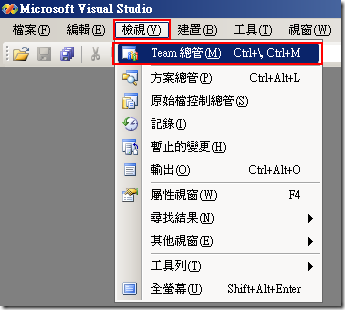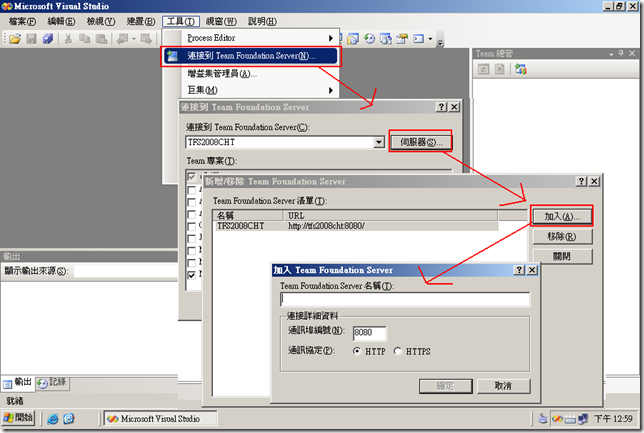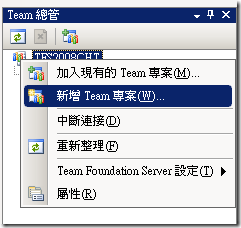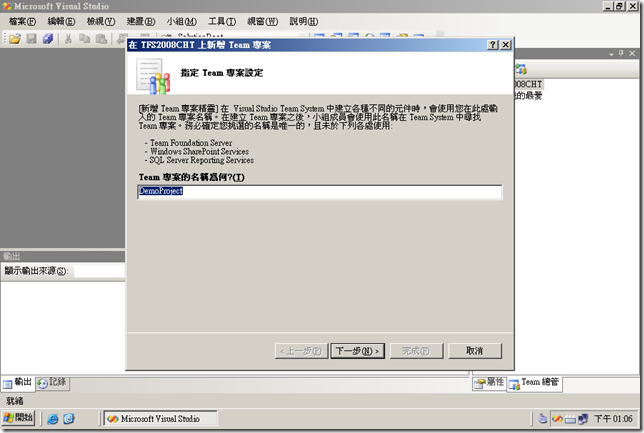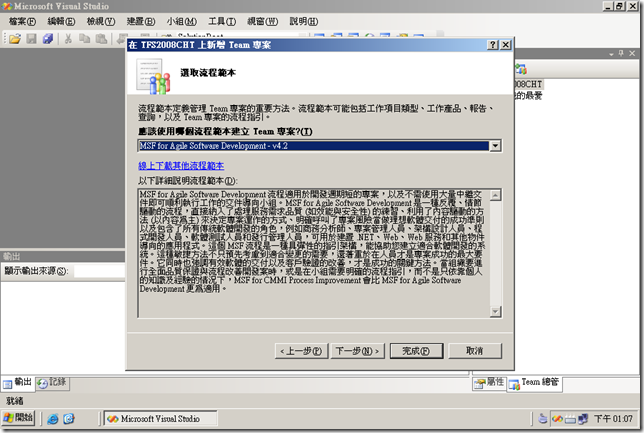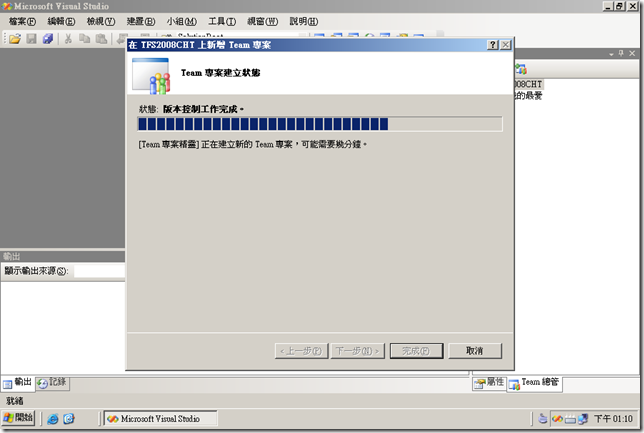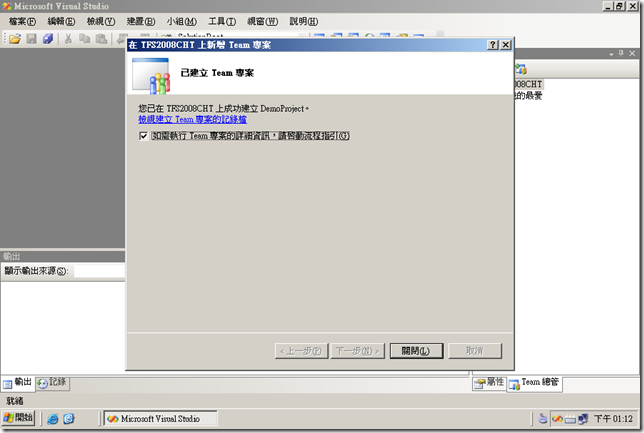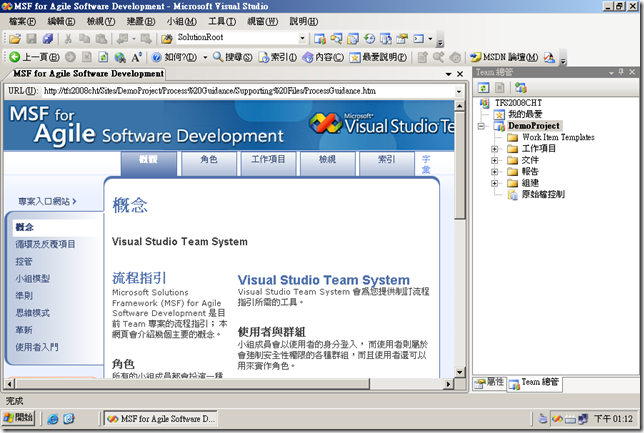Note
Access to this page requires authorization. You can try signing in or changing directories.
Access to this page requires authorization. You can try changing directories.
1. 啟動 Visual Studio。
2. 按一下 [檢視],然後按一下 [Team 總管],開啟 Team 總管。
3. 在 [工具] 設定欲連接的 Team Foundation Server
4. 在 Team 總管中,以滑鼠右鍵按一下您所連接的 Team Foundation Server 名稱,然後按一下 [新增 Team 專案]。
5. 在 [在 <Team Foundation Server 名稱> 上新增 Team 專案] 對話方塊的 [Team 專案的名稱為何?] 之下,輸入 DemoProject(請輸入自己的專案名稱) ,然後再按 [下一步]。
6. 在 [選取流程範本] 頁面的 [應該使用哪個流程範本建立 Team 專案?] 之下,按一下 [MSF for Agile Software Development - <版本號碼>],然後再按 [完成]。
7. 建立 Team 專案可能要花幾分鐘的時間。
8. 當顯示 [已建立 Team 專案] 頁面時,請按一下 [關閉]。
9. 名為 "DemoProject" 的新 Team 專案隨即建立,並且會在 Team 總管之 Team Foundation Server 下的節點中顯示。
筆者使用環境為 Windows Server 2003 中文版 w/ SP2 + TFS 2008 中文版
Enjoy.
Comments
Anonymous
October 06, 2008
PingBack from http://www.easycoded.com/tfs-2008-%e6%96%b0%e6%89%8b%e4%b8%8a%e8%b7%af%e7%af%87-%e5%bb%ba%e7%ab%8b-team-%e5%b0%88%e6%a1%88/Anonymous
October 06, 2008
這個問題在 『Using VSTS and TFS for Application Lifecycle Management』 有朋友問到,筆者將相關步驟儘可能簡化並整理如下: 1. 找一台機器安裝 Team