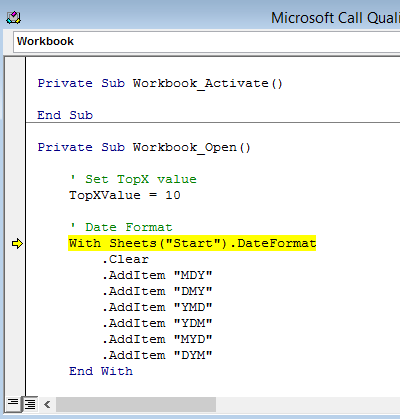Run-time error: '438': Object doesn't support this property or method in Microsoft Call Quality Methodology Scorecard for Lync Server (CQM)
After installing MS14-082 (part of December 2014 Public Updates for Office) you might get the error run-time error '438': Object doesn't support this property or method, when clicking on the enable content button. If you click Debug you will see the reference shown below:
The root cause of this appears to be related to problems mentioned in KB3025036 and here and performing the steps in the Resolution 1 section of the KB has fixed the issue..
Comments
Anonymous
January 01, 2003
Brilliant ! big thanks!Anonymous
January 07, 2015
Greetings from Kamesh.
I got the same error i followed the below steps and worked.
To fix it, Please follow the below steps:
Close all Office applications.
username is your system login name.
C:usersusernameAppDataLocalTempExcel8.0MSForms.exd
C:usersusernameAppDataLocalTempVBEMSForms.exd
In some excel version you will find both MSForms.exd and MSForms.exd in one location only that is C:usersusernameAppDataLocalTempExcel8.0
Delete these 2 files and it will work.
Restart your Office apps
It will work now.Anonymous
January 19, 2015
Very helpful. Many thanks!Anonymous
January 19, 2015
The comment has been removedAnonymous
January 23, 2015
I got the same error and this also fixed my issue.Anonymous
January 28, 2015
Thanks Kamesh, It really works!!!Anonymous
January 28, 2015
Genius!! Thanks a lot!Anonymous
February 02, 2015
Thank you Very much Kamesh! I was much worried and was about to reinstall Office but your trick worked :)Anonymous
February 02, 2015
Thank you Very much Kamesh! I was much worried and was about to reinstall Office but your trick worked :)Anonymous
February 03, 2015
Thanks a lot....Anonymous
February 03, 2015
It really works!!! Thank you!!Anonymous
February 04, 2015
Works! Thank you!Anonymous
February 05, 2015
Worked great. Thanks.Anonymous
February 09, 2015
Really struggled with this and I'm not very computer literate, so thanks a lot, a great helpAnonymous
February 09, 2015
wow thanks so much... works awesome :)Anonymous
February 12, 2015
It doesn't work at allAnonymous
February 14, 2015
It worked!!!, Thank you Kamesh!!!.Anonymous
February 16, 2015
It worked .. thanks a ton !!Anonymous
February 21, 2015
great help - thanks - I was ready to give up until I found your post!!! Many thanks!Anonymous
February 23, 2015
Thanks Kamesh, It really works!!!Anonymous
February 25, 2015
Thanks Kamesh a lot.Anonymous
March 02, 2015
Perfect it works! super !Anonymous
March 09, 2015
Worked for me - Thank you.Anonymous
March 10, 2015
Thanks it really works..genius!Anonymous
March 13, 2015
worked like a charmAnonymous
May 12, 2015
yes it did work like a charmAnonymous
May 13, 2015
Thanks.Its very helpful.Anonymous
May 18, 2015
Thank you very much!! Been having headache on how to solve the error. Your solution is awesome!!Anonymous
May 29, 2015
Thank you! It worked for me too.Anonymous
June 13, 2015
Sorry it doesn't work for me .I use office 2010 .when I search as per the address that u post I got one file in both vibe and excel folder.even if I delete that file from both location it doesn't work.can you please make a little bit brief In order tto mitigate this problem Jens>Office 2010 is not supported by CQM Scorecard. Please use at least Office 2013 SP1.Anonymous
July 08, 2015
IT WORKS!!!!
Thanks :)Anonymous
August 03, 2015
Thanks so much! It's working!Anonymous
August 13, 2015
Didn't work for me....#darnAnonymous
August 14, 2015
Not works.After a restart the Excel, the file be created again.Anonymous
August 20, 2015
I did this, first close all office application then find the file C:WindowsSysWOW64fm20.dll and delete or rename, next try to open you excel file with error, office will be update the file that before was deleted, now it will work.
Thanks.Anonymous
September 22, 2015
It works, ThanksAnonymous
October 05, 2015
Didn't Work for me:(Anonymous
October 22, 2015
It works, thx a lot.