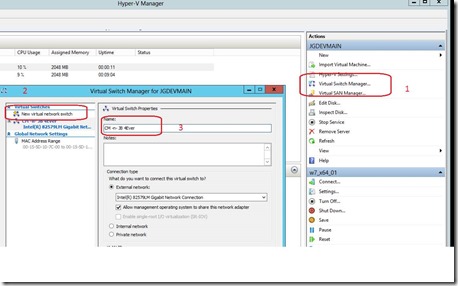Getting my network card working with HyperV
This last week I upgraded (actually, wiped and installed) my nicest machine to run Windows Server 2012. Since this is a very important machine in my testing world I went through it first making backups, ensuring key files were archived and tasks like that.
Before the migration, though, I exported my virtual machines so that I could reimport them after the migration. I have many VMS - about 20 - that I regularly use, and did not want to spend any time recreating them.
Once I got done with all that, I installed Windows Server 2012. Everything went well except one task. After my computer started, I added HyperV to it and then imported my exported machines. The only problem was I had no network card listed to add to the virtual machine and so they would not connect to the network.
After a little looking around, I noticed that I (or Windows?) had not created a virtual network card for the machines to use. I don't remember doing this manually in Windows 2008 R2 but I may just be forgetful.
In any case, here's what I did to add the virtual card:
Open HyperV manager
On the right is the link for Virtual Switch Manager. Click it
Select New Virtual Network Switch on the left
Give the switch a meaningful name
In our case, accepting the defaults is all that is needed, so I clicked OK and was done.
I'm posting this here in case someone else is seeing the same thing and just needs a quick point in the right direction to fix this.
Questions, comments, concerns and criticisms always welcome,
John