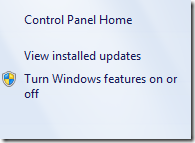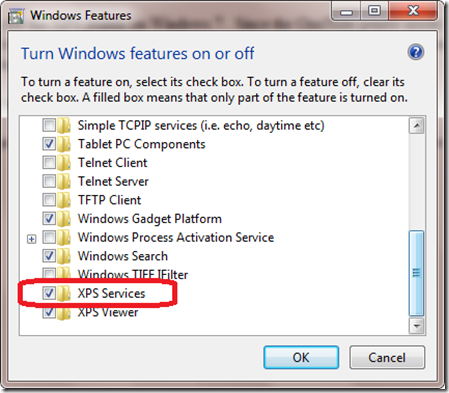The XPS printer is needed by the Send to OneNote Printer
Just got back from a vacation and I had some printer questions waiting on me when I got back. One particular question came up twice today and I wanted to clarify where to check for the XPS printer on Windows 7 as a troubleshooting step. Since the OneNote printer needs the XPS printer, if the XPS printer is not present, the Send to OneNote printer will not work. Thus, if you are experiencing printing problems, one of the troubleshooting steps is to ensure the XPS printer is working.
To check to see if the XPS printer is installed, just check your printers to see if it is there. If not, here's how to enable it.
Click Start and go to the Control Panel. In the Control Panel, open the "Programs and Features" applet. On the left part of the window there is a link for Turn Windows Features on or off. Click it:
(That little blue and yellow icon to the left is an indicator that User Access Control will alert when you click this link).
Then at the bottom of the list of Windows components is the "XPS Services" link. Make sure it is enabled:
Then check to make sure the XPS printer is installed and working. In one of the cases I worked with today, that printer did not work. If it does not work, the OneNote printer will not, so this paid off to help locate the cause of the error.
The other case I was referring to is on the social newsgroups at https://social.answers.microsoft.com/Forums/en-US/addonenote/thread/73bbc940-0a9a-423b-8b1b-a15eb4ab7c6b/?prof=required. The next step there, once the XPS printer is installed, will be to repair/reinstall OneNote to get the Send to OneNote printer installed.
Just some troubleshooting steps for today. I hope this helps.
Questions, comments, concerns and criticisms always welcome,
John
Comments
Anonymous
November 01, 2010
Hi, your guide helped me to track it down to a non working XPS printer. "XPS Services" is activated as a Windows feature, however. Now what do I do to get the XPS to work?Anonymous
November 01, 2010
Just use it as a printer. Start notepad, File | Print and Print to the Microsoft XPS document writer. It will ask for a file name to save the XPS file.Anonymous
November 07, 2010
Yes, that's how I should use it, but there is the catch: it doesn't work. it gives me : failed to print test page. So I need to repair the XPS printer somehow. I tried uninstalling and reinstalling, the XPS printer, but it didn't help. next step would be repair the Windows 7 installation.Anonymous
November 08, 2010
The other condition I've seen is that other printers that print to files can sometimes cause conflicts. Might be worth seeing if you have any other printers installed that may be causing this.Anonymous
February 03, 2014
I followed the above instructions and now my problem has grown...I no longer have the One Note printer, so I can not print from any program. To make things worse the page I was automatically redirected to is asking me to fix the problem.Anonymous
February 03, 2014
Can you run detect/repair for OneNote (Office)?Anonymous
July 20, 2014
I bought a Mac and the problem went away. Thanks!Anonymous
April 20, 2015
Steps to Install XPS Document Writer are: Device and printers/Add printer/Add a Local Printer/XPSport(Local port)/Microsoft/Send to Microsoft oneNote 15 Drivers/Done. you can change the name to One Note 2013.this will fix your Problem. Thanks