Note
Access to this page requires authorization. You can try signing in or changing directories.
Access to this page requires authorization. You can try changing directories.
In this short video, we'll walk through deploying a Windows Server 2016 Storage Spaces Direct (S2D) Cluster to a Microsoft Azure subscription using Azure Resource Manager (ARM) Templates.
[caption id="attachment_8795" align="alignnone" width="510"]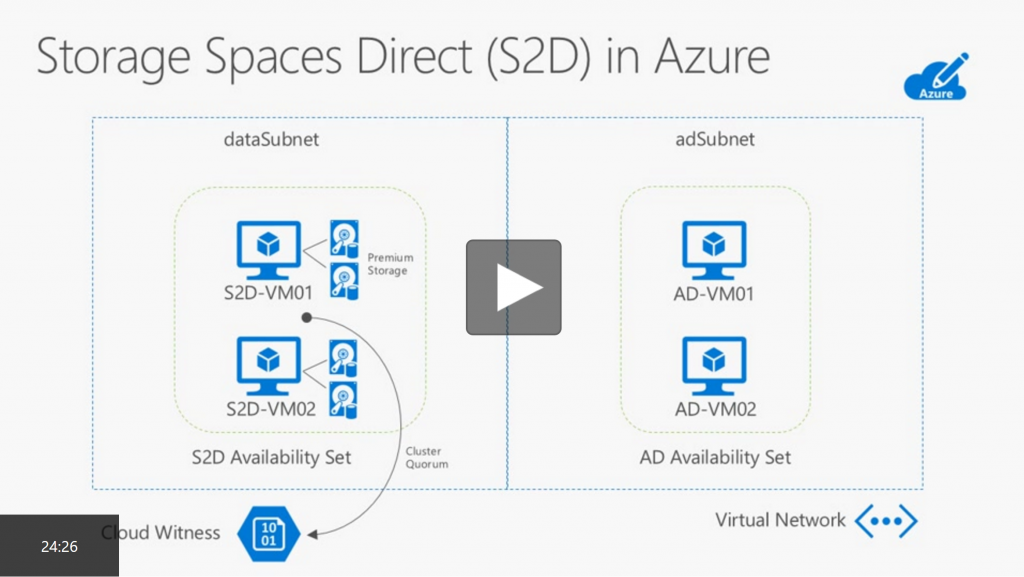 Storage Spaces Direct (S2D) on Microsoft Azure[/caption]
Storage Spaces Direct (S2D) on Microsoft Azure[/caption]
ARM templates streamline the process of provisioning complex solutions in the cloud. In this scenario, we'll be leveraging two ARM templates from the Azure Quick Start template gallery:
- Deploy VNET and Active Directory Domain Controllers
- Deploy Windows Server 2016 Storage Spaces Direct (S2D) Cluster to existing VNET
These templates can be used together, as shown in the video, or separately to provision just a portion of the overall solution.
To learn more, please references these additional resources:
- Authoring Azure Resource Manager (ARM) Templates
- Storage Spaces Direct (S2D) in Windows Server 2016
- Deploy a Two-Node S2D Cluster for UPD Storage in Azure
See you in the Clouds!