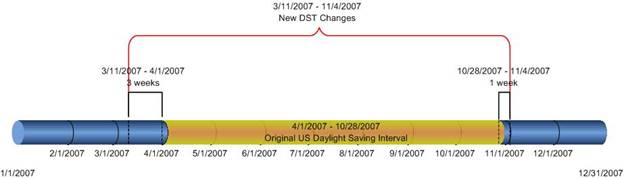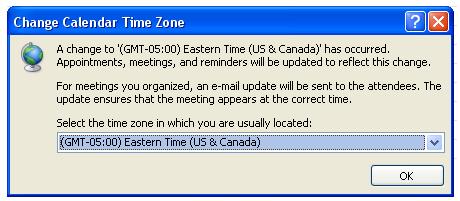UPCOMING DAYLIGHT SAVING TIME CHANGES IN USA AND ITS IMPACT IN LATIN AMERICA COUNTRIES
This is a risk assessment alert, regarding the preparations for the Daylight Saving Time changes in March 2007 in the United States and its impact in Latin America countries.
The scope of this analysis includes countries that historically have been impacted by DST changes, have a specific time zone (or time zones) in the Windows operating system and its settings were updated by the Windows time zone patch.
If your country is not covered by this assessment, please check if you are using any of the time zones listed in this document.
Latin America countries assessed:
· Brazil
· Mexico
· Uruguay
· Chile
· Colombia
· Ecuador
· Peru
Note: All other Areas/Subs who have Companies or organizations with operations, customers or vendors that use a time zone updated by the Windows time zone patch may be affected. In addition customers who interact or integrate with systems that are based in these modified time zones or rely on date/time calculations may be impacted.
In general, computer systems should be updated to reflect the new DST rules. For most customers, this means applying software updates to select Microsoft products, including various releases of the Microsoft Windows operating systems, Microsoft Office and other applications.
Customers located in the Latin America region must consider the impacts, as outlined below.
|
| |
|
|
§ § |
|
|
§ § |
|
|
|
|
|
|
BACKGROUND – USA DST 2007 CHANGES |
Starting in the spring of 2007, daylight saving time (DST) start and end dates for the United States will transition to comply with the Energy Policy Act of 2005. DST dates in the United States will start three weeks earlier (2:00 A.M. on the second Sunday in March) and will end one week later (2:00 A.M. on the first Sunday in November). This will impact international customers and partners who transact business with companies in the US.
Impacted Dates for 2007 in USA (please note: dates may change in future years):
Previous DST Start |
New DST Start |
Previous DST End |
New DST End |
First Sunday of April |
Second Sunday of March |
Last Sunday of October |
First Sunday of November |
April 1st, 2007 |
March 11th, 2007 |
October 28th, 2007 |
November 4th,2007 |
The change in DST will have an impact on many automated and technology reliant products. Individual consumers, small to medium size businesses and large enterprises may be impacted by the new change in time.
In many cases, making the necessary changes to accommodate the new DST legislation will be a relatively minor task. Users may need to manually adjust the time on their devices when the change occurs.
In other cases, more substantial efforts may be required. In some cases, systems and applications may need to be updated directly, while in others, the application may simply inherit or "read" the date and time information from the underlying system that it resides on so the changes need only be made to that underlying system. Given the broad range of technology in use today—and the integration of systems between customers, vendors, and partners—business and IT managers should determine what actions should be taken to mitigate the impact of DST 2007 on their organizations.
Microsoft is producing updates for Microsoft products affected by the new United States daylight saving time transition dates. These updates will be released through a combination of channels including Microsoft Customer Support Services (CSS), hotfixes incorporated in Knowledge Base articles, Windows Update, Microsoft Update, Windows Server Update Services (WSUS), and the Microsoft Download Center.
For products beyond mainstream support (including Windows 2000 and earlier, Exchange 2000 and earlier, Office XP and earlier) and general information please visit:
https://www.microsoft.com/dst2007
To help you understand this change, its impact in the Latin America Region and risk assessment by country, please read entirely the details described below.
DISCLAIMER |
This risk assessment proposes courses of actions for possible scenarios known today. This document is not an exhaustive list of all impacts that can happen due to the DST changes.
Please test hotfixes and changes in a lab environment first, before applying these changes in production.
The Latin America Enterprise Support Team also recommends you to visit the web site below as information related to this subject may change without notice.
https://www.microsoft.com/dst2007
GENERAL RECOMMENDATIONS FOR CUSTOMERS IN LATIN AMERICA COUNTRIES |
1.If you are using Windows XP Service Pack 2, Windows 2003 RTM, Windows 2003 Service Pack 1 or Windows 2003 R2, you should update your operating system with the hotfix KB 931836:
931836 - February 2007 cumulative time zone update for Microsoft Windows operating systems
https://support.microsoft.com/default.aspx?scid=kb;EN-US;931836
The hotfix KB 931836 describes changes the time zone data on the Windows operating system.
Note: The hotfix KB 931836 is available as an Update Rollup on “Windows Update” web site. As an Update Rollup, it is also released on Automatic Updates.
IMPORTANT:
An issue has been identified in Exchange 2003 where Exchange System Manager’s Message Tracking functionality may incorrectly display tracked messages by one hour off.
This issue occurs after installation of the February 2007 cumulative time zone update (KB 931836). It’s important to note that the actual data in the message tracking logs is correct; it is merely a presentation issue in ESM’s Message Tracking.
For more information:
2. If you are using any other Microsoft Windows operating system, such as Windows 2000 or Windows XP Service Pack 1, you can update the OS manually as follows:
All versions of Windows can also be manually updated using the tzedit.exe utility or other techniques documented in Knowledge Base article 914387, webcast 930688, and similar articles for other countries, which is the preferred method of remediation for any product outside of Mainstream Support.
3. You should update your Exchange 2003 servers with the following hotfixes:
For Exchange 2003 Service Pack 1:
931978 - Update for daylight saving time changes in 2007 for Exchange 2003 SP 1
https://support.microsoft.com/default.aspx?scid=kb;EN-US;931978
For Exchange 2003 Service Pack 2:
926666 - Update for daylight saving time changes in 2007 for Exchange 2003
https://support.microsoft.com/default.aspx?scid=kb;EN-US;926666
IMPORTANT:
After applying a version of Store.exe that is later than 06.05.7651.26 (This applies to KB 926666 – Update for DST 2007 transition for Exchange 2003 SP2) on a computer that is running Microsoft Exchange Server 2003, the Exchange databases may fail to mount if the security descriptor of the database object has been modified to include a well-known user or group and more than one domain exists in the forest.
More information about the hotfix to correct this behavior:
930241 - The Exchange 2003 database does not mount, and event IDs 9518 and 9519 are logged in the Application log
https://support.microsoft.com/default.aspx?scid=kb;EN-US;930241
Why is the update required for Exchange?
Microsoft calendar software such as Outlook depends on the operating system time zone information to display time information. However, Collaboration Data Objects (CDO) based programs such as Outlook Web Access depends on separate internal time zone tables.
This update modifies these internal time zone tables to match the changes in time zone settings. Without this update, calendar items in CDO-based programs and in Outlook Web Access will operate as if standard time is in effect during the extra weeks of daylight saving time.
Note: The operating system DST update is required for the Exchange CDO hotfix installation. For general sequence of update actions please consult:
https://www.microsoft.com/dst2007
4. More information about how the Daylight Saving Time affects the Outlook calendar, please consult:
https://msexchangeteam.com/archive/2006/10/17/429210.aspx
5. The “Exchange Timezone Update tool” and the “Outlook Timezone Data Update” were not fully tested by the Latin America Enterprise Support Team.
Exchange and Outlook Time Zone Data Update Tools: The update of the Outlook Calendar Update Tool was released on 2/26. This hotfix (available at 933146) to the current Outlook tool includes additional command-line parameters tool specifically to address key customer scenarios, including rebasing of single instance items, suppression of calendar updates, rebasing resource mailboxes and public folder calendars.
The ability to use the Outlook Time Zone Data Update Tool requires that the operating system have the DST2007 registry modifications in place in order to properly function. Customers and partners will need to separately deploy the underlying operating system updates as a first step.
The Exchange Calendar Update Tool has been updated, offering significant performance improvements (3 to 10x faster than the previous version).
There is a new version of the Outlook Time Zone Data Update Tool (available at 933671) that will install on Windows XP SP1.
6. Latin America countries that share time zones with the United States and Canada, and whose government also adopted the 2007 DST changes made in the USA, such as Bermudas, must follow recommendations that are being given to USA customers.
The recommendations can be found at: https://www.microsoft.com/dst2007
7. Contact Microsoft Support prior to any modification if you are unsure about the steps you need to follow for a particular Latin America country.
DST Impact for BRAZIL |
The recommendations listed on this section are valid for customers in the “(GMT -03:00) Brasilia” Time Zone.
1. For Brazilian customers that applied the steps described in KB 317211 for 2006-2007 DST transition and are using “(GMT -03:00) Brasilia” time zone:
§ The hotfix KB 931836 can be installed. The Latin America Enterprise Support Team does not foresee any impact.
§ Specifically for the DST transition of the years 2006-2007, the Latin America Enterprise Support Team does not recommend you to use neither the “Exchange Timezone Update tool” nor the “Outlook Timezone Data Update”.
The reason behind this recommendation is because after following the KB 317211, Outlook users should have their calendars already manually updated according to the DST settings defined in the year 2006, so there is no reason to run any other tool to scan calendars for DST changes. If you choose to run the “Exchange Timezone Update tool” or the “Outlook Timezone Data Update”, the appointments on the Delta period might be 1 hour off.
§ If your company has Outlook 2007, please instruct your users to cancel the prompt to update their schedule. Since we expect the calendar to be already manually updated, users should cancel this prompt and do not accept any modification suggested by Outlook 2007.
§ You can disable this prompt using the Outlook 2007 group policy template available below:
After importing the template on the GPO editor tool, go to the following path:
“Microsoft Office Outlook 2007\Tools | Options…\Preferences\CalendarOptions\ Do not remind users to update calendars when Windows timezone definition updated”
Select ‘Enabled’ to this option.
Note: At the end of the DST 2007 in Brazil, we recommend to return Outlook 2007 to its original configuration.
2. For Brazilian customers who never updated the “(GMT -03:00) Brasilia” time zone on their machines:
§ If you never updated the “(GMT -03:00) Brasilia” time zone, you may be affected by the installation of KB 931836.
§ The default start and end dates for daylight saving time for the “(GMT -3:00) Brasilia” time zone in Windows are as follows:
o DST Start – Third Sunday of October at 02:00 A.M. |
|
o DST End – Second Sunday of February at 02:00 A.M. |
After the KB 931836 installation, the daylight saving time start and end dates that are implemented in Brazil for the years 2006 and 2007 are as follows:
o DST Start – First Sunday of November at 02:00 A.M. |
o DST End – Last Sunday of February at 02:00 A.M. |
§ On the Outlook client, during the “Delta Period”, schedule tasks and appointments might be displayed with 1 hour difference.
In this case, and specifically for DST transition of the years 2006-2007, we recommend you to manually correct your appointments. Follow these steps to manually correct your calendar:
1. Print a copy of your calendar during the extended DST period for reference. |
|
2. Meetings which you organized should be manually moved to the correct time. |
|
3. An update to the meeting you merely moved should be sent to all attendees so that they reflect the correct time. |
|
4. Manually move all single-instance appointments. |
|
5. Manually move all recurring appointments within the extended DST period. If you are prompted, only move the occurrence(s) that fall in the extended DST period. The instances before and after the period should already reflect the correct time. |
You can find more information on: https://www.microsoft.com/dst2007
3. For Brazilian customers with any other DST configuration, the Latin America Enterprise Support Team is not able to assess the impact and provide recommendations at this time.
DST Impact for MEXICO |
§ Mexico will not be following the new DST 2007 rules with the U.S. and Canada. Accordingly such systems configured to use U.S. time zones (for example, Pacific Time) will need to change their system configurations to use the Mexico time zones .
§ If you are currently using the “(GMT -06:00) Central Time (US & Canada)”, we recommend you to change the time zone to “(GMT-06:00) Guadalajara, Mexico City, Monterrey”.
Note: This modification has to be done before installing KB 931836.
§ If you remain using the “(GMT -06:00) Central Time (US & Canada)” time zone, you might be affected by the hotfix KB 931836.
You can find more information on: https://www.microsoft.com/dst2007
§ Users should check if the appropriate time zone is being selected in OWA. OWA time zones settings are independent from client and server operating systems.
§ If you currently use the time zone “(GMT-06:00) Guadalajara, Mexico City, Monterrey”, after the KB 931836 installation, this time zone will be renamed to “(GMT-06:00) Guadalajara, Mexico City, Monterrey - New”. The DST settings will remain the same.
§ If you currently use the time zone “(GMT-07:00) Chihuahua, La Paz, Mazatlan”, after the KB 931836 installation, this time zone will be renamed to “(GMT-07:00) Chihuahua, La Paz, Mazatlan – New”. The DST settings will remain the same.
§ After the KB 931836 installation, Windows will also have the following time zones:
“(GMT-06:00) Guadalajara, Mexico City, Monterrey – Old”
“(GMT-07:00) Chihuahua, La Paz, Mazatlan - Old”
They exist to keep the time zone databases in parity with Windows Vista. You can ignore these time zones.
For customers located in TIJUANA, MEXICO
§ If you currently use the time zone “(GMT-8:00) Pacific Time (US & Canada); Tijuana”, after the KB 931836 installation, this time zone will be renamed to “(GMT-8:00) Pacific Time (US & Canada)”.
This time zone follows the DST configuration for the United States.
§ After the KB 931836 installation, Windows will have a new time zone named “(GMT-8:00) Tijuana, Baja California”.
This time zone follows the DST settings previously present on “(GMT-8:00) Pacific Time (US & Canada); Tijuana”.
§ If appropriate for your current location, select this new time zone immediately after the installation of KB 931836.
DST Impact for URUGUAY |
§ After the hotfix KB 931836 installation, Windows will have a new time zone named “(GMT -03:00) Montevideo”. This time zone has the following configuration:
o DST Start – First Sunday of October at 02:00 AM
o DST End – Second Sunday of March at 02:00 AM
If your current time zone has this same start and end dates, you can move to the time zone “(GMT -03:00) Montevideo”. The Latin America Enterprise Support Team does not foresee any impact.
§ If you have any other DST configuration, the Latin America Enterprise Support Team is not able to assess impacts and provide recommendations at this time.
DST Impact for CHILE |
§ The current “(GMT -04:00) Santiago” time zone has the following configuration:
o DST Start – Second Saturday of October at 12:00 AM
o DST End – Second Saturday of March at 12:00 AM
§ After the KB 931836 installation, the time zone “(GMT -04:00) Santiago” will be changed as follows:
o DST Start – Second Saturday of October at 11:59 PM
o DST End – Second Saturday of March at 11:59 PM
This information is valid only for the following operating systems:
o Windows XP SP2
o Windows 2003 RTM
o Windows 2003 SP1
o Windows 2003 R2
§ All Outlook appointments created on the “Second Saturday Sunday of October” and on the “Second Saturday of March” might be 1 hour off.
You can find more information on: https://www.microsoft.com/dst2007
DST Impact for COLOMBIA, PERU and ECUADOR |
§ If you currently use the time zone “(GMT-05:00) Bogota, Lima, Quito”, after the KB 931836 installation, this time zone will be renamed to “(GMT-05:00) Bogota, Lima, Quito, Rio Branco”.
There is no change for the DST configuration itself; the Latin America Enterprise Support Team does not foresee any impact.
Release date: Friday, March 16, 2007