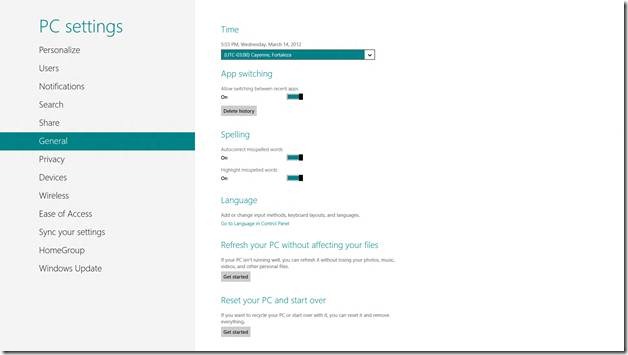Windows 8 Consumer Preview and the recent change on Chile’s DST
Microsoft recently released a beta version of the next version of Windows: Windows 8 customer Preview.
Due the recent changes on the DST definitions customers in Chile that download the operating system for evaluation purpose will experience issues with the time if the time zone “(UTC -04:00) Santiago” is selected.
Customers that are planning to deploy the new operating system should set their machines to use the time zone “(UTC -03:00) Cayenne Fortaleza” during the period between March 11th 2012 until April 28th 2012.
On or after April 28th 2012 customer will need to change the machines back to the “(UTC -04:00) Santiago” time zone.
To change the time zone currently being used please follow these steps:
1) From the Start page click on “Settings” and then click on “More PC Settings”:
2) Next go to “General” and select the new time zone from the drop-down list:
3) The time zone is now set to the new time zone. To close the PC Settings window user can grab (using the mouse or fingers in a touch enabled device) the top of the window and drag the window to the lower portion of the screen.
In addition Outlook users will notice that their Outlook appointments can be off by one hour due the change to a new time zone. Instruction how to deal with this problem can be found on the following post:
https://blogs.technet.com/b/latam/archive/2011/03/02/changes-for-chile-dst-2011.aspx
Note This is a "FAST PUBLISH" article created directly from within the Microsoft support organization. The information contained herein is provided as-is in response to emerging issues. As a result of the speed in making it available, the materials may include typographical errors and may be revised at any time without notice. See Terms of Use for other considerations.