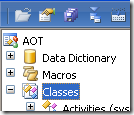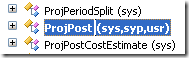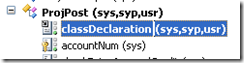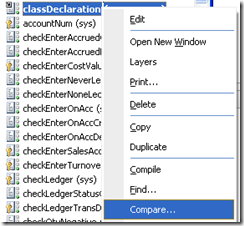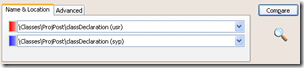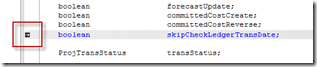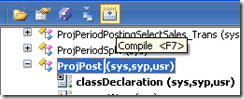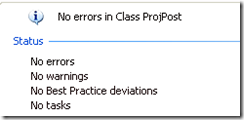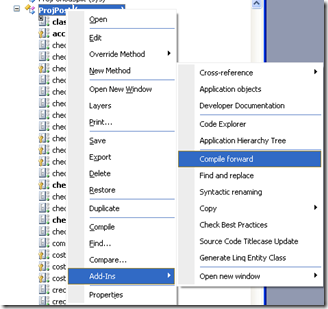ProjPost Class compile error
If you are using the AX 2009 Refresh 2 demo VM you may want to correct a line of code in the ProjPost class if you are using Projects and Project Time Sheets.
1. Press CRTL+D to open the AOT. Expand Classes.
2. Navigate down to ProjPost.
3. Expand to show the ClassDeclaration.
4. Right Click on ClassDeclaration. Select Compare.
5. When the compare tool opens. Click the Compare button to compare the default USR layer to the SYP layer.
6. This will show one line of code that needs to be in the USR layer. Which is a variable declaration for “skipCheckLedgerTransDate”. Click the Arrow control to add that to the USR layer. The colour will change from blue.
7. Close the Compare window. Click Save and Click Compile from the AOT toolbar.
8. The code should now compile without error.
7/30/2009 – Just amending this note. Make sure you right click on the class after you make this change and Compile Forward.
Cheers
Lachlan
Original post at https://blogs.msdn.com/lcash/
Comments
- Anonymous
July 28, 2009
The comment has been removed - Anonymous
August 17, 2009
Hey Gijs Yes a made a update to the original post. Just make sure you do a compile forward. Cheers Lachlan