New WPF Features: Full Trust Xbap Deployment
This is part of a series on New WPF Features
In earlier versions, on trying to deploy a Full Trust Xbap, you would get a "Trust Not Granted" error. Its possible to workaround this issue by installing an assembly in the GAC that has the AllowPartiallyTrustedCallersAttribute. Another option is to install a certificate on the user machine and sign the Xbap with the certificate. Yeah, its painful and we worked on this issue for this release
Now on deployment, you would get a clickonce dialog so that the user can determine if s\he want to run the Xbap. This is really beneficial in the case of Intranet deployment. Do I hear a WOW.. :)
Below is the pictorial difference..
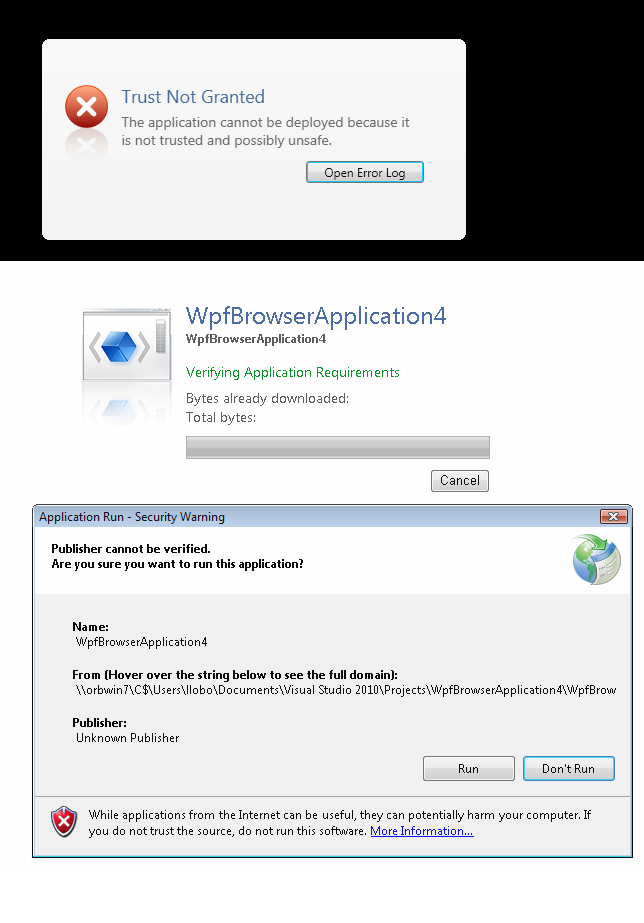
In addition, clicking on the More Information link open up a dialog with additional information that would enable the user to make a more knowledgeable decision about installation
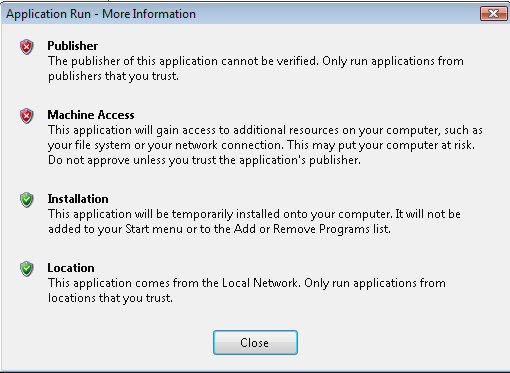
Comments
Anonymous
November 07, 2009
Great. This is good feature.. We ended up having the certification when we were developing full-trust xbap app.Anonymous
November 08, 2009
This is one pain that I have to deal with XBAPs before. Even if I set the project to full-trust settings, it still won't run when the application is deployed. Gotta have to try this one when I reach home. Great job guys!Anonymous
November 11, 2009
Once you click to allow it to be run the first time, will the user continue to see the same security prompt each time they return? Thanks!Anonymous
November 12, 2009
As long as there are no updates to the app, the user wouldnt be shown the security prompt the second time.






