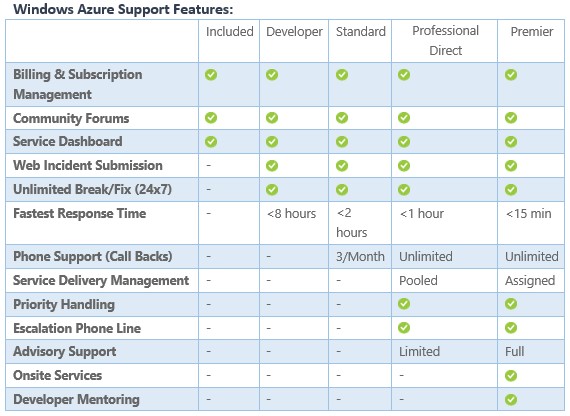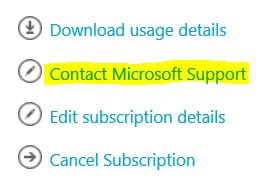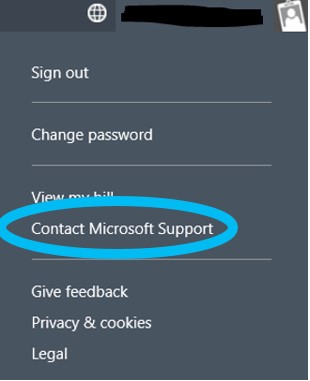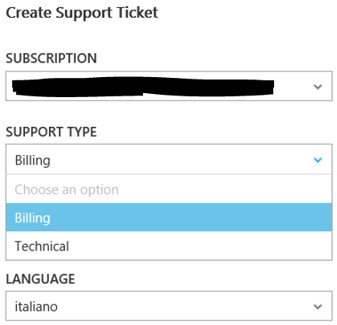Windows Azure support - How it works and how to receive help
Windows Azure is a great new family of cloud based services and features offered by Microsoft. As new innovations are made in the technology field, users may need help to- learn, understand different offerings and receive support to solve specific issues.
The purpose of this post is to present you with the various available options to receive support regarding Windows Azure components and its offerings. This post gives you an overview of the scenarios in which you may ask for help/suggestions in public forums, contact a Windows Azure support representative or simply provide feedback about the Windows Azure platform.
Compared to the still appealing on-premises products, the support model dedicated to Windows Azure is a bit different and I will try to outline the key points around it.
Windows Azure support scenarios can vary from commerce related topics to specific technical support ones. Based to the customer type, they can come from a person in their room developing the next killer app, or from one of the biggest manufacturing company moving to the cloud. I will write more about “size” in the Technical Support chapter below, because sometimes size does matter!
Topics covered in following chapters
- Classification of the two main support scenarios: Commerce support Vs. Technical support.
- Available Technical support plans with some tips to better understand which would be the best choice for you.
- How to open a generic service request from one of the Azure portals.
- Useful links to read more about Windows Azure.
Commerce/Billing support
Commerce support is also known as “Billing” support. Scenarios where you do not have any question or problem related to the delivery of a running service, already deployed in Windows Azure platform, will fall under the scope of commerce/billing support.
Examples of scenarios which fall under the commerce support scope are:
- Purchase/Pricing
- Account management
- Subscription management
- Usage/billing
- Portal feedback
- Credit/refund
- Invoicing enablement
- Enterprise Agreement assistance
- Technical integration (ie. Quota increase, Penetration testing)
- Legal and Compliance
The above list is not exhaustive although it gives you basic understanding to distinguish Billing support from Technical support.
Billing service requests can be created in both Azure Billing portal as well as Azure Management portal.
You get Commerce/Billing support for FREE
Currently, Commerce/Billing support is FREE for all Windows Azure users.
Even if you are trying Windows Azure for the first time using a Free Trial subscription, you are very welcome to open commerce tickets.
You can open an unlimited number of billing service requests in order to receive answers to your questions, clarifications to your doubts, step-by-step guidance through procedures.
You can use billing service requests to provide us feedback or clarify if a given problem you faced requires technical support or not.
In case your request does not fall under Commerce support scope, we will suggest you the best way to receive support for a specific topic according to your current plan.
Who usually needs commerce support?
Usually, commerce support is used by account administrators and enterprise administrators because the majority of the scenarios cover topics related to general management of the accounts/subscriptions.
Service administrators may request quota increase or clarifications about current services usage.
Based on the specific request, support team may ask account/enterprise administrator’s approval to proceed with service administrator’s request, for security compliance.
Technical support
You may need our Technical support to solve deployment specific problems involving production or test environment hosted on Windows Azure platform.
According to official WindowsAzure.com public portal:
Windows Azure offers flexible support options for customers of all sizes - from developers starting their journey in the cloud to enterprises deploying business critical applications. These support options provide you with the best available expertise to increase your productivity, reduce your business costs, and accelerate your application development.
Free support through public forums
Currently, free technical support can be received using the two main forums listed in https://www.windowsazure.com/en-us/support/forums/ :
 |
Post questions in the Windows Azure forums. Link |
 |
Tag questions with the keyword Azure. Link |
Windows Azure technical experts will help you with your queries.
There are also some interesting official blogs containing many technical articles that can help you. Check Useful links and references section at the bottom of this post for a couple of blog links!
Paid Technical Support plans
If you are a developer or a company who needs dedicated technical support, you can choose to purchase one of the paid plans offered by Microsoft.
Currently, the entry-level plan is called “Developer” which includes Web Incident Submission, Unlimited Break/Fix (24x7), Fastest Response Time< 8 hours.
“Standard” plan includes more features, eg. Phone support and faster response time (< 2 hours).
If you want Service Delivery Management, Priority case handling, Escalation phone Line and Advisory Support, you can choose “Professional Direct” plan.
The top technical support plan is called “Premier”, which includes all the features available in “Professional Direct” plus further benefits. Additional information on Premier Support, including how to purchase it, can be found here.
Windows Azure Support Features:
Note: Above offerings may vary in future and this table is indicative only. It is strongly suggested to visit https://www.windowsazure.com/en-us/support/plans/ for up to date plans and conditions.
How to open a Billing/Technical support request from Portal
Service requests can be created from both Billing portal as well as Management portal following the below steps:
- Billing portal:
- Choose target subscription from dropdown menu and the specific Support type (Note: you need a paid technical support plan for Technical support enablement).
- You can also specify the preferred language and your location.It is very important you properly choose country/region and preferred language in order to receive support by an engineer close to your time frame and, possibly, speaking your language.
- Click on Create Ticket
- Follow on screen instructions to properly classify your request and provide a clear and specific description of the scenario/problem.
Once you complete these steps and submit your request, a support engineer will contact you as soon as possible to proceed with your request.
How to open a Billing/Technical support request outside Portal
If the above procedure doesn't work because you don't have an active subscription you will need to contact general customer support to have them create a support ticket for you. https://support.microsoft.com/gp/customer-service-phone-numbers?wa=wsignin1.0
Useful links and references
Windows Azure blogs:
Blog on Windows Azure technical support for MSDN, TechNet or MPN Users and Partners https://blogs.msdn.com/b/windows\_azure\_technical\_support\_wats\_team/archive/2013/10/24/windows-azure-technical-support-for-msdn-technet-or-mpn-users-and-partners.aspx
I hope this article has been informative to you.
I wish you a good day from the clouds!
Alessandro Caniglia
Windows Azure Subscription Management Support Engineer
Blogged on behalf of Alessandro Caniglia, Windows Azure Subscription Management Support Engineer.
Comments
Anonymous
October 20, 2013
Great post! A nice addition to it would be to cover the free technical support calls that MSDN and other partner programs give you. That's the "Microsoft Professional Contract Support (for MSDN, TechNet, MPN subscribers)" link on the pop up window once you click on Contact Microsoft Support from the Windows Azure management portal. I believe there is a limit to how many of those they can have depending on the program.Anonymous
October 20, 2013
Nice article. We have had an excellent experience with our use of the Windows Azure Support services and I think this is a very important thing which MS have got pretty much spot on from what we have seen. The attitude of the support team each time we have raised a ticket has been to really take ownership and help us work through the problems which a couple of times have been a little complicated Nice to see a good overview of how it all works which was a bit missing from the documentationAnonymous
October 23, 2013
@Thiago Almeida Thanks for your feedback. We have created another blog post on Windows Azure technical support for MSDN, TechNet or MPN Users and Partners. blogs.msdn.com/.../windows-azure-technical-support-for-msdn-technet-or-mpn-users-and-partners.aspxAnonymous
November 27, 2013
Added: How to open a Billing/Technical support request outside PortalAnonymous
February 19, 2014
As a paying subscriber to Azure's developer support I would caution people to consider other options before signing up. My experience has been very poor and I'm disappointed at the lack of quality. I'm not sure if they lack enough technical resources to provide support or if there is no sense of urgency within the group but I have been wildly disappointed in the support I've received. Caveat emptor.Anonymous
April 15, 2014
Hi Pradeep, In my oranisation we bought different azure subscriptions(directory services, database services, storage services, UAT and apllication), when i am creating network or storage it is asking me to select the subscription type.So for virtual network which one i have to select. can you please provide the solution. Mail : K.satish426@gmail.com Thanks & regards, Satish KusumanchiAnonymous
October 16, 2015
i have create vps but can't log in ,error log in RDB and RDC can you help me resolve them?Anonymous
February 02, 2016
Very poor service! Bad experience in finding info on the site..... we've changed platform!!!!!