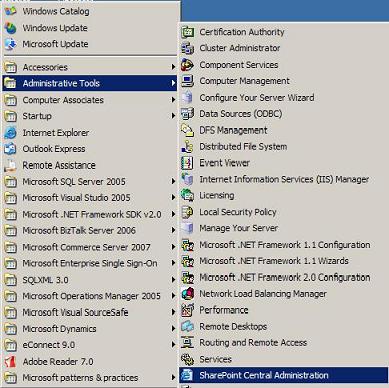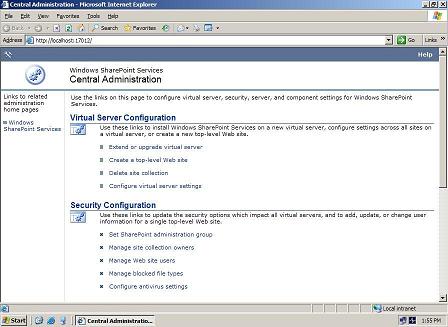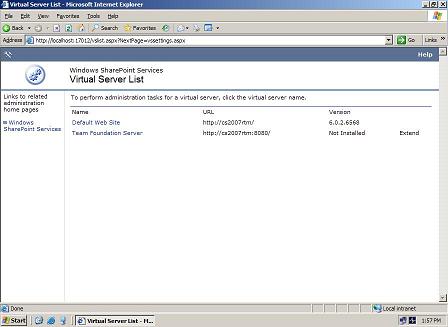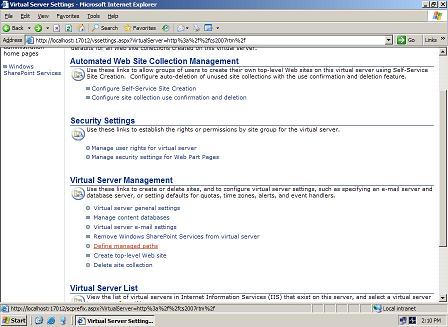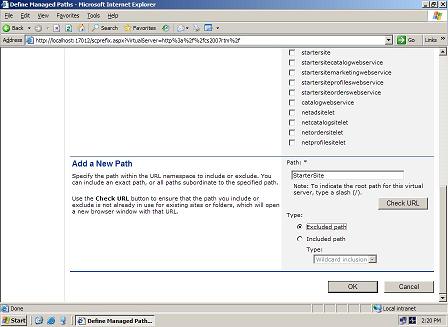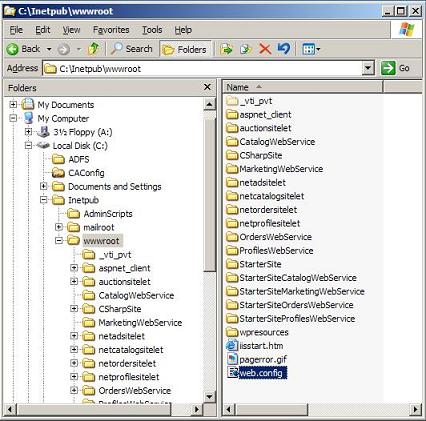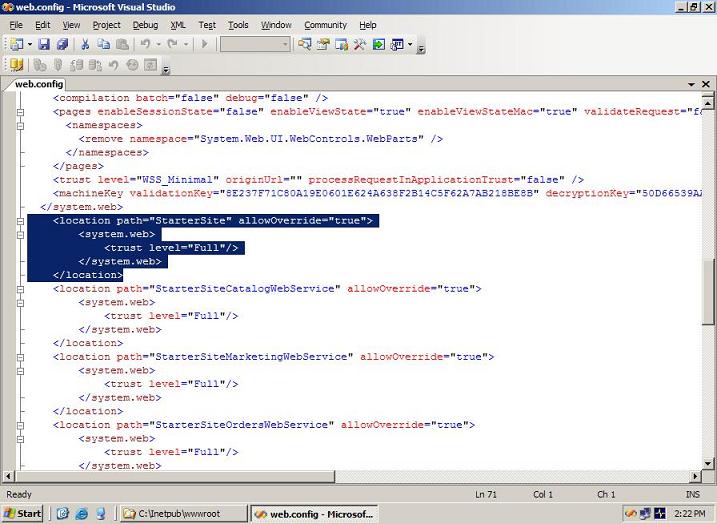Commerce Server and Windows SharePoint Services
What is Windows SharePoint Services?
Web sites based on Microsoft Windows SharePoint Services 2.0 provide a place where your team can communicate, share documents, and work together on a project. You can create a separate site for every project on which your team is working.
How is Windows SharePoint Services used in regards to Commerce Server?
Commerce Server does not use Windows SharePoint Services but if you install Visual Studio team Server and want to develop and integrate Commerce Server projects then you will need to install Windows SharePoint Services.
I have installed Visual Studio 2005 Team Server how do I configure it so my Commerce Sites works?
After unpackaging a Commerce Site where you have Windows SharePoint Services enabled you will need to take the following steps:
Open SharePoint Central Administration
You do this by clicking on the Start button then All Program and next selecting Administrative Tools and finally SharePoint Central Administration.
From the SharePoint Central Administration Select the Configure virtual server settings link then select the IIS web site that has the commerce site.
Select Define managed paths and add all of the Commerce Server virtual paths (i.e. StarterSite).
Now that we have fixed the paths so that SharePoint Service will allow Commerce Server code to be executed we need to modify the SharePoint Service web.config to allow full trust for our Commerce Virtual Directories.