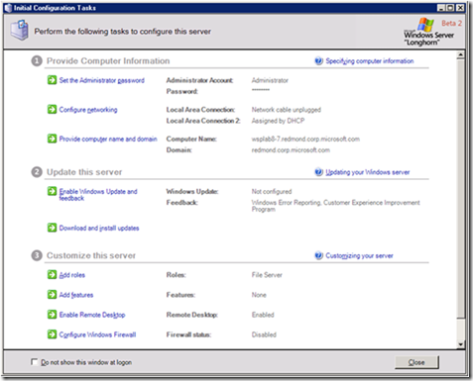Windows Server 2008 New Features in Setup
One of the significant changes you will find in the new version of Windows Server is the new setup mechanism. This table shows what changes from Server 2003 to 2008:
| Windows Server 2003 | Windows Server 2008 |
•Windows Server 2003 setup • Post-Setup security updates • Manage your server • Configure your server wizard • Add/Remove components • Computer Management • Security Configuration Wizard |
• Operating system setup • Initial Configuration Tasks • Server Manager |
As you can see the effort is significantly reduced as well as the number of reboots to get up and running. As the needed roles that are added are installed in parallel.
The Initial Configuration Tasks wizard looks like this:
You only have to set up:
- an administrator password
- configure your networking settings
- provide the computer name and domain
- manage the updates in order to reduce the risk time to when that server is up
- Add the roles needed for the server
- Features needed
- Enable/Disable Remote Desktop
- Configure the firewall
And you're ready to go!
Of course all of this can be automated as well.