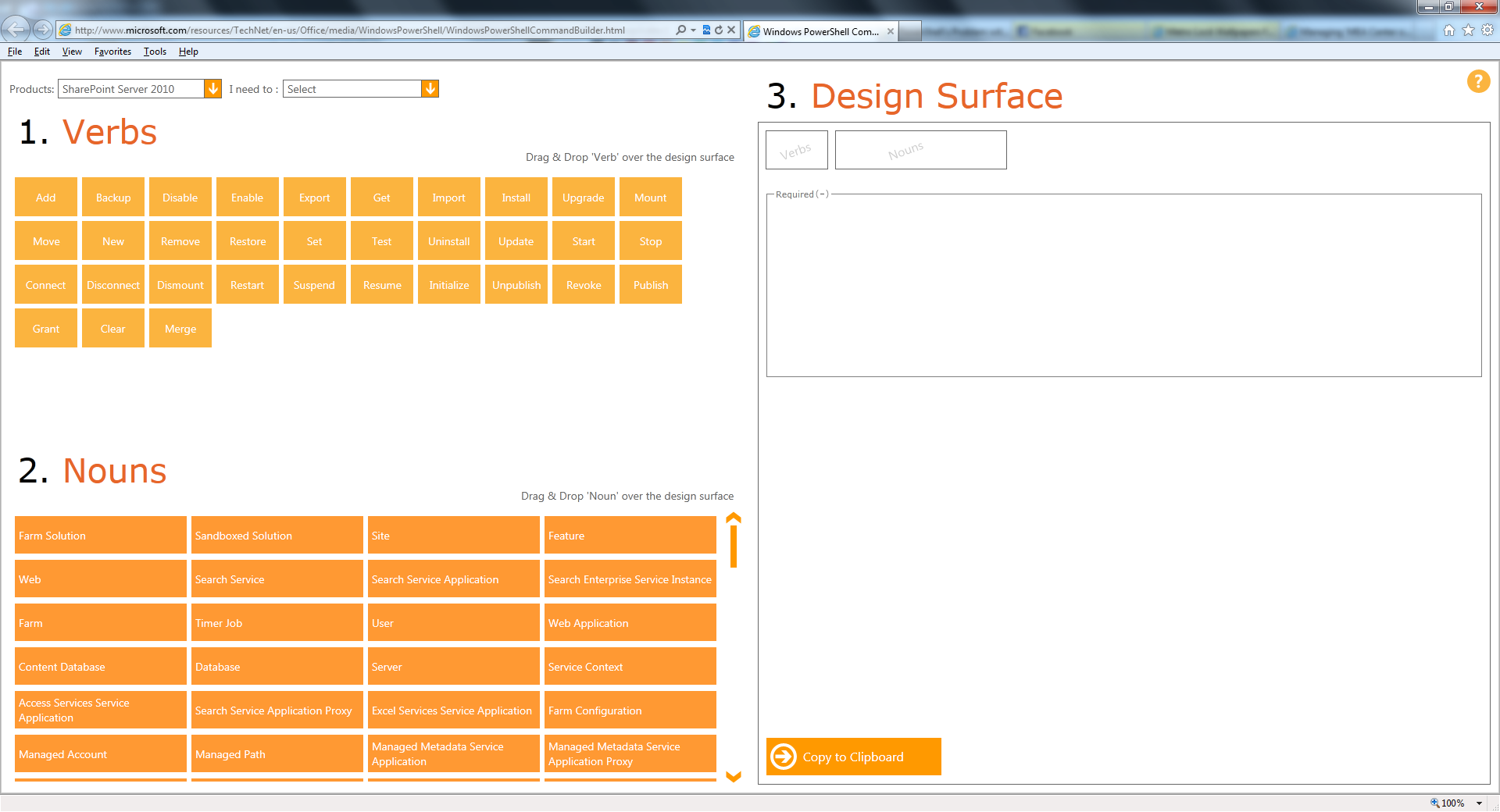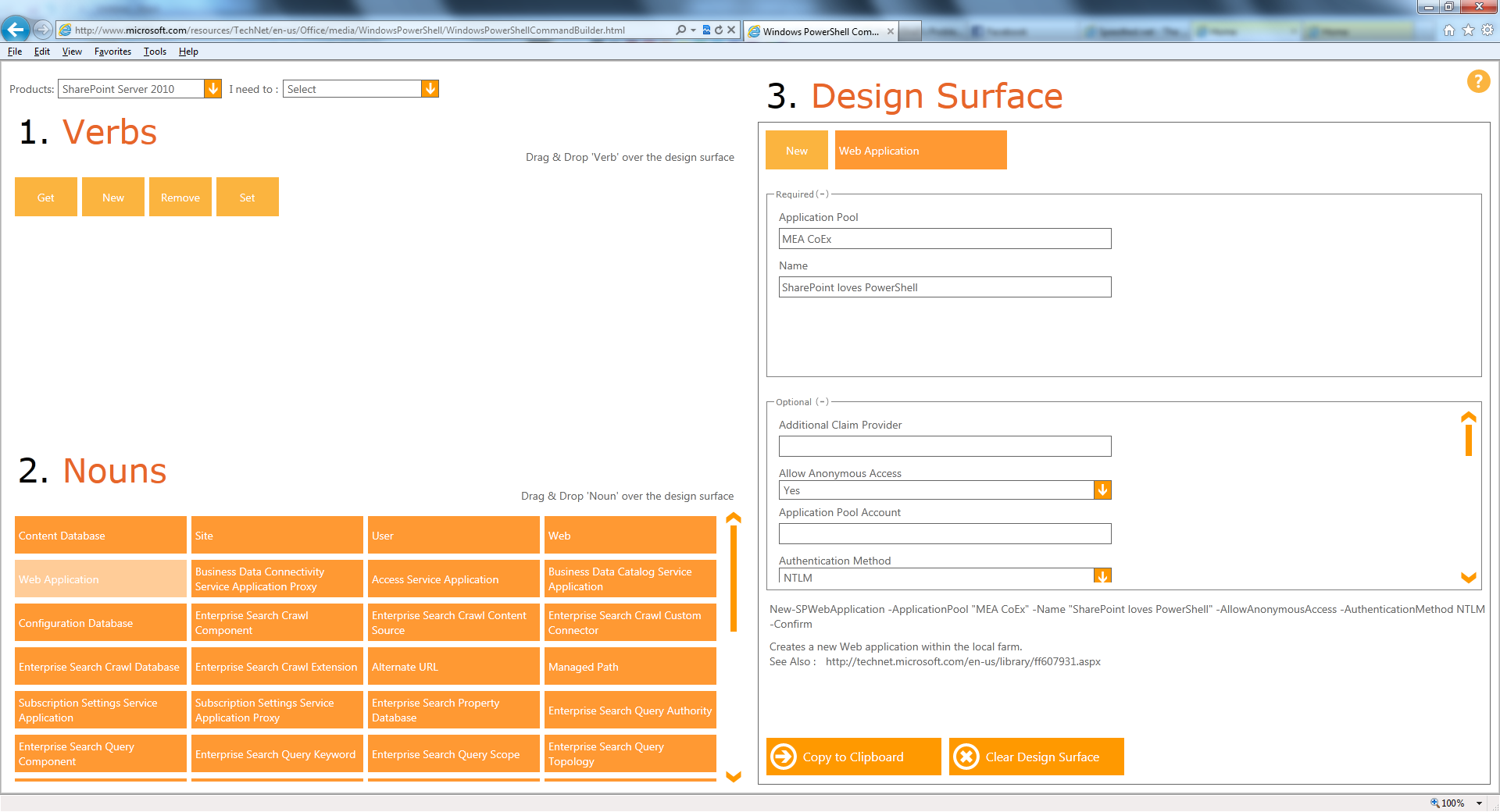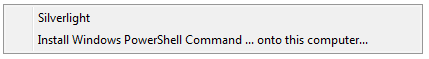PowerShell Command Builder for SharePoint 2010 and Office 365
Dear SharePoint Geeks,
I’m here again to share with you another interesting tool to help you adopting Windows PowerShell easily to manage and administer SharePoint 2010.
Today’s tool is “Windows PowerShell Command Builder”. Simply, it’s a GUI helps you to build a PowerShell commands for SharePoint Server 2010, SharePoint Foundation 2010, and Office 365.
All you have to do is drag & drop the chosen PowerShell cmdlets (Verb & Noun) over Design Surface area to show all the required and optional parameters in a form of textboxes. Then, fill the textboxes with your values and click “Copy to Clipboard” button to copy it.
You can right-click anywhere inside the builder to install it on your local computer